 System Tutorial
System Tutorial Windows Series
Windows Series How to solve the problem that Windows error recovery cannot start the computer
How to solve the problem that Windows error recovery cannot start the computerWindows 错误恢复无法启动电脑的解决方法
当 Windows 无法启动且进入错误恢复模式时,您可能会遇到“错误恢复无法启动您的电脑”错误消息。解决此问题的方法如下:
1. 拔掉所有外接设备
外接设备,例如 USB 驱动器或外接硬盘驱动器,可能会干扰启动过程。拔掉所有外接设备,然后尝试重新启动电脑。
2. 断开网络连接
网络连接有时也会导致启动问题。断开所有有线和无线网络连接,然后尝试重新启动电脑。
3. 运行自动修复
自动修复是一种内置于 Windows 中的工具,它可以自动修复许多常见的启动问题。
- 从 Windows 安装盘或 U 盘启动电脑。
- 选择“修复您的电脑”。
- 点击“故障排除”。
- 点击“高级选项”。
- 点击“自动修复”。
4. 重建引导配置数据 (BCD)
BCD 是启动 Windows 所必需的配置数据。它可能会损坏或损坏,从而导致启动问题。
- 从 Windows 安装盘或 U 盘启动电脑。
- 选择“修复您的电脑”。
- 点击“故障排除”。
- 点击“高级选项”。
- 点击“命令提示符”。
- 在命令提示符窗口中,输入以下命令并按 Enter:
<code>bootrec.exe /fixmbr bootrec.exe /fixboot bootrec.exe /rebuildbcd</code>
5. 重置 Windows
如果以上方法都无法解决问题,您可能需要重置 Windows。这将删除所有文件和应用程序,因此请务必在重置之前备份重要数据。
- 从 Windows 安装盘或 U 盘启动电脑。
- 选择“安装 Windows”。
- 点击“下一步”。
- 选择“修复计算机”。
- 点击“故障排除”。
- 点击“重置此电脑”。
The above is the detailed content of How to solve the problem that Windows error recovery cannot start the computer. For more information, please follow other related articles on the PHP Chinese website!
 win11 activation key permanent 2025Mar 18, 2025 pm 05:57 PM
win11 activation key permanent 2025Mar 18, 2025 pm 05:57 PMArticle discusses sources for a permanent Windows 11 key valid until 2025, legal issues, and risks of using unofficial keys. Advises caution and legality.
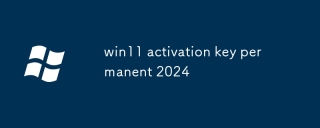 win11 activation key permanent 2024Mar 18, 2025 pm 05:56 PM
win11 activation key permanent 2024Mar 18, 2025 pm 05:56 PMArticle discusses reliable sources for permanent Windows 11 activation keys in 2024, legal implications of third-party keys, and risks of using unofficial keys.
 Acer PD163Q Dual Portable Monitor Review: I Really Wanted to Love ThisMar 18, 2025 am 03:04 AM
Acer PD163Q Dual Portable Monitor Review: I Really Wanted to Love ThisMar 18, 2025 am 03:04 AMThe Acer PD163Q Dual Portable Monitor: A Connectivity Nightmare I had high hopes for the Acer PD163Q. The concept of dual portable displays, conveniently connecting via a single cable, was incredibly appealing. Unfortunately, this alluring idea quic
 The Best Monitor Light Bars of 2025Mar 08, 2025 am 03:02 AM
The Best Monitor Light Bars of 2025Mar 08, 2025 am 03:02 AMReduce eye strain and brighten your workspace with a monitor light bar! These handy gadgets adjust brightness and color temperature, some even offering auto-dimming. This updated review (03/04/2025) highlights top picks across various needs. BenQ
 Top 3 Windows 11 Gaming Features That Outshine Windows 10Mar 16, 2025 am 12:17 AM
Top 3 Windows 11 Gaming Features That Outshine Windows 10Mar 16, 2025 am 12:17 AMUpgrade to Windows 11: Enhance Your PC Gaming Experience Windows 11 offers exciting new gaming features that significantly improve your PC gaming experience. This upgrade is worth considering for any PC gamer moving from Windows 10. Auto HDR: Eleva
 This Wild Ultra-Wide Alienware Monitor is $300 Off TodayMar 13, 2025 pm 12:21 PM
This Wild Ultra-Wide Alienware Monitor is $300 Off TodayMar 13, 2025 pm 12:21 PMAlienware AW3225QF: The best curved 4K display, is it worth buying? The Alienware AW3225QF is known as the best curved 4K display, and its powerful performance is unquestionable. The fast response time, stunning HDR effects and unlimited contrast, coupled with excellent color performance, are the advantages of this monitor. Although it is mainly aimed at gamers, if you can accept the shortcomings of OLED, it is also suitable for office workers who pursue high efficiency. Widescreen monitors are not only loved by gamers, but also favored by users who value productivity improvement. They are great for work and enhance anyone’s desktop experience. This Alienware monitor is usually expensive, but is currently enjoying it
 How to Create a Dynamic Table of Contents in ExcelMar 24, 2025 am 08:01 AM
How to Create a Dynamic Table of Contents in ExcelMar 24, 2025 am 08:01 AMA table of contents is a total game-changer when working with large files – it keeps everything organized and easy to navigate. Unfortunately, unlike Word, Microsoft Excel doesn’t have a simple “Table of Contents” button that adds t
 ReactOS, the Open-Source Windows, Just Got an UpdateMar 25, 2025 am 03:02 AM
ReactOS, the Open-Source Windows, Just Got an UpdateMar 25, 2025 am 03:02 AMReactOS 0.4.15 includes new storage drivers, which should help with overall stability and UDB drive compatibility, as well as new drivers for networking. There are also many updates to fonts support, the desktop shell, Windows APIs, themes, and file


Hot AI Tools

Undresser.AI Undress
AI-powered app for creating realistic nude photos

AI Clothes Remover
Online AI tool for removing clothes from photos.

Undress AI Tool
Undress images for free

Clothoff.io
AI clothes remover

AI Hentai Generator
Generate AI Hentai for free.

Hot Article

Hot Tools

Atom editor mac version download
The most popular open source editor

Notepad++7.3.1
Easy-to-use and free code editor

SAP NetWeaver Server Adapter for Eclipse
Integrate Eclipse with SAP NetWeaver application server.

VSCode Windows 64-bit Download
A free and powerful IDE editor launched by Microsoft

Safe Exam Browser
Safe Exam Browser is a secure browser environment for taking online exams securely. This software turns any computer into a secure workstation. It controls access to any utility and prevents students from using unauthorized resources.




