How to see wallet address on Binance
- DDDOriginal
- 2024-04-09 14:23:331850browse
To view your wallet address on Binance, log into your account, select "Wallets," switch to the "Spot" wallet, select the asset, and its address will appear in the "Deposits" section. The Binance wallet address format varies according to the blockchain network. For example, BTC is composed of letters and numbers, starting with "1" or "3", and is about 34 characters in length; ETH is a 42-digit hexadecimal number, starting with "0x" beginning. Additionally, make sure to update your passwords regularly, enable two-factor authentication, and only receive passwords from trusted sources to keep your accounts safe.
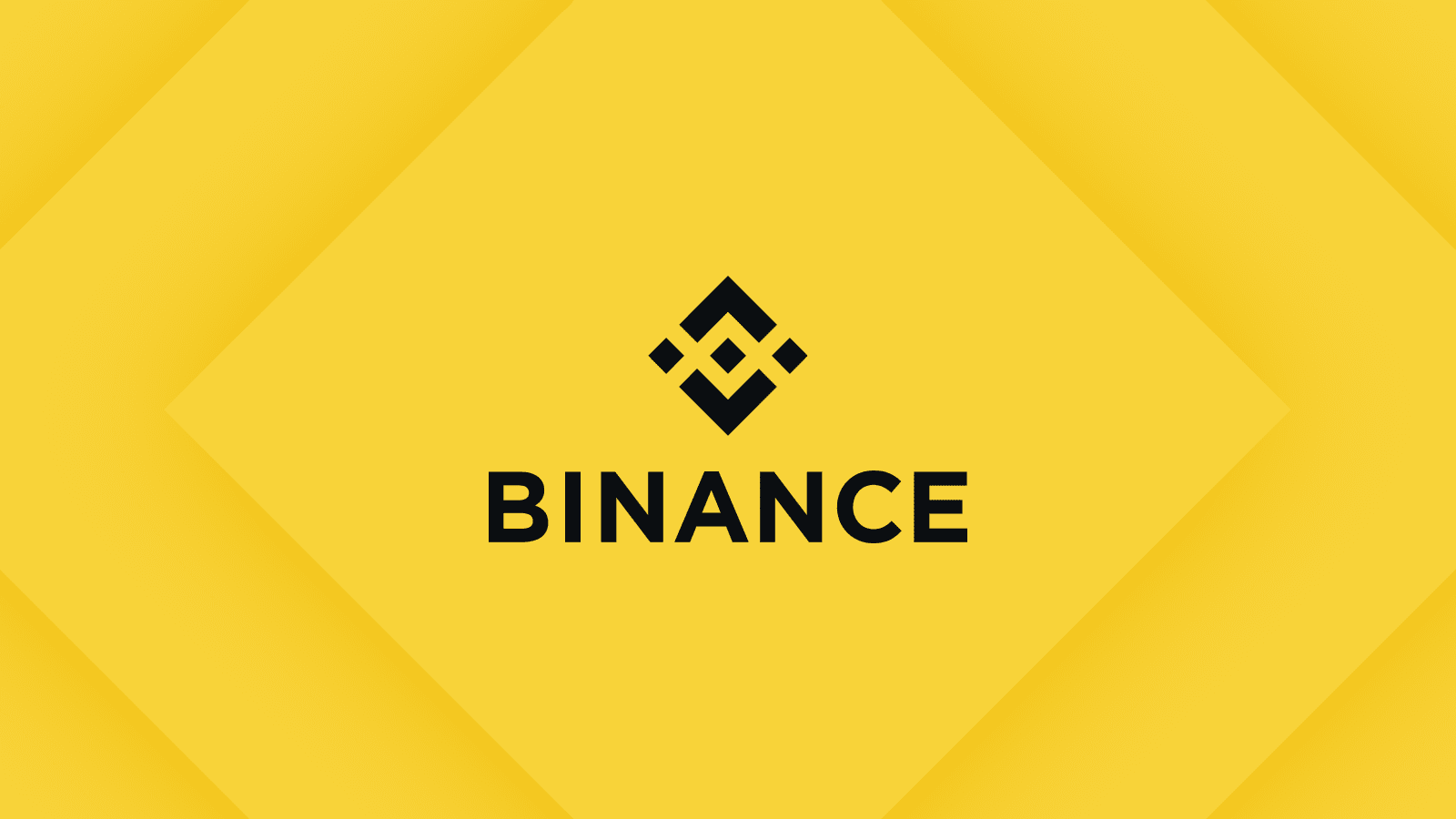
How to check wallet address on Binance
Binance is the world’s leading cryptocurrency trading platform, allowing users to store and trade and manage digital assets. To view your Binance wallet address, follow these steps:
- Login to Binance Account: Log in to your account on the official Binance website or mobile app.
- Select "Wallet": On the navigation bar at the top of the page, select the "Wallet" option.
- Switch to "Spot" wallet: By default, you will enter the "Yu Bibao" wallet. Click the "Spot" tab at the top of the page to switch to the spot wallet.
- Select Asset: In the spot wallet interface, you can view a list of all supported cryptocurrencies. Select the asset whose wallet address you want to view from the list.
- View Wallet Address: Once an asset is selected, its wallet address will be displayed under the "Deposits" section in the middle of the page.
Binance wallet address format
The format of a Binance wallet address depends on the chosen blockchain network. For example:
- ##Bitcoin (BTC): BTC wallet addresses are composed of letters and numbers, starting with "1" or "3", and are usually about 34 characters in length.
- Ethereum (ETH): The ETH wallet address is a 42-digit hexadecimal number preceded by "0x" prefix.
- Binance Coin (BNB): The BNB wallet address is the same as the ETH wallet address, both are 42-digit hexadecimal numbers with a "0x" prefix in front.
Security Tips
- Regularly update your password and enable two-factor authentication to protect the security of your account.
- Do not disclose your wallet address to strangers as this may lead to theft of funds.
- Only receive cryptocurrencies from sources you trust.
The above is the detailed content of How to see wallet address on Binance. For more information, please follow other related articles on the PHP Chinese website!
Related articles
See more- The cryptographic technology of blockchain includes digital signature algorithm and what algorithm
- Build hybrid mobile apps with Python and Ionic
- How does blockchain store data?
- Is Ethereum worth holding for the long term? Is Ethereum worth investing in?
- Binance founder CZ plans to launch non-profit education project amid legal woes

