Follow the following steps to find the Binance wallet recharge address: After logging in to your Binance account, click the "Wallet" tab. Select "Fiat and Spot" and click "Deposit". Select the cryptocurrency you want to top up. Generate a deposit address for sending cryptocurrencies to your Binance wallet.

To find your Binance wallet deposit address, please follow these steps:
Step 1: Log in to your Binance account
Visit the Binance website: https://www.binance.com/en and log in to your account.
Step 2: Click on the “Wallet” tab
In the top menu bar, select the “Wallet” tab.
Step 3: Select "Fiat and Spot"
In the left sidebar, select the "Fiat and Spot" option, and then click "Deposit".
Step 4: Select the cryptocurrency you want to top up
In the pop-up window, select the cryptocurrency you want to top up from the drop-down menu.
Step 5: Generate Recharge Address
Under the "Recharge Address" section, you will see a unique address. This address is used to send cryptocurrencies to your Binance wallet.
Note:
- Generate a separate deposit address for each cryptocurrency.
- Always double check that the address is correct before sending funds.
- Top-ups may take some time to be reflected in your account, depending on network congestion.
The above is the detailed content of Binance wallet deposit address. For more information, please follow other related articles on the PHP Chinese website!
 HOO交易所可以提现USDT吗?提现流程步骤是怎样的?Jan 30, 2024 pm 08:42 PM
HOO交易所可以提现USDT吗?提现流程步骤是怎样的?Jan 30, 2024 pm 08:42 PMHOO交易所备受关注,尤其是其USDT提现功能。以下将从多个角度分析HOO交易所提现流程步骤。什么是HOO交易所?HOO交易所是一个创新的加密货币交易平台,提供多样化的数字资产交易服务。作为一个知名的交易所,HOO以其高效的交易执行和丰富的交易品种而备受用户青睐。HOO交易所是否支持USDT提现?HOO交易所允许用户将持有的USDT提现至其他钱包地址或平台,从而实现USDT资金的转移。这一功能使得用户可以将USDT转换为其他货币或进行其他交易操作。HOO交易所USDT提现流程步骤第一步:登录账户
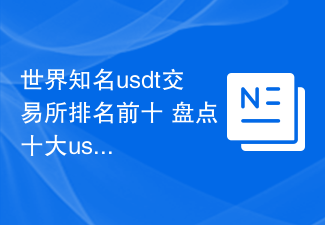 世界知名usdt交易所排名前十 盘点十大usdt交易所Jan 31, 2024 am 08:03 AM
世界知名usdt交易所排名前十 盘点十大usdt交易所Jan 31, 2024 am 08:03 AM世界知名USDT交易所排名前十USDT(Tether)是一种基于比特币区块链技术的数字货币,与美元挂钩,被广泛应用于加密货币交易。USDT交易所是提供USDT交易服务的平台,随着加密货币市场的不断发展,各国涌现了许多知名的USDT交易所。本文将盘点并深度分析全球排名前十的USDT交易所。1.币安(Binance)币安是全球最大的USDT交易所,也是市值最高的加密货币交易所之一。成立于2017年的币安,凭借强大的技术支持、丰富的交易品种和良好的用户体验,迅速成为行业领军者。币安拥有全球用户基础,提
 Ripple正在寻找加密货币ETF开发经理!福克斯记者:优先推出XRP现货ETF,接着是期货Jan 28, 2024 am 08:15 AM
Ripple正在寻找加密货币ETF开发经理!福克斯记者:优先推出XRP现货ETF,接着是期货Jan 28, 2024 am 08:15 AM在经过长达10年的反复拒绝后,美国证券交易委员会(SEC)终于批准了美国比特币现货ETF。这个决定引发了市场对推出其他加密货币ETF的期待,包括以太坊和XRP等。本站(120BTc.coM)将继续关注这一动态,为投资者提供及时的市场分析和信息。今日X账号@3TGMCrypto发现,Ripple正在纽约招聘一位资深经理人,主要负责推动与加密货币相关的ETF计划,这似乎意味着该公司有可能申请XRPETF。FoxBusiness记者:期货ETF是推出现货ETF的前置步骤社群对XRP期货ETF和现货ET
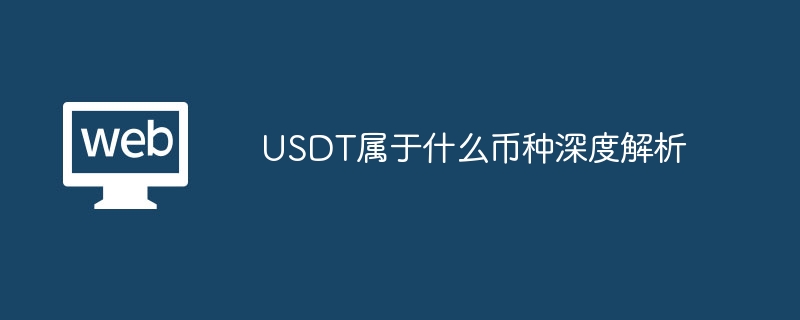 USDT属于什么币种深度解析Jan 30, 2024 pm 02:13 PM
USDT属于什么币种深度解析Jan 30, 2024 pm 02:13 PM全称为Tether(泰达币)。是一种基于区块链技术的数字加密货币,也是一种稳定币。其特点是与法定货币美元一比一挂钩,即每枚USDT币的价值与1美元等值。
 如何购买SUI币?SUI币购买和交易所教程Jan 30, 2024 pm 01:54 PM
如何购买SUI币?SUI币购买和交易所教程Jan 30, 2024 pm 01:54 PMSUI币相对较为陌生,它具备并行处理简单交易的能力。SUI币采用对象为中心的数据模型,使得数字资产及其属性能够存在于链上和智能合约以外。此外,SUI币还能在需求增加的情况下,以稳定且低廉的费用进行水平扩展。SUI币怎么买?购买SUI币的流程简单。以币安交易所为例,下面是买入和交易SUI币的教程:1.注册币安账户并完成身份验证。2.充值您的币安账户,选择合适的充值方式(如银行转账、加密货币转账等)。3.登录币安交易所,搜索SUI币并选择交易对。4.在交易页面选择买入选项,并输入您想要购买的SUI1
 币安下架的币如何操作提现?币安下架的币如何处理?Jan 30, 2024 pm 01:27 PM
币安下架的币如何操作提现?币安下架的币如何处理?Jan 30, 2024 pm 01:27 PM我们知道,每天都会有新的币种上线,交易所也会对一些没有发展前景或者有重大问题的币种进行下架处理。币种的上架和下架在交易所中是很正常的操作。币安下架的币怎么提现?为了向全球用户提供优质的投资选择,币安交易所会定期追踪审查已上线的币种,并下架不符合标准的项目和交易对。同时,如果您还没有账号,请点击注册一个账号。币安通常会在下架某个币种之前发布公告和发送邮件通知持有该币种的用户。提醒用户在下架前及时完成提现或资产置换,以避免财产损失。币安将停止支持下架币种的充值、提现和交易服务。如果您需要提现下架币,
 彭博分析师预测:到2025年,加密货币将占据全球科技股市值的20%Jan 23, 2024 pm 08:33 PM
彭博分析师预测:到2025年,加密货币将占据全球科技股市值的20%Jan 23, 2024 pm 08:33 PM比特币(BTC)价格今年迄今涨幅超过150%,整体加密货币市场市值达到1.6兆美元,年增超过110%,显示出今年币市的强劲复苏。JamieCoutts在X发文指出,他预测到2025年底,科技股将占据全球股票市场总额的25%,这一数字相较于过去十年翻了一倍。此外,他还预计加密货币市值将在2025年达到科技股市值的20%,即5年内增长5倍。他还认为,在未来1~2年内,科技和加密货币将成为投资组合中最重要的增持部分,直到流动性周期改变。山寨季将在明年Q2低点的1~1.5年内到来就在本月中,Coutts
 欧盟加大力度打击加密货币洗钱行为:对1000欧元以上的交易进行尽职调查Jan 24, 2024 pm 12:30 PM
欧盟加大力度打击加密货币洗钱行为:对1000欧元以上的交易进行尽职调查Jan 24, 2024 pm 12:30 PM欧盟理事会今日宣布,与欧洲议会达成临时协议,就“打击洗钱的综合监管方案”部分内容达成一致。按照协议,所有加密货币公司将被要求对其客户进行尽职调查,以更有效地保护欧盟公民和金融体系免受洗钱和恐怖主义融资的威胁。这一举措旨在加强监管措施,确保洗钱和恐怖主义融资等非法活动得到更有效的打击。比利时财政部长VincentVanPeteghem表示,这项协议是欧盟新反洗钱体系的重要组成部分,旨在提高各国反洗钱和反恐融资体系的组织和协作能力。通过该协议,欧盟成员国将能够更好地合作,防止欺诈者、有组织犯罪分子和

Hot AI Tools

Undresser.AI Undress
AI-powered app for creating realistic nude photos

AI Clothes Remover
Online AI tool for removing clothes from photos.

Undress AI Tool
Undress images for free

Clothoff.io
AI clothes remover

AI Hentai Generator
Generate AI Hentai for free.

Hot Article

Hot Tools

Dreamweaver Mac version
Visual web development tools

SAP NetWeaver Server Adapter for Eclipse
Integrate Eclipse with SAP NetWeaver application server.

Atom editor mac version download
The most popular open source editor

VSCode Windows 64-bit Download
A free and powerful IDE editor launched by Microsoft

SublimeText3 Chinese version
Chinese version, very easy to use






