Home >Software Tutorial >Mobile Application >How to delete TikTok dynamic wallpaper
How to delete TikTok dynamic wallpaper
- DDDOriginal
- 2024-04-09 06:57:211145browse
Steps to delete dynamic wallpapers in Douyin: 1. Open Douyin settings; 2. Find the "Dynamic Wallpaper" option; 3. Click on the wallpaper you want to delete, and then click "Delete". Note: After the dynamic wallpaper is deleted, it is still saved on the local device and can be reapplied at any time.
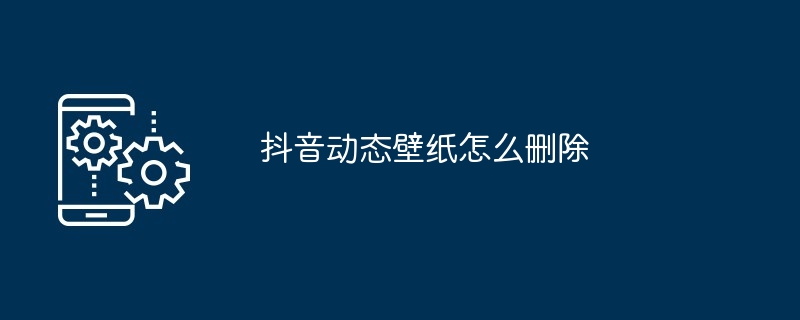
How to delete TikTok live wallpaper
1. Open TikTok settings
- Click on the "Me" page in the lower right corner of Douyin.
- Click the "..." icon in the upper right corner.
- Select "Settings".
2. Find "Dynamic Wallpaper"
- Scroll down in the settings and find the "Dynamic Wallpaper" option.
3. Delete wallpaper
- Click on the dynamic wallpaper you want to delete.
- On the wallpaper details page, click the "Delete" button in the upper right corner.
- Confirm deletion and the wallpaper will be removed.
Note:
- Deleting the dynamic wallpaper will not affect other functions of the Douyin application.
- Downloaded live wallpapers are saved locally on the device and can be reapplied at any time.
The above is the detailed content of How to delete TikTok dynamic wallpaper. For more information, please follow other related articles on the PHP Chinese website!
Statement:
The content of this article is voluntarily contributed by netizens, and the copyright belongs to the original author. This site does not assume corresponding legal responsibility. If you find any content suspected of plagiarism or infringement, please contact admin@php.cn
Previous article:How to delete videos on DouyinNext article:How to delete videos on Douyin

