Home >Software Tutorial >Mobile Application >How to delete published works on Douyin
How to delete published works on Douyin
- DDDOriginal
- 2024-04-09 04:30:181322browse
Delete Douyin works through the following steps: 1. Open your Douyin account and switch to the "Published" tab; 2. Find and click on the work you want to delete; 3. Select the three dots icon in the upper right corner, Click "Delete" and confirm the action. Make sure you have saved your work, as it cannot be recovered after deletion.
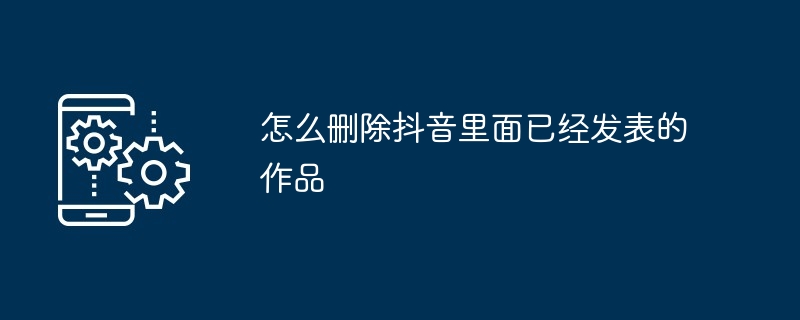
How to delete published works on TikTok
Step 1: Open your TikTok Audio account
- Open the TikTok app on your mobile device.
- Log in to your Douyin account.
Step 2: Find the work you want to delete
- Click the "I" icon in the lower right corner.
- Switch to the "Published" tab.
- Find the work you want to delete.
Step 3: Delete the work
- Click the three dots icon in the upper right corner of the work.
- Select "Delete" from the pop-up menu.
- Confirm the deletion operation again.
Tips:
- Make sure you have saved your work before deleting it, as it cannot be recovered after deletion.
- If your work contains original content, it is recommended to back it up to other platforms or devices before deleting it.
- Only you can delete your own work. No one else can delete it for you.
The above is the detailed content of How to delete published works on Douyin. For more information, please follow other related articles on the PHP Chinese website!
Statement:
The content of this article is voluntarily contributed by netizens, and the copyright belongs to the original author. This site does not assume corresponding legal responsibility. If you find any content suspected of plagiarism or infringement, please contact admin@php.cn
Previous article:How to delete TikTok worksNext article:How to delete TikTok works

