Home >Software Tutorial >Computer Software >Related operations of using the taper modifier to modify graphics in 3Ds MAX
Related operations of using the taper modifier to modify graphics in 3Ds MAX
- WBOYWBOYWBOYWBOYWBOYWBOYWBOYWBOYWBOYWBOYWBOYWBOYWBforward
- 2024-04-08 20:25:05671browse
php editor Xinyi recommends 3Ds MAX to use the taper modifier to modify graphics-related operations. 3Ds MAX is a powerful three-dimensional modeling software. By using the taper modifier, you can adjust and change the shape of the model. The taper modifier provides a variety of parameters and tools, allowing users to easily manipulate the shape of graphics and achieve creative expression. Whether it's a smooth curve or a sharp angle, with the Taper Modifier, users can quickly and effectively deform graphics. In this article, I will introduce you to the specific operating steps and techniques to help you better use the taper modifier to modify graphics.
1. Open 3Ds MAX, take a cylinder as an example, and find the taper modifier in the modification panel.
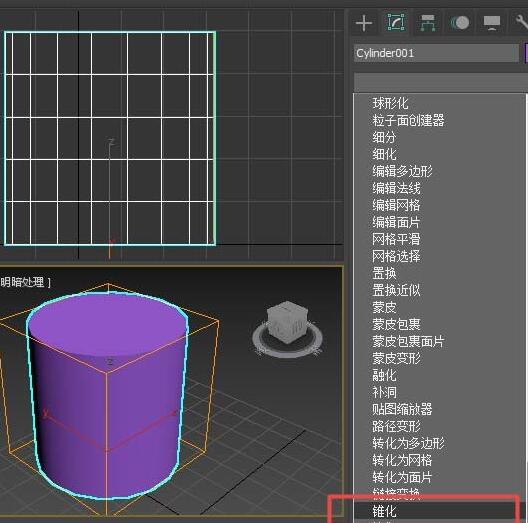
2. When the number under the taper parameters of the modification panel is changed to 1, the upper end of the cylinder tapers outward.
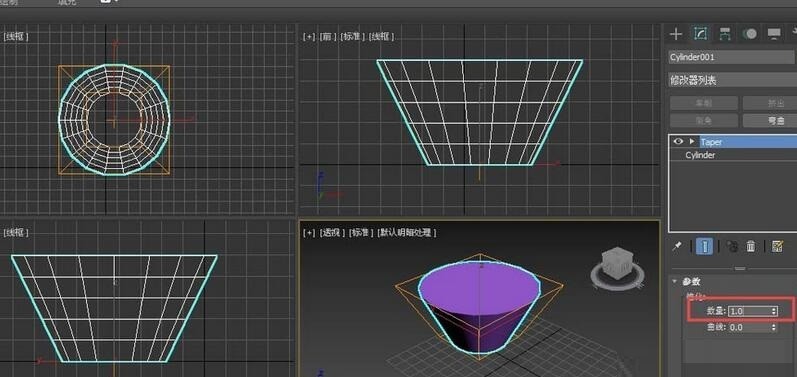
3. If the number of parameters is given as a negative number, such as -1, then the upper end of the original cylinder will be tapered inward.
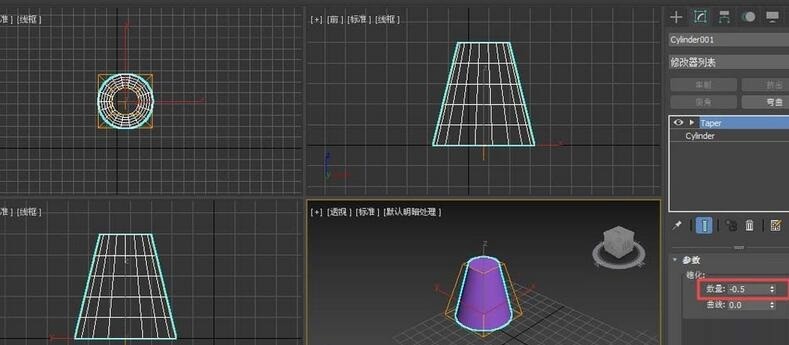
4. If you want the lower end of the cylinder to be tapered, you can move the tapering center upward. Alignment tools can be used to move the center of taper to the upper surface of the cylinder.
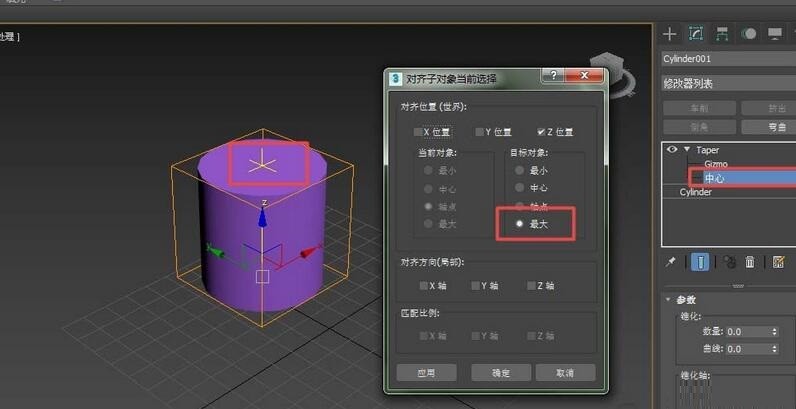
5. Then use the taper modifier, and the lower end of the cylinder will be tapered.
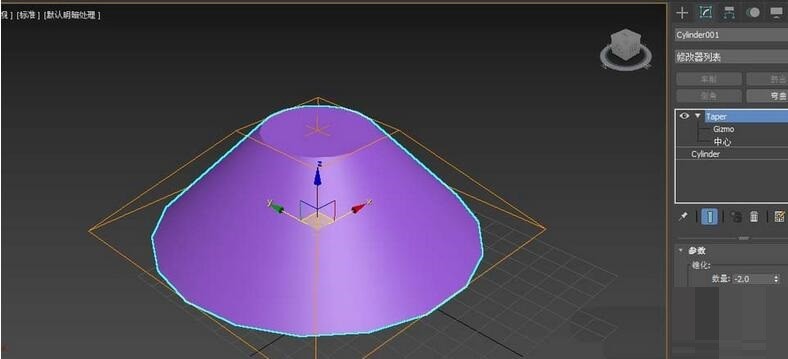
6. In the same way, if the taper center is moved to the middle of the cylinder, the upper and lower surfaces of the cylinder will be tapered at the same time. When a certain value is entered under the curve, the cylinder not only tapers, but also has a certain curve. Negative values mean concave inward, and positive values mean convex outward.
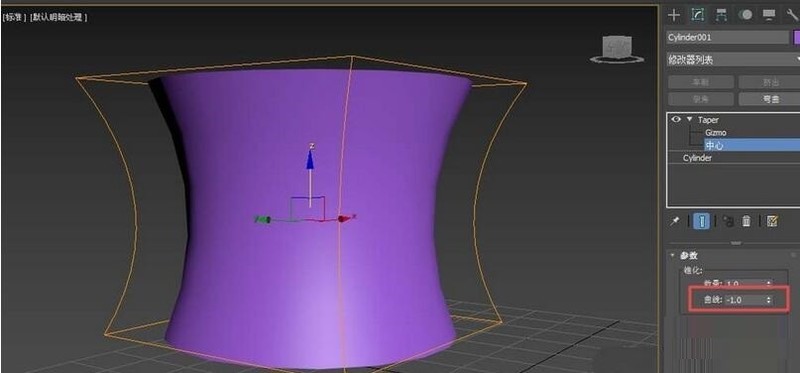
7. Different taper effects can also be obtained by changing the taper axis.
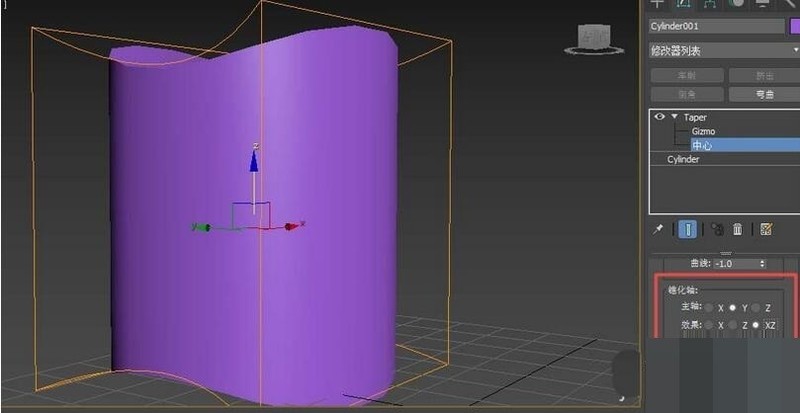
The above is the detailed content of Related operations of using the taper modifier to modify graphics in 3Ds MAX. For more information, please follow other related articles on the PHP Chinese website!
Related articles
See more- How to fix: err_timed_out error in Google Chrome
- How to draw baseboards in Kujiale. How to draw baseboards in Kujiale.
- How to set the download directory for iQiyi. Tutorial for modifying the download directory for iQiyi computer version.
- How to use 3dmax separation_3dmax separation usage tutorial
- How to reinstall the system with 360 Driver Master How to reinstall the system with 360 Driver Master

