Home >Software Tutorial >Mobile Application >How to turn on iqoo earthquake warning
How to turn on iqoo earthquake warning
- WBOYWBOYWBOYWBOYWBOYWBOYWBOYWBOYWBOYWBOYWBOYWBOYWBforward
- 2024-04-08 17:10:261546browse
How to turn on iQOO earthquake warning? PHP editor Strawberry will explain it in detail for you. The earthquake warning function of iQOO mobile phones can provide early warning when an earthquake strikes, giving you more time to take appropriate safety measures. In the settings of iQOO, you can easily find the switch for the earthquake warning function. After turning it on, you can enjoy this thoughtful function. However, it should be noted that the earthquake warning function relies on the location service and network service of the mobile phone, so make sure these services are turned on.

Earthquake early warning setting tutorial for each mobile phone brand
How to turn on iqoo earthquake warning
1. First unlock the iqoo phone and go to the desktop, find the [Weather] function and open it;

2. Then enter the weather function area, click the three dots in the upper right corner and select [Settings];

3. Then on the setting function page shown in the figure below, slide the screen to find the [Earthquake Early Warning] service;

4. Then on the earthquake early warning service interface, slide the button behind [Enable Earthquake Early Warning Service] to open it.
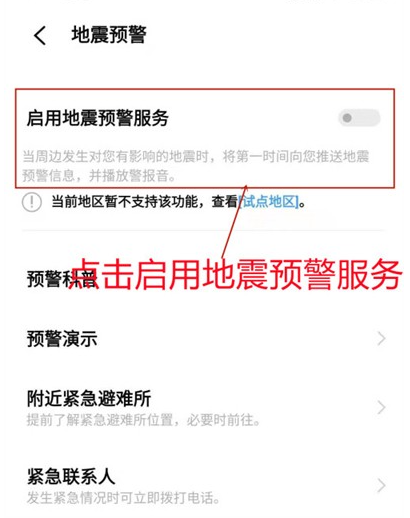
The above is the detailed content of How to turn on iqoo earthquake warning. For more information, please follow other related articles on the PHP Chinese website!
Related articles
See more- How to follow friends in Qimao's free novel_How to follow friends in Qimao's free novel
- How to check the user agreement of WeChat Reading_How to check the user agreement of WeChat Reading
- How to set the status of 58.com_58.cn setting status tutorial
- How to check the release time of 58.com? Tutorial on checking the release time of 58.com
- How to exit 58.com_58.com exit tutorial

