Home >Software Tutorial >Mobile Application >How to adjust the lyrics speed in QQ Music_Steps to adjust the lyrics speed in QQ Music
How to adjust the lyrics speed in QQ Music_Steps to adjust the lyrics speed in QQ Music
- 王林forward
- 2024-04-08 16:10:05465browse
php Editor Apple brings you the steps on how to adjust the speed of lyrics in QQ Music. Sometimes when we are listening to music, we may feel that the lyrics display speed is too fast or too slow. In order to listen to the song better, it is very necessary to adjust the lyrics speed. QQ Music provides a convenient adjustment function that allows us to adjust the display speed of lyrics according to our own preferences. Let’s learn more about the specific steps below!
1. Open QQ Music Player and play the music you want to listen to.
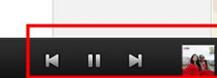
#2. Lyrics progress appears on the desktop.

3. Double-click the lyrics to pop up the settings menu related to the lyrics.

4. Just adjust forward or backward repeatedly.
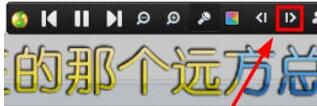
The above is the detailed content of How to adjust the lyrics speed in QQ Music_Steps to adjust the lyrics speed in QQ Music. For more information, please follow other related articles on the PHP Chinese website!
Related articles
See more- How to follow friends in Qimao's free novel_How to follow friends in Qimao's free novel
- How to check the user agreement of WeChat Reading_How to check the user agreement of WeChat Reading
- How to set the status of 58.com_58.cn setting status tutorial
- How to check the release time of 58.com? Tutorial on checking the release time of 58.com
- How to exit 58.com_58.com exit tutorial

