Play with large models! One-click deployment with Replicate

Replicate is a cloud-based machine learning platform. It enables users to directly run machine learning models using cloud APIs, eliminating the need to understand complex machine learning model architectures.
In Python or Jupyter Notebook, allows users to run models and deploy and optimize models in the cloud. You can use it to run open source models published by others, or you can package and publish your own models. With Replicate, you can generate images, run and optimize open source models, and deploy custom models with just one line of code. By calling Replicate's API in Python code, you can run the model on Replicate and obtain the model's prediction results.
How model predictions work
Whenever you run a model, you are creating a model prediction. Model prediction is the process of using an established model to predict new data. In model prediction, we use an already trained model to predict the outcome of unknown data. This process can be completed by inputting new data into the model and getting the output of the model.
Some models run very fast and can return results within milliseconds. Other models take longer to run, especially generative models, such as models that generate images based on text prompts.
To check the status of predictions, you need to query the API and poll based on these patterns of long operation times. Pattern predictions can have various states.
- Start: Forecast is starting. If this state persists for more than a few seconds, it is usually because a new thread is being started to run the prediction.
- Processing: The model's predict() method is running.
- Success: The prediction was completed successfully.
- Failed: The prediction encountered an error during processing.
- canceled: The user canceled the prediction.
Once logged in, you can view a list of predictions on the dashboard with a summary of status, runtime, etc.:

How to run the model in the browser
You can run the model on Replicate using the cloud API or a web browser. The web page can directly display all inputs and generate a form, and the model can be run directly from the browser, as shown below:

How to use the API to run the model
Web pages are great for understanding models, but when you’re ready to deploy the model into a chatbot, website, or mobile app, APIs come into play.
Replicate’s HTTP API can be used with any programming language, and there are client libraries for Python, JavaScript and other languages to make the use of the API more convenient.
Using the Python client, you can create model predictions with just a few lines of code. First install the Python library:
pip install replicate
Authenticate by setting the token in the environment variable:
export REPLICATE_API_TOKEN=<paste-your-token-here></paste-your-token-here>
You can then run any open source model on Replicate from Python code. The following example runs stability-ai/stable-diffusion:
import replicateoutput = replicate.run("stability-ai/sdxl:39ed52f2a78e934b3ba6e2a89f5b1c712de7dfea535525255b1aa35c5565e08b",input={"prompt": "An astronaut riding a rainbow unicorn, cinematic, dramatic"})# ['https://replicate.delivery/pbxt/VJyWBjIYgqqCCBEhpkCqdevTgAJbl4fg62aO4o9A0x85CgNSA/out-0.png']
The above is the detailed content of Play with large models! One-click deployment with Replicate. For more information, please follow other related articles on the PHP Chinese website!
 Gemma Scope: Google's Microscope for Peering into AI's Thought ProcessApr 17, 2025 am 11:55 AM
Gemma Scope: Google's Microscope for Peering into AI's Thought ProcessApr 17, 2025 am 11:55 AMExploring the Inner Workings of Language Models with Gemma Scope Understanding the complexities of AI language models is a significant challenge. Google's release of Gemma Scope, a comprehensive toolkit, offers researchers a powerful way to delve in
 Who Is a Business Intelligence Analyst and How To Become One?Apr 17, 2025 am 11:44 AM
Who Is a Business Intelligence Analyst and How To Become One?Apr 17, 2025 am 11:44 AMUnlocking Business Success: A Guide to Becoming a Business Intelligence Analyst Imagine transforming raw data into actionable insights that drive organizational growth. This is the power of a Business Intelligence (BI) Analyst – a crucial role in gu
 How to Add a Column in SQL? - Analytics VidhyaApr 17, 2025 am 11:43 AM
How to Add a Column in SQL? - Analytics VidhyaApr 17, 2025 am 11:43 AMSQL's ALTER TABLE Statement: Dynamically Adding Columns to Your Database In data management, SQL's adaptability is crucial. Need to adjust your database structure on the fly? The ALTER TABLE statement is your solution. This guide details adding colu
 Business Analyst vs. Data AnalystApr 17, 2025 am 11:38 AM
Business Analyst vs. Data AnalystApr 17, 2025 am 11:38 AMIntroduction Imagine a bustling office where two professionals collaborate on a critical project. The business analyst focuses on the company's objectives, identifying areas for improvement, and ensuring strategic alignment with market trends. Simu
 What are COUNT and COUNTA in Excel? - Analytics VidhyaApr 17, 2025 am 11:34 AM
What are COUNT and COUNTA in Excel? - Analytics VidhyaApr 17, 2025 am 11:34 AMExcel data counting and analysis: detailed explanation of COUNT and COUNTA functions Accurate data counting and analysis are critical in Excel, especially when working with large data sets. Excel provides a variety of functions to achieve this, with the COUNT and COUNTA functions being key tools for counting the number of cells under different conditions. Although both functions are used to count cells, their design targets are targeted at different data types. Let's dig into the specific details of COUNT and COUNTA functions, highlight their unique features and differences, and learn how to apply them in data analysis. Overview of key points Understand COUNT and COU
 Chrome is Here With AI: Experiencing Something New Everyday!!Apr 17, 2025 am 11:29 AM
Chrome is Here With AI: Experiencing Something New Everyday!!Apr 17, 2025 am 11:29 AMGoogle Chrome's AI Revolution: A Personalized and Efficient Browsing Experience Artificial Intelligence (AI) is rapidly transforming our daily lives, and Google Chrome is leading the charge in the web browsing arena. This article explores the exciti
 AI's Human Side: Wellbeing And The Quadruple Bottom LineApr 17, 2025 am 11:28 AM
AI's Human Side: Wellbeing And The Quadruple Bottom LineApr 17, 2025 am 11:28 AMReimagining Impact: The Quadruple Bottom Line For too long, the conversation has been dominated by a narrow view of AI’s impact, primarily focused on the bottom line of profit. However, a more holistic approach recognizes the interconnectedness of bu
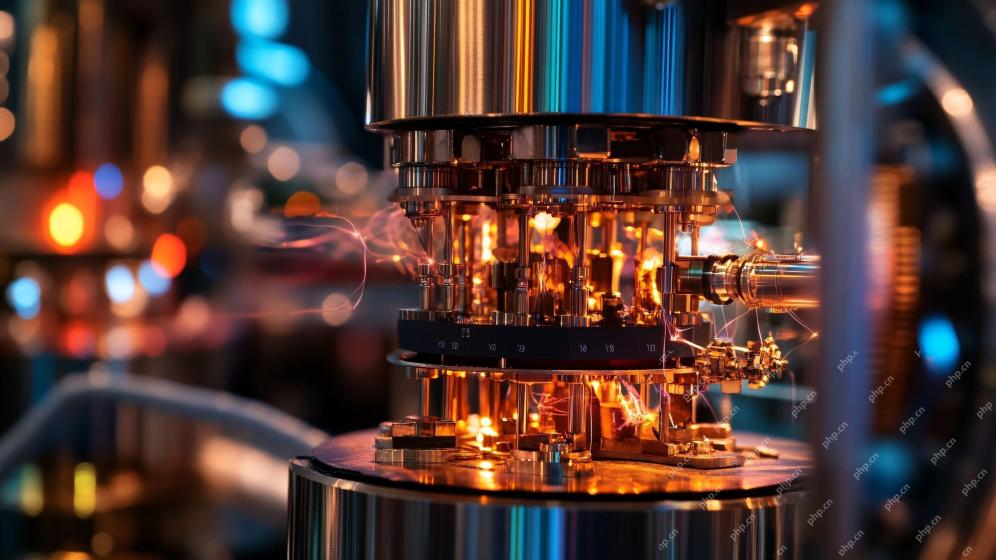 5 Game-Changing Quantum Computing Use Cases You Should Know AboutApr 17, 2025 am 11:24 AM
5 Game-Changing Quantum Computing Use Cases You Should Know AboutApr 17, 2025 am 11:24 AMThings are moving steadily towards that point. The investment pouring into quantum service providers and startups shows that industry understands its significance. And a growing number of real-world use cases are emerging to demonstrate its value out


Hot AI Tools

Undresser.AI Undress
AI-powered app for creating realistic nude photos

AI Clothes Remover
Online AI tool for removing clothes from photos.

Undress AI Tool
Undress images for free

Clothoff.io
AI clothes remover

AI Hentai Generator
Generate AI Hentai for free.

Hot Article

Hot Tools

SecLists
SecLists is the ultimate security tester's companion. It is a collection of various types of lists that are frequently used during security assessments, all in one place. SecLists helps make security testing more efficient and productive by conveniently providing all the lists a security tester might need. List types include usernames, passwords, URLs, fuzzing payloads, sensitive data patterns, web shells, and more. The tester can simply pull this repository onto a new test machine and he will have access to every type of list he needs.

PhpStorm Mac version
The latest (2018.2.1) professional PHP integrated development tool

DVWA
Damn Vulnerable Web App (DVWA) is a PHP/MySQL web application that is very vulnerable. Its main goals are to be an aid for security professionals to test their skills and tools in a legal environment, to help web developers better understand the process of securing web applications, and to help teachers/students teach/learn in a classroom environment Web application security. The goal of DVWA is to practice some of the most common web vulnerabilities through a simple and straightforward interface, with varying degrees of difficulty. Please note that this software

Dreamweaver Mac version
Visual web development tools

Dreamweaver CS6
Visual web development tools






