Home >Software Tutorial >Mobile Application >How to play musical instruments in QQ music musiczone_Tutorial on how to play musical instruments in QQ music musiczone
How to play musical instruments in QQ music musiczone_Tutorial on how to play musical instruments in QQ music musiczone
- WBOYWBOYWBOYWBOYWBOYWBOYWBOYWBOYWBOYWBOYWBOYWBOYWBforward
- 2024-04-08 15:28:291019browse
php editor Xinyi introduces to you how to use QQ music musiczone. QQ Music musiczone is a powerful online music player with rich music resources and personalized recommendation functions. Whether you want to listen to the latest pop songs or are looking for nostalgic classics, QQ Music musiczone can meet your needs. This tutorial will introduce you to the functions and operation methods of QQ Music musiczone in detail to help you get started quickly and enjoy a high-quality music experience.
1. First open QQ Music, click on My, click on the upper left corner to enter musiczone.
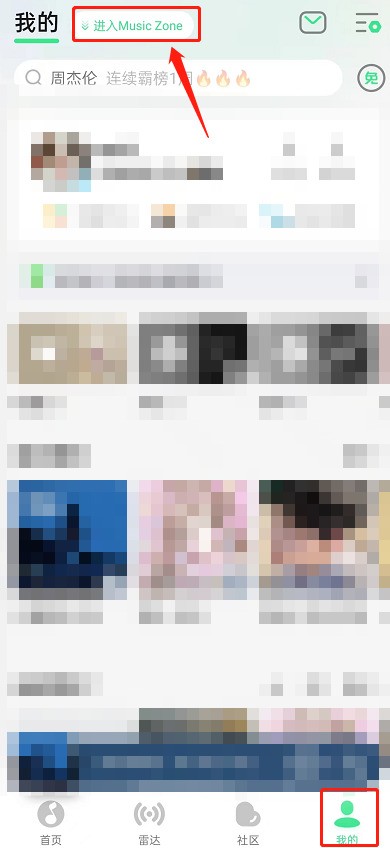
2. After entering, click Decoration on the right side.

3. Click on the instrument, select the instrument you want to play, and drag it to the music space.

4. Then find the instrument and drag it to the villain.

5. Click on the yellow box text: What do you want to play?
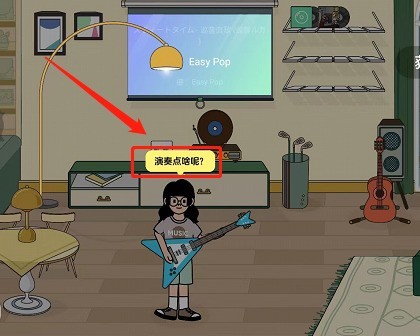
6. Then on the right side, select the song to play.

7. After finally clicking on the song, it will start playing. If you need to stop playing, just drag the instrument away from the villain.

The above is the detailed content of How to play musical instruments in QQ music musiczone_Tutorial on how to play musical instruments in QQ music musiczone. For more information, please follow other related articles on the PHP Chinese website!
Related articles
See more- How to set Douyin live broadcast not to play automatically? Can TikTok automatically play the next video?
- How to get vinyl membership for free with NetEase Cloud Music Tutorial on how to get vinyl membership for free with NetEase Cloud Music
- Zenless Zone Zero Andrew's Begging Quest Quest Guide
- How to check the information of multiple accounts on Douyin? Is it illegal to post the same work to multiple accounts?
- How to change the subject information of Douyin Blue V certification? Will certification changes affect traffic?

