Home >Backend Development >Golang >Use Go language to build npm packages and break through technical boundaries
Use Go language to build npm packages and break through technical boundaries
- 王林Original
- 2024-04-08 13:18:01741browse
You can build and publish NPM packages using Go by following these steps: Create a Go project directory containing a main.go file. Write Go code in main.go. Create a package.json file to define package metadata. Use the go build command to compile Go code into JavaScript modules. Run the npm publish command to publish the package to NPM.
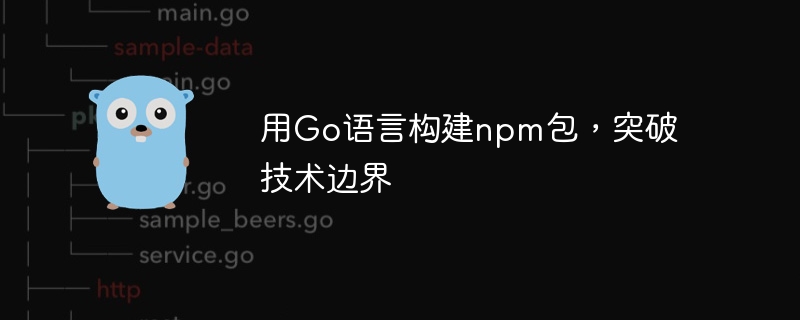
Use Go to build npm packages and break through technical boundaries
Introduction
The Go language is powerful and suitable for various scenarios. Includes building NPM packages. This article will guide you to build and publish an NPM package using Go language.
Prerequisites
- Install Go language (version 1.13 or above)
- Install npm
- Node.js environment ( Version 10 or above)
Step 1: Create a Go project
Create a new directory to store your package source code, and create a main.go document.
mkdir my-npm-package cd my-npm-package touch main.go
Step 2: Write Go code
In the main.go file, write your Go code. For example, use the greeting method to return a greeting:
package main
import "fmt"
func greeting(name string) string {
return fmt.Sprintf("Hello, %s!", name)
}Step 3: Create a package.json file
Create a package.json file to define your NPM package.
{
"name": "my-npm-package",
"description": "A Go library for greeting",
"version": "1.0.0",
"main": "main.go",
"scripts": {
"start": "go run main.go",
"build": "go build -o index.js -ldflags=\"-s -w\""
}
}Step 4: Compile Go code
Run the go build command to compile your Go code into a JavaScript module.
go build -o index.js -ldflags="-s -w"
Step 5: Publish to NPM
Publish your package to NPM by running the following command:
npm publish
Practical case: Node .js application
Install your package using NPM:
npm install my-npm-package
Use your package in your Node.js application:
const myPackage = require('my-npm-package');
console.log(myPackage.greeting('John')); // Hello, John!The above is the detailed content of Use Go language to build npm packages and break through technical boundaries. For more information, please follow other related articles on the PHP Chinese website!

