Home >Software Tutorial >Mobile Application >Simple steps to pay with WeChat in Railway 12306
Simple steps to pay with WeChat in Railway 12306
- WBOYWBOYWBOYWBOYWBOYWBOYWBOYWBOYWBOYWBOYWBOYWBOYWBforward
- 2024-04-08 13:01:291469browse
php editor Youzi introduces you to a plug-in that can make using the railway 12306 ticket purchase website more convenient. This plug-in is a simple payment plug-in based on WeChat Pay, which is used to purchase train tickets conveniently and quickly. Through this plug-in, users can complete the railway 12306 ticket purchase process through WeChat payment, eliminating the cumbersome operations of payment methods such as Alipay. This article will introduce the simple steps of this plug-in in detail, allowing you to complete the railway 12306 ticket purchase process more easily.
1. Open the Railway 12306 APP, fill in the ticket information to be purchased, and click [Check Tickets].

2. Select the train you want to purchase.

3. Click [Add Passenger].

4. Check the passengers and click [Finish].
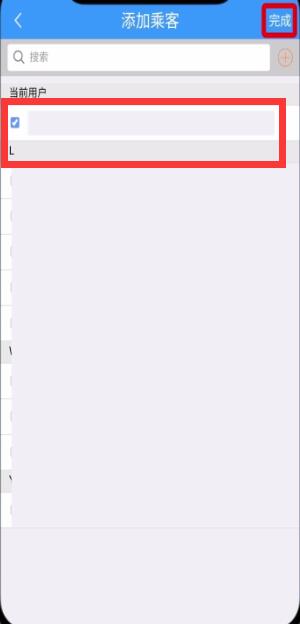
5. Click [Submit Order].
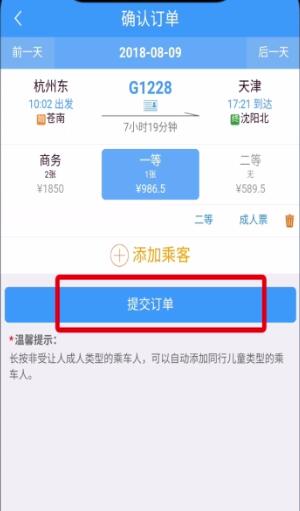
6. Click [Pay Now].

7. Select WeChat payment and click [Submit payment].
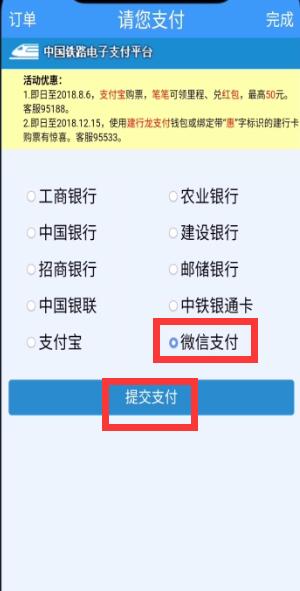
The above is the detailed content of Simple steps to pay with WeChat in Railway 12306. For more information, please follow other related articles on the PHP Chinese website!

