Home >Software Tutorial >Mobile Application >How to unfollow iQiyi Bubble Circle
How to unfollow iQiyi Bubble Circle
- 王林forward
- 2024-04-08 12:10:111210browse
php editor Xinyi brings you a detailed guide on "How to unfollow iQiyi Art Bubble Circle". In the bubble circle community, we often encounter some users or topics that we no longer want to follow. At this time, we need to know how to unfollow. This article will introduce you to the specific operation method of unfollowing iQiyi Art Bubble Circle, helping you manage your watch list and enjoy a better community experience. Next, let’s learn the detailed steps together!
1. First click [Bubble].

2. Click [Add Circle] and click [View All] for the circles I have joined.


#3. Select the circle you want to leave.
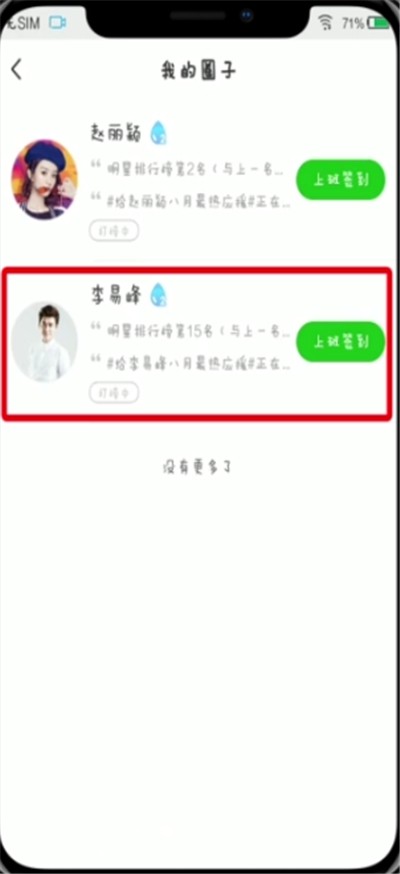
4. Click [More] in the upper right corner.

5. Click [Circle Information].

6. Swipe up the screen and click [Exit Circle].

The above is the detailed content of How to unfollow iQiyi Bubble Circle. For more information, please follow other related articles on the PHP Chinese website!
Related articles
See more- PHP movie website development video tutorial course introduction (imitation of iQiyi)
- How to cancel iQiyi video pause advertising
- How to redeem 'iQiyi' coupon code for membership
- How to upgrade iQiyi online - Specific methods for iQiyi online upgrade
- How to fix lag in playback on iQiyi - How to fix lag in playback on iQiyi

