Home >System Tutorial >Windows Series >How to solve the problem that the copy of win7 internal version 7601 is not genuine
How to solve the problem that the copy of win7 internal version 7601 is not genuine
- 小老鼠Original
- 2024-04-08 11:46:161464browse
When a copy of Windows 7 is identified as non-genuine, there are several solutions to consider: purchase a genuine key, use an activation tool (a security risk), or upgrade to Windows 10 (recommended, for updates good support and security). No matter which approach is taken, it is crucial to use a genuine operating system legally to ensure system security and compliance.
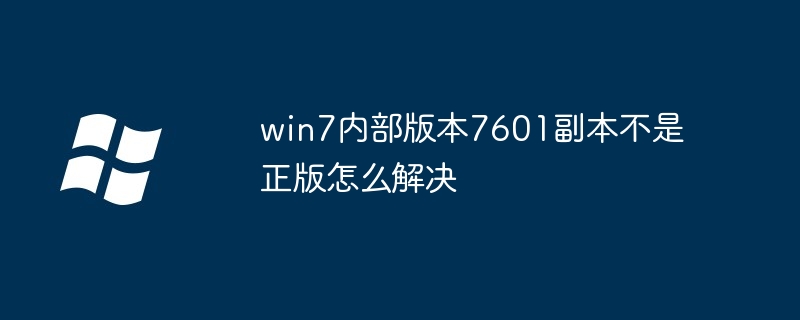
When faced with the issue that your copy of Windows 7 build 7601 is not genuine, there are several solutions to consider:
-
Purchase a genuine product key: The easiest solution is to legalize your operating system by purchasing a genuine Windows 7 product key. You can purchase legitimate product keys through official Microsoft channels or authorized retailers.
Use Windows activation tools: You can try to use some third-party Windows activation tools, such as KMSpico or Microsoft Toolkit. However, it should be noted that using these tools may violate the software license agreement and pose potential security risks. Therefore, use this method with caution and preferably in compliance with legal regulations and software license agreements.
Upgrade to Windows 10: Considering that Windows 7 is no longer officially supported, you may consider upgrading to the Windows 10 operating system. Microsoft offers the option of upgrading to Windows 10 and offers some free upgrade paths. Upgrading to Windows 10 can solve the problem that Windows 7 is not genuine and get better system support and security.
No matter which method is adopted, the legal use of genuine operating systems is the most recommended approach to ensure system security and compliance.
The above is the detailed content of How to solve the problem that the copy of win7 internal version 7601 is not genuine. For more information, please follow other related articles on the PHP Chinese website!

