Home >Software Tutorial >Mobile Application >How to turn off message push in iQiyi Express Edition_Tutorial on turning off message push in iQiyi Express Edition
How to turn off message push in iQiyi Express Edition_Tutorial on turning off message push in iQiyi Express Edition
- 王林forward
- 2024-04-08 11:34:051189browse
iQiyi Express Edition is a video playback software where users can watch various film and television works. Sometimes users may encounter message push pop-ups when using iQiyi Express Edition. This tutorial will introduce how to turn off the message push function of iQiyi Express Edition, so that users can be more focused when watching videos without being disturbed. Next, we will detail the specific steps to turn off message push so that users can easily operate it.
1. First, click on iQiyi Express Edition to enter.
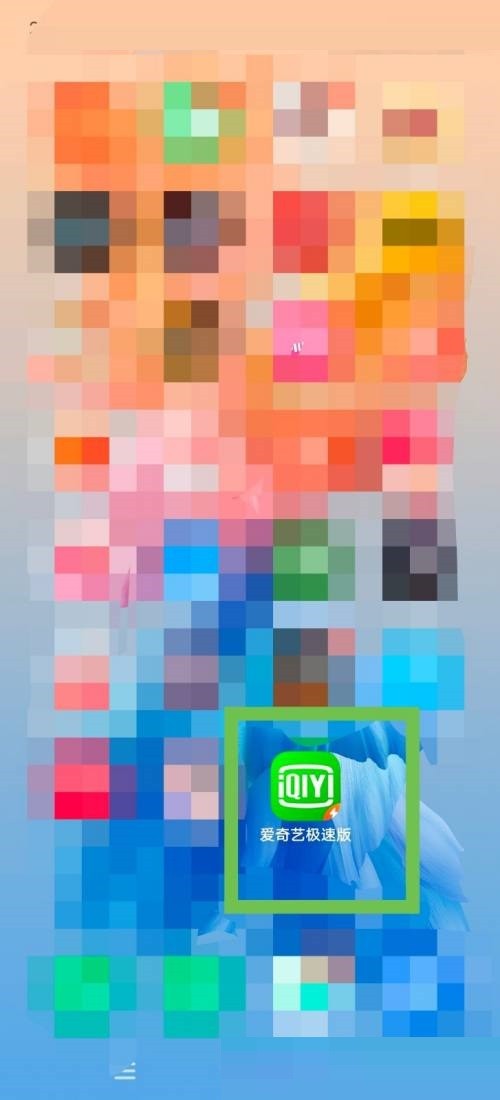
2. Then enter the homepage and click [My] in the lower right corner.
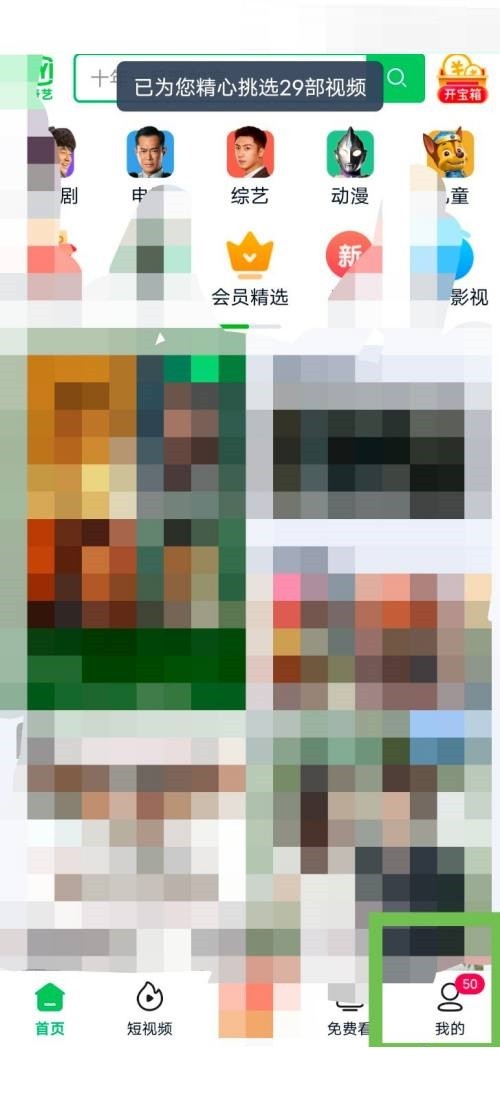
3. Click [Settings].

4. Then click [Message Notification].

5. Then click [Receive Push Message].

6. Finally, turn off the button behind [Allow Notifications] so that notification messages cannot be received.

The above is the detailed content of How to turn off message push in iQiyi Express Edition_Tutorial on turning off message push in iQiyi Express Edition. For more information, please follow other related articles on the PHP Chinese website!

