Notepad itself cannot run C language programs and requires an external compiler to compile and execute the code. In order to use an external compiler, you can set it up as follows: 1. Download and install the C language compiler; 2. Create a custom tool in Notepad and configure the compiler executable file path and parameters; 3. Create a C language compiler program and save it with a .c file extension; 4. Select the C language program file and select a custom tool from the "Run" menu to compile; 5. View the compilation results and output a compilation error or success message. If the compilation is successful, an executable file will be generated.

How to use Notepad to run C language
Notepad is a text editor and does not have the ability to run C language programs Ability. To run C programs, you need a C compiler such as gcc or clang.
Use an external compiler to run a C language program
To use an external compiler to run a C language program in Notepad, please perform the following steps:
- Download and install the C language compiler: Download and install the corresponding compiler from the official website of GCC or Clang.
- Configuring Notepad: Open Notepad and go to Settings >Preferences>Tools. Under the Custom Tools tab, click New.
-
Create a custom tool: In the Title field, enter "C Compilation". In the Command field, enter the path to the compiler executable, for example
gcc. In the Parameters field, enter$(FULL_CURRENT_PATH), which will take the path to the current file as the first parameter to the compiler. - Save changes: Click the "Save" button to save the custom tool.
-
Create a C language program: Use Notepad to create a new text file and save it with the
.cfile extension (for example,example.c) . - Compile the program: Select the file containing the C language program and select Custom Tools >C Compile from the Run menu.
-
View the compilation results: The compiler will output a compilation error or success message. If the compilation is successful, it will generate an executable file named
example.exe.
Use the online compiler to run C language programs
You can also use the online compiler to run C language programs without having to install the compiler locally. Some popular online compilers include:
- [Replit](https://replit.com/languages/c)
- [CodeChef IDE](https://www. codechef.com/ide)
- [Wandbox](https://wandbox.org/)
The above is the detailed content of How to run C language in notepad++. For more information, please follow other related articles on the PHP Chinese website!
 (超详细)VScode中配置C语言环境的方法Dec 05, 2022 pm 07:05 PM
(超详细)VScode中配置C语言环境的方法Dec 05, 2022 pm 07:05 PMVScode中怎么配置C语言环境?下面本篇文章给大家介绍一下VScode配置C语言环境的方法(超详细),希望对大家有所帮助!
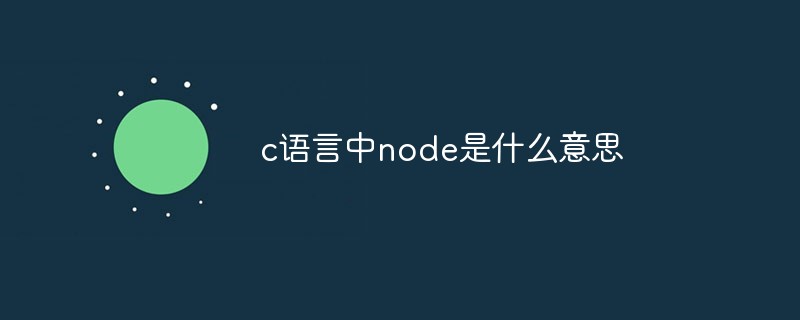 c语言中node是什么意思Jul 06, 2022 pm 03:51 PM
c语言中node是什么意思Jul 06, 2022 pm 03:51 PM在C语言中,node是用于定义链表结点的名称,通常在数据结构中用作结点的类型名,语法为“struct Node{...};”;结构和类在定义出名称以后,直接用该名称就可以定义对象,C语言中还存在“Node * a”和“Node* &a”。
 c语言怎么将数字转换成字符串Jan 04, 2023 pm 03:20 PM
c语言怎么将数字转换成字符串Jan 04, 2023 pm 03:20 PMc语言将数字转换成字符串的方法:1、ascii码操作,在原数字的基础上加“0x30”,语法“数字+0x30”,会存储数字对应的字符ascii码;2、使用itoa(),可以把整型数转换成字符串,语法“itoa(number1,string,数字);”;3、使用sprintf(),可以能够根据指定的需求,格式化内容,存储至指针指向的字符串。
 c语言开根号运算符是什么Mar 06, 2023 pm 02:39 PM
c语言开根号运算符是什么Mar 06, 2023 pm 02:39 PM在c语言中,没有开根号运算符,开根号使用的是内置函数“sqrt()”,使用语法“sqrt(数值x)”;例如“sqrt(4)”,就是对4进行平方根运算,结果为2。sqrt()是c语言内置的开根号运算函数,其运算结果是函数变量的算术平方根;该函数既不能运算负数值,也不能输出虚数结果。
 c语言数组如何初始化Jan 04, 2023 pm 03:36 PM
c语言数组如何初始化Jan 04, 2023 pm 03:36 PMC语言数组初始化的三种方式:1、在定义时直接赋值,语法“数据类型 arrayName[index] = {值};”;2、利用for循环初始化,语法“for (int i=0;i<3;i++) {arr[i] = i;}”;3、使用memset()函数初始化,语法“memset(arr, 0, sizeof(int) * 3)”。
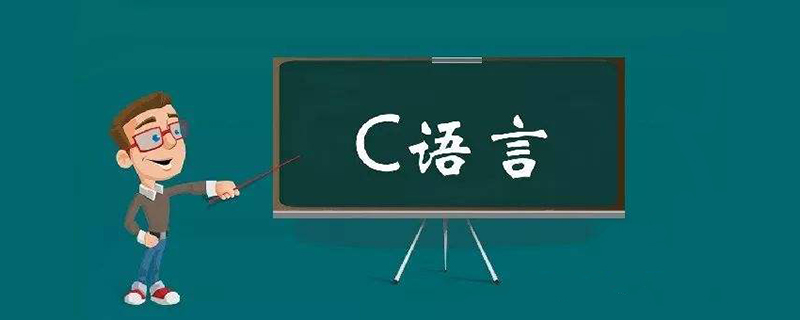 c语言合法标识符的要求是什么Aug 27, 2020 pm 01:47 PM
c语言合法标识符的要求是什么Aug 27, 2020 pm 01:47 PMc语言合法标识符的要求是:1、标识符只能由字母(A~Z, a~z)、数字(0~9)和下划线(_)组成;2、第一个字符必须是字母或下划线,不能是数字;3、标识符中的大小写字母是有区别的,代表不同含义;4、标识符不能是关键字。
 c语言中源文件编译后生成什么文件Nov 23, 2022 pm 07:44 PM
c语言中源文件编译后生成什么文件Nov 23, 2022 pm 07:44 PMc语言编译后生成“.OBJ”的二进制文件(目标文件)。在C语言中,源程序(.c文件)经过编译程序编译之后,会生成一个后缀为“.OBJ”的二进制文件(称为目标文件);最后还要由称为“连接程序”(Link)的软件,把此“.OBJ”文件与c语言提供的各种库函数连接在一起,生成一个后缀“.EXE”的可执行文件。
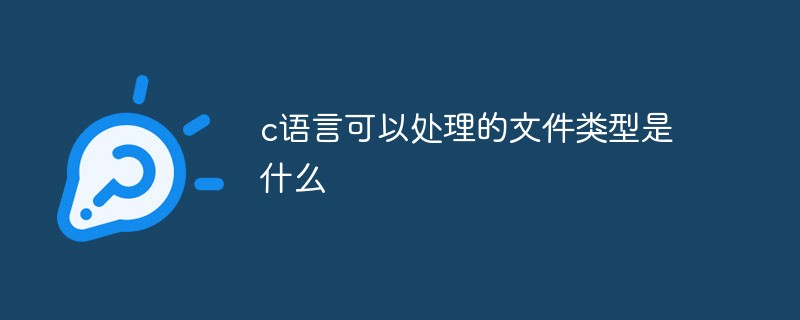 c语言可以处理的文件类型是什么Sep 19, 2022 pm 03:53 PM
c语言可以处理的文件类型是什么Sep 19, 2022 pm 03:53 PMc语言可以处理的文件类型是:文本文件和二进制文件。C语言所能够处理文件是按照存放形式分为文本文件和二进制文件:1、文本文件存储的是一个ASCII码,文件的内容可以直接进行输入输出;2、二进制文件直接将字符存储,不能将二进制文件的内容直接输出到屏幕上。


Hot AI Tools

Undresser.AI Undress
AI-powered app for creating realistic nude photos

AI Clothes Remover
Online AI tool for removing clothes from photos.

Undress AI Tool
Undress images for free

Clothoff.io
AI clothes remover

AI Hentai Generator
Generate AI Hentai for free.

Hot Article

Hot Tools

mPDF
mPDF is a PHP library that can generate PDF files from UTF-8 encoded HTML. The original author, Ian Back, wrote mPDF to output PDF files "on the fly" from his website and handle different languages. It is slower than original scripts like HTML2FPDF and produces larger files when using Unicode fonts, but supports CSS styles etc. and has a lot of enhancements. Supports almost all languages, including RTL (Arabic and Hebrew) and CJK (Chinese, Japanese and Korean). Supports nested block-level elements (such as P, DIV),

SublimeText3 English version
Recommended: Win version, supports code prompts!

MinGW - Minimalist GNU for Windows
This project is in the process of being migrated to osdn.net/projects/mingw, you can continue to follow us there. MinGW: A native Windows port of the GNU Compiler Collection (GCC), freely distributable import libraries and header files for building native Windows applications; includes extensions to the MSVC runtime to support C99 functionality. All MinGW software can run on 64-bit Windows platforms.

ZendStudio 13.5.1 Mac
Powerful PHP integrated development environment

Zend Studio 13.0.1
Powerful PHP integrated development environment





