Find the token address in tp wallet
If you want to find the token address in the TP wallet, you can follow the following steps: Open the TP wallet and log in, click the "Assets" tab. Enter the name of the coin you are looking for in the search bar and click on the address you are looking for in the search results. You can view the "Address" field in the token details page.

Find the token address in the TP wallet
When you want to manage and encrypt digital currencies, sometimes you need to find the address of a specific token. address. This article will guide you through the steps to find a token address in your TP wallet.
Steps:
- Open TP wallet: Launch TP wallet and log in to your account.
- Click on Assets: On the home screen, click on the Assets tab.
- Search for a coin: Enter the name or symbol of the coin you are looking for in the search bar.
- Click on a coin: Click on the coin whose address you are looking for from the search results.
- View address: On the token details page, you will see an "Address" field. This is the coin address you are looking for.
Bonus Tip:
- You can copy the address and paste it into other apps or platforms.
- If you don't see the address, make sure you select the correct coin network. For example, the address of an Ethereum token is different from the address of a Binance Smart Chain token.
- Back up your token addresses regularly to ensure your assets are safe in the event of loss or damage to your device.
Please note that a token address is a unique identifier for a specific token on a specific blockchain network. Different coins and networks have different addresses.
The above is the detailed content of Find the token address in tp wallet. For more information, please follow other related articles on the PHP Chinese website!
 As Fear Drives Selling, BlockDAG (BDAG) Stands Out from the CrowdApr 13, 2025 am 11:48 AM
As Fear Drives Selling, BlockDAG (BDAG) Stands Out from the CrowdApr 13, 2025 am 11:48 AMAs fear drives selling in the crypto market, major coins like Cardano and Solana face tough times.
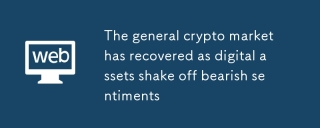 The general crypto market has recovered as digital assets shake off bearish sentimentsApr 13, 2025 am 11:46 AM
The general crypto market has recovered as digital assets shake off bearish sentimentsApr 13, 2025 am 11:46 AMIn the past 24 hours, the general crypto market has recovered as digital assets shake off bearish sentiments. Within this time frame
 Bitcoin's Current Cycle Shows Strong Similarities to the Structural Resets Seen in Both 2017 and 2021.Apr 13, 2025 am 11:44 AM
Bitcoin's Current Cycle Shows Strong Similarities to the Structural Resets Seen in Both 2017 and 2021.Apr 13, 2025 am 11:44 AMKey market indicators, like the relationship between Bitcoin and market volatility (BTC/VIX ratio) and the total crypto market capitalization on weekly charts
 New Meme Coins to Watch Now: Cheems Token, Siren, and PeiPeiApr 13, 2025 am 11:42 AM
New Meme Coins to Watch Now: Cheems Token, Siren, and PeiPeiApr 13, 2025 am 11:42 AMAs meme coins continue to take the crypto world by storm, savvy investors are constantly looking for the next big opportunity.
 The Crypto Market Has Witnessed a Rebound Following the Recent Sheer DownturnApr 13, 2025 am 11:40 AM
The Crypto Market Has Witnessed a Rebound Following the Recent Sheer DownturnApr 13, 2025 am 11:40 AMThe crypto market has witnessed a rebound following the recent sheer downturn. As per the exclusive market data, the total crypto market capitalization has reached $2.71Ts
 He got rich off pixelated punks — and punked the Internal Revenue Service in the processApr 13, 2025 am 11:38 AM
He got rich off pixelated punks — and punked the Internal Revenue Service in the processApr 13, 2025 am 11:38 AMA Pennsylvania man faces federal prison after pleading guilty to flipping more than $13 million worth of digital art from the infamous CryptoPunks NFT collection — and reporting none of it to the IRS, prosecutors said Friday.
 Trending Meme Coins To Buy NowApr 13, 2025 am 11:36 AM
Trending Meme Coins To Buy NowApr 13, 2025 am 11:36 AMIn recent times, meme coins have emerged as a unique and exciting investment opportunity, drawing both seasoned investors and newcomers alike.
 Toncoin (TON) Appears to Be Positioning Itself for a Short-term ReboundApr 13, 2025 am 11:34 AM
Toncoin (TON) Appears to Be Positioning Itself for a Short-term ReboundApr 13, 2025 am 11:34 AMToncoin appears to be positioning itself for a short-term rebound after enduring a week of market-wide losses that affected most cryptocurrencies.

Hot AI Tools

Undresser.AI Undress
AI-powered app for creating realistic nude photos

AI Clothes Remover
Online AI tool for removing clothes from photos.

Undress AI Tool
Undress images for free

Clothoff.io
AI clothes remover

AI Hentai Generator
Generate AI Hentai for free.

Hot Article

Hot Tools

DVWA
Damn Vulnerable Web App (DVWA) is a PHP/MySQL web application that is very vulnerable. Its main goals are to be an aid for security professionals to test their skills and tools in a legal environment, to help web developers better understand the process of securing web applications, and to help teachers/students teach/learn in a classroom environment Web application security. The goal of DVWA is to practice some of the most common web vulnerabilities through a simple and straightforward interface, with varying degrees of difficulty. Please note that this software

VSCode Windows 64-bit Download
A free and powerful IDE editor launched by Microsoft

MinGW - Minimalist GNU for Windows
This project is in the process of being migrated to osdn.net/projects/mingw, you can continue to follow us there. MinGW: A native Windows port of the GNU Compiler Collection (GCC), freely distributable import libraries and header files for building native Windows applications; includes extensions to the MSVC runtime to support C99 functionality. All MinGW software can run on 64-bit Windows platforms.

ZendStudio 13.5.1 Mac
Powerful PHP integrated development environment

WebStorm Mac version
Useful JavaScript development tools





