 Mobile Tutorial
Mobile Tutorial Android Phone
Android Phone Share a simple tutorial to quickly open the camera on Meizu Pro7Plus
Share a simple tutorial to quickly open the camera on Meizu Pro7Plusphp Editor Banana today will introduce to you a mobile phone called Meizu Pro 7 Plus. This mobile phone has a unique dual-screen design and high-performance hardware configuration, and is very popular among consumers. For newbies, the operation of this phone may be a bit complicated. Therefore, php editor Banana has prepared a simple and easy-to-understand tutorial for everyone, so that you can quickly master the usage skills of Meizu Pro 7 Plus and enjoy the convenience and happiness it brings!
1. We first take out the phone, then go to the desktop of the phone to find [Settings], then click to enter and then continue to click on the [Accessibility] menu item.

2. Then click the [Double-click the main key] button on the page that opens. After entering, change its default setting to [Wake up the camera]. After the change is successful, you need to enable the camera. Then you can directly double-click the phone's home button to wake up the camera.
Friends who still don’t know the simple operation of Meizu Pro7Plus to quickly open the camera, don’t miss this article brought by the editor.
The above is the detailed content of Share a simple tutorial to quickly open the camera on Meizu Pro7Plus. For more information, please follow other related articles on the PHP Chinese website!
 You Can Get the Galaxy Watch FE for As Low As $150 TodayMay 14, 2025 am 05:15 AM
You Can Get the Galaxy Watch FE for As Low As $150 TodayMay 14, 2025 am 05:15 AMSamsung Galaxy Watch FE Bluetooth
 5 Reasons Why I'm Excited About The Galaxy Z Flip 7 FE: Samsung's Affordable FoldableMay 14, 2025 am 05:14 AM
5 Reasons Why I'm Excited About The Galaxy Z Flip 7 FE: Samsung's Affordable FoldableMay 14, 2025 am 05:14 AMSummary The Galaxy Z Flip 7 FE is said to borrow its specifications from Samsung's 2024 flip-style flagship, the Galaxy Z Flip 6, including the scre
 Nextcloud Says Google Is Hurting Its Android AppMay 14, 2025 am 05:10 AM
Nextcloud Says Google Is Hurting Its Android AppMay 14, 2025 am 05:10 AMGoogle is reportedly blocking Nextcloud, the open-source cloud storage service, from full file access on Android devices. Nextcloud is accusing Google of anti-competitive behavior, while a fully functional version remains available through the F-Droi
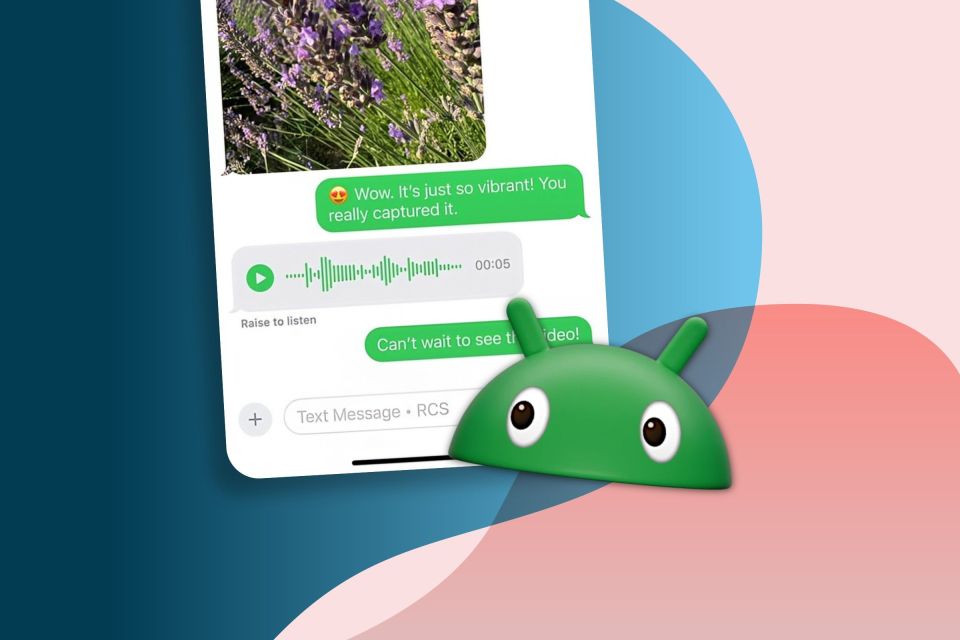 Google Says RCS Messaging Just Hit a Big MilestoneMay 14, 2025 am 04:55 AM
Google Says RCS Messaging Just Hit a Big MilestoneMay 14, 2025 am 04:55 AMSummary Google's efforts in promoting RCS as an SMS replacement have paid off, with a billion RCS messages sent daily in the US.
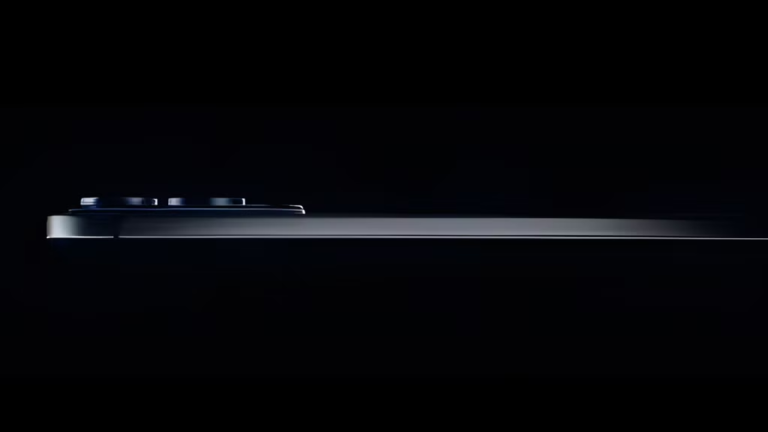 Galaxy S25 Edge: What to Expect From Samsung's Super-Thin SmartphoneMay 14, 2025 am 04:42 AM
Galaxy S25 Edge: What to Expect From Samsung's Super-Thin SmartphoneMay 14, 2025 am 04:42 AMSamsung is about to reveal its thinnest smartphone to date: the Galaxy S25 Edge. Despite having a slim profile, the phone will maintain a flagship stature with top-tier hardware and software. Ahead of its official launch, here's everything we know ab
 Google's Find My Device Network Is Now a Hub for People, TooMay 14, 2025 am 04:33 AM
Google's Find My Device Network Is Now a Hub for People, TooMay 14, 2025 am 04:33 AMIt’s barely been a year since Google flipped the switch on Android's Find My Device network, but it’s already getting a rebrand and an upgrade to help you keep track of everything and everyone that matters. Find My Device launched as an expansion
 The Super-Thin Galaxy S25 Edge Has ArrivedMay 14, 2025 am 04:05 AM
The Super-Thin Galaxy S25 Edge Has ArrivedMay 14, 2025 am 04:05 AMSamsung has officially revealed its super-thin flagship phone for 2025: the Galaxy S25 Edge. It’s available to order starting today, but as you might expect, Samsung had to make a few compromises to achieve the super-slim design. Following a tease
 Moto Razr Ultra (2025) vs. Samsung Galaxy Z Flip 6May 14, 2025 am 04:02 AM
Moto Razr Ultra (2025) vs. Samsung Galaxy Z Flip 6May 14, 2025 am 04:02 AMThere's a new clamshell foldable in town — the Moto Razr Ultra (2025) — ready to take on the best from the competition. Here's how the flip-style foldable compares with Samsung's Galaxy Z Flip 6, and which is better. Price


Hot AI Tools

Undresser.AI Undress
AI-powered app for creating realistic nude photos

AI Clothes Remover
Online AI tool for removing clothes from photos.

Undress AI Tool
Undress images for free

Clothoff.io
AI clothes remover

Video Face Swap
Swap faces in any video effortlessly with our completely free AI face swap tool!

Hot Article

Hot Tools

SublimeText3 English version
Recommended: Win version, supports code prompts!

SecLists
SecLists is the ultimate security tester's companion. It is a collection of various types of lists that are frequently used during security assessments, all in one place. SecLists helps make security testing more efficient and productive by conveniently providing all the lists a security tester might need. List types include usernames, passwords, URLs, fuzzing payloads, sensitive data patterns, web shells, and more. The tester can simply pull this repository onto a new test machine and he will have access to every type of list he needs.

Safe Exam Browser
Safe Exam Browser is a secure browser environment for taking online exams securely. This software turns any computer into a secure workstation. It controls access to any utility and prevents students from using unauthorized resources.

Atom editor mac version download
The most popular open source editor

Notepad++7.3.1
Easy-to-use and free code editor





