Home >Backend Development >Golang >How to use go installation command
How to use go installation command
- 王林Original
- 2024-04-08 09:09:01973browse
The Go install command is used to install Go packages and their dependencies. It compiles the source code and installs it to the local computer. Its syntax includes the following flags: -a: Install all dependencies. -gcflags: Pass compiler flags. -ldflags: Pass linker flags. -tags: Pass build tags. -work: Specify the working directory.
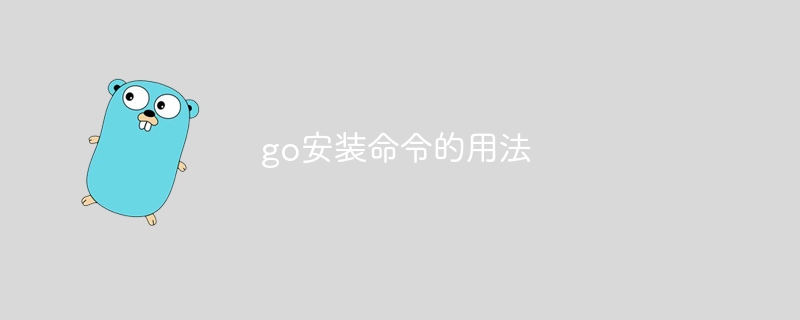
Usage of Go installation command
Introduction
go install command is used to install Go packages and their dependencies. It will compile the source code of the package and install it to your local machine.
Syntax
go install [flags] [packages]
Flags
- ##-a
: Install all dependencies. - -gcflags
: Compiler flags passed to thego command. - -ldflags
: Linker flags passed to thelink command. - -tags
: Build tags passed to thego command. - -work
: Specify the working directory to use or create.
Practical case
Installationgithub.com/gorilla/mux Packages and their dependencies:
go install github.com/gorilla/muxInstall the
github.com/gorilla/mux package, specify the build tag example:
go install -tags example github.com/gorilla/mux
Full example
package main
import (
"fmt"
"github.com/gorilla/mux"
)
func main() {
router := mux.NewRouter()
// 注册路由
router.HandleFunc("/", HomeHandler)
// 启动服务器
http.ListenAndServe(":8080", router)
}
func HomeHandler(w http.ResponseWriter, r *http.Request) {
fmt.Fprintln(w, "主页")
}To To install all dependencies in this example, run: go install .
Note
- go install
command will not install the binary executable document. To compile the binary, use thego buildcommand. The - go install
command can use theGOPATHoption to specify the directory for the installation package.
The above is the detailed content of How to use go installation command. For more information, please follow other related articles on the PHP Chinese website!

