Home >Development Tools >notepad >How to run a program written in notepad
How to run a program written in notepad
- 下次还敢Original
- 2024-04-08 03:03:211305browse
直接双击 Notepad 中保存的程序文件是最简单的方法。也可以使用命令提示符或 PowerShell 导航到程序文件目录并使用指定命令运行程序。您还可以设置文件关联,以便特定程序自动运行与特定文件类型关联的程序。
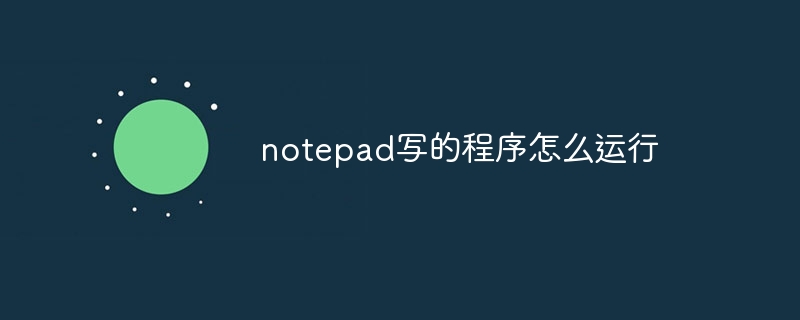
如何运行 Notepad 中编写的程序
直接双击文件
最简单的方法是直接双击 Notepad 中保存的程序文件。Windows 将自动识别文件类型并运行相应的程序。
使用命令提示符
- 打开命令提示符(cmd.exe)。
- 导航到程序文件所在的目录。
- 输入以下命令:
<code>program_name.extension</code>
例如,要运行名为 "test.py" 的 Python 程序,请输入:
<code>python test.py</code>
使用 PowerShell
与命令提示符类似,您也可以使用 PowerShell 运行程序:
- 打开 PowerShell。
- 导航到程序文件所在的目录。
- 输入以下命令:
<code>& .\program_name.extension</code>
例如,要运行名为 "test.ps1" 的 PowerShell 脚本,请输入:
<code>& .\test.ps1</code>
配置文件关联
您可以将特定文件类型与特定程序关联,以便双击文件时自动运行该程序:
- 右键单击程序文件。
- 选择 "打开方式" > "选择另一个应用程序"。
- 找到并选择您要关联的程序,勾选 "始终使用这个应用程序打开 .ext 文件"。
提示:
- 确保文件扩展名与您使用的编程语言匹配(例如 .py、.ps1、.bat)。
- 如果程序需要参数,请在命令行或脚本中添加它们。
- 某些程序需要在特定环境中运行,例如 Python 需要安装 Python 解释器。
The above is the detailed content of How to run a program written in notepad. For more information, please follow other related articles on the PHP Chinese website!
Statement:
The content of this article is voluntarily contributed by netizens, and the copyright belongs to the original author. This site does not assume corresponding legal responsibility. If you find any content suspected of plagiarism or infringement, please contact admin@php.cn
Previous article:How to wrap lines in notepad++Next article:How to wrap lines in notepad++

