Home >Development Tools >phpstorm >What should I do if 502 appears in the Chinese version of phpstorm?
What should I do if 502 appears in the Chinese version of phpstorm?
- 下次还敢Original
- 2024-04-07 23:21:24635browse
PHPStorm Chinese version 502 errors are usually caused by temporary problems with the JetBrains server. Solutions include: Check JetBrains server status Restart PHPStorm Check proxy settings Clear cache Reinstall PHPStorm Contact JetBrains support
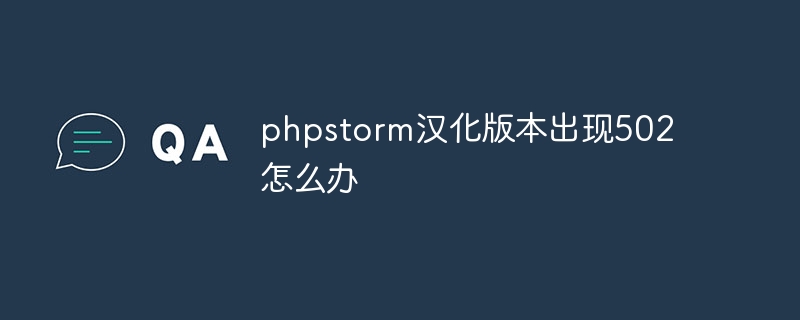
Solution to 502 errors in the Chinese version of PHPStorm Method
When a 502 error occurs in the Chinese version of PHPStorm, it is usually because of a temporary problem with the JetBrains server. Here are some solutions:
1. Check the JetBrains server status
First, check the JetBrains server status to see if it is running normally. The JetBrains status page can be accessed: https://status.jetbrains.com/
If the server is running normally, continue with the following steps.
2. Restart PHPStorm
Sometimes, simply restarting PHPStorm can resolve 502 errors. Close PHPStorm and restart.
3. Check the proxy settings
If your network uses a proxy, please check whether the proxy settings are correct. In PHPStorm, go to Settings > Appearance & Behavior > System Settings > HTTP Proxy. Make sure your proxy settings are correct and you can access the JetBrains server.
4. Clear cache
PHPStorm caches files to improve performance. Corrupt cache files can cause 502 errors. To clear the cache, navigate to Help >Clear Cache.
5. Reinstall PHPStorm
If the above steps don’t work, you may need to reinstall PHPStorm. Uninstall PHPStorm, redownload the installer from the JetBrains website, and then reinstall PHPStorm.
6. Contact JetBrains Support
If you have tried all the above steps and still cannot resolve the 502 error, please contact JetBrains Support. You can contact them by submitting a support ticket or visiting their community forum.
The above is the detailed content of What should I do if 502 appears in the Chinese version of phpstorm?. For more information, please follow other related articles on the PHP Chinese website!

