The process of modifying MongoDB data involves using the update() or updateOne() method. The update() method is used to update multiple documents, and its syntax is: db.collection.update(query, update, options). The updateOne() method is used to update a single document, and its syntax is: db.collection.updateOne(query, update, options). In addition to this, MongoDB also provides many other update operators such as $inc, $push, $pull, and $rename.

How to modify data in MongoDB
The process of modifying data in MongoDB involves using update( ) method or updateOne() method.
update() method
update() method is used to update multiple documents in a collection. The syntax is:
<code>db.collection.update(query, update, options)</code>
Among them:
-
query: Query conditions used to select documents to be updated. -
update: An update is to be applied to the document of the matching document. -
options: Optional options, such asupsert(create the document if it does not exist) andmulti(update all matching documents ).
updateOne() method
updateOne() method is used to update a single document in the collection. The syntax is:
<code>db.collection.updateOne(query, update, options)</code>
Among them:
-
query: Query conditions used to select documents to be updated. -
update: An update is to be applied to the document of the matching document. -
options: Optional options, such asupsert(create the document if it does not exist).
Example
Use the update() method to update multiple documents:
<code>db.users.update(
{ age: { $lt: 30 } },
{ $set: { isYoung: true } }, { multi: true }
);</code>
This will set the isYoung field to true for all users younger than 30 years old.
Update a single document using the updateOne() method:
<code>db.users.updateOne(
{ name: "John" },
{ $inc: { age: 1 } }
);</code>
This will increase the age of the user named "John" by 1.
Other update operators
In addition to the $set update operator, MongoDB also provides many other update operators, such as:
-
$inc: Increase the value of a numeric field. -
$push: Add elements to the array field. -
$pull: Remove elements from an array field. -
$rename: Rename the field.
The above is the detailed content of How to modify data in mongodb. For more information, please follow other related articles on the PHP Chinese website!
 MongoDB: Scaling and Performance ConsiderationsApr 15, 2025 am 12:02 AM
MongoDB: Scaling and Performance ConsiderationsApr 15, 2025 am 12:02 AMMongoDB's scalability and performance considerations include horizontal scaling, vertical scaling, and performance optimization. 1. Horizontal expansion is achieved through sharding technology to improve system capacity. 2. Vertical expansion improves performance by increasing hardware resources. 3. Performance optimization is achieved through rational design of indexes and optimized query strategies.
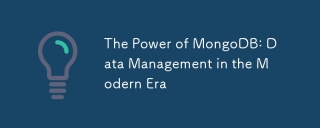 The Power of MongoDB: Data Management in the Modern EraApr 13, 2025 am 12:04 AM
The Power of MongoDB: Data Management in the Modern EraApr 13, 2025 am 12:04 AMMongoDB is a NoSQL database because of its flexibility and scalability are very important in modern data management. It uses document storage, is suitable for processing large-scale, variable data, and provides powerful query and indexing capabilities.
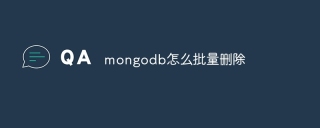 How to delete mongodb in batchesApr 12, 2025 am 09:27 AM
How to delete mongodb in batchesApr 12, 2025 am 09:27 AMYou can use the following methods to delete documents in MongoDB: 1. The $in operator specifies the list of documents to be deleted; 2. The regular expression matches documents that meet the criteria; 3. The $exists operator deletes documents with the specified fields; 4. The find() and remove() methods first get and then delete the document. Please note that these operations cannot use transactions and may delete all matching documents, so be careful when using them.
 How to set mongodb commandApr 12, 2025 am 09:24 AM
How to set mongodb commandApr 12, 2025 am 09:24 AMTo set up a MongoDB database, you can use the command line (use and db.createCollection()) or the mongo shell (mongo, use and db.createCollection()). Other setting options include viewing database (show dbs), viewing collections (show collections), deleting database (db.dropDatabase()), deleting collections (db.<collection_name>.drop()), inserting documents (db.<collecti
 How to deploy a mongodb clusterApr 12, 2025 am 09:21 AM
How to deploy a mongodb clusterApr 12, 2025 am 09:21 AMDeploying a MongoDB cluster is divided into five steps: deploying the primary node, deploying the secondary node, adding the secondary node, configuring replication, and verifying the cluster. Including installing MongoDB software, creating data directories, starting MongoDB instances, initializing replication sets, adding secondary nodes, enabling replica set features, configuring voting rights, and verifying cluster status and data replication.
 How to use mongodb application scenarioApr 12, 2025 am 09:18 AM
How to use mongodb application scenarioApr 12, 2025 am 09:18 AMMongoDB is widely used in the following scenarios: Document storage: manages structured and unstructured data such as user information, content, product catalogs, etc. Real-time analysis: Quickly query and analyze real-time data such as logs, monitoring dashboard displays, etc. Social Media: Manage user relationship maps, activity streams, and messaging. Internet of Things: Process massive time series data such as device monitoring, data collection and remote management. Mobile applications: As a backend database, synchronize mobile device data, provide offline storage, etc. Other areas: diversified scenarios such as e-commerce, healthcare, financial services and game development.
 How to view the mongodb versionApr 12, 2025 am 09:15 AM
How to view the mongodb versionApr 12, 2025 am 09:15 AMHow to view MongoDB version: Command line: Use the db.version() command. Programming language driver: Python: print(client.server_info()["version"])Node.js: db.command({ version: 1 }, (err, result) => { console.log(result.version); });
 How to sort mongodbApr 12, 2025 am 09:12 AM
How to sort mongodbApr 12, 2025 am 09:12 AMMongoDB provides a sorting mechanism to sort collections by specific fields, using the syntax db.collection.find().sort({ field: order }) ascending/descending order, supports compound sorting by multiple fields, and recommends creating indexes to improve sorting performance.


Hot AI Tools

Undresser.AI Undress
AI-powered app for creating realistic nude photos

AI Clothes Remover
Online AI tool for removing clothes from photos.

Undress AI Tool
Undress images for free

Clothoff.io
AI clothes remover

AI Hentai Generator
Generate AI Hentai for free.

Hot Article

Hot Tools

PhpStorm Mac version
The latest (2018.2.1) professional PHP integrated development tool

SublimeText3 English version
Recommended: Win version, supports code prompts!

WebStorm Mac version
Useful JavaScript development tools

SAP NetWeaver Server Adapter for Eclipse
Integrate Eclipse with SAP NetWeaver application server.

Zend Studio 13.0.1
Powerful PHP integrated development environment





