Home >Software Tutorial >Mobile Application >How to set a full reminder on Baidu Map_Baidu Map setting full reminder tutorial
How to set a full reminder on Baidu Map_Baidu Map setting full reminder tutorial
- 王林forward
- 2024-04-07 15:40:051450browse
php editor Xigua will introduce to you how to set up the Baidu Map full reminder function. When we use Baidu Maps to navigate, we may sometimes miss an intersection or need to be reminded how far we are from our destination. At this time, setting a full reminder is very useful. Next, we will explain in detail how to set up full reminders in Baidu Maps to make your navigation more accurate and convenient.
1. First open the online map, enter the destination and departure location, select a travel plan, and click to enter.

2. Then click the settings icon in the upper right corner.

3. Finally, click on the full reminder.
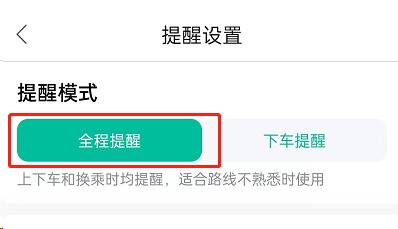
Okay, the above is how to correctly set the full reminder on the network map. I hope it can help everyone~
The above is the detailed content of How to set a full reminder on Baidu Map_Baidu Map setting full reminder tutorial. For more information, please follow other related articles on the PHP Chinese website!
Related articles
See more- Can I open a window without paying 500 on Douyin? What are the most popular products on Douyin's window display?
- How to make your own emoticons for beauty camera How to make your own emoticons
- How to modify Douyin restaurant reviews
- How to view favorites in AcFun_AcFun tutorial to view favorites
- Where to open Baidu Maps Time Machine

