Home >Mobile Tutorial >iPhone >Introduction to how to set ringtones in iphone7plus
Introduction to how to set ringtones in iphone7plus
- WBOYWBOYWBOYWBOYWBOYWBOYWBOYWBOYWBOYWBOYWBOYWBOYWBforward
- 2024-04-07 15:28:15866browse
php Editor Xiaoxin iPhone 7 Plus provides a convenient setting to adjust the ringtone mode and volume. This setup is useful whether you're working in a conference room or in a public setting. In this article, we will introduce how to set ringtones on iPhone 7 Plus to suit your personal needs.
1. First, we find and click [Settings] on the desktop.

2. Click to open [Sound and Touch] in the [Settings] menu.
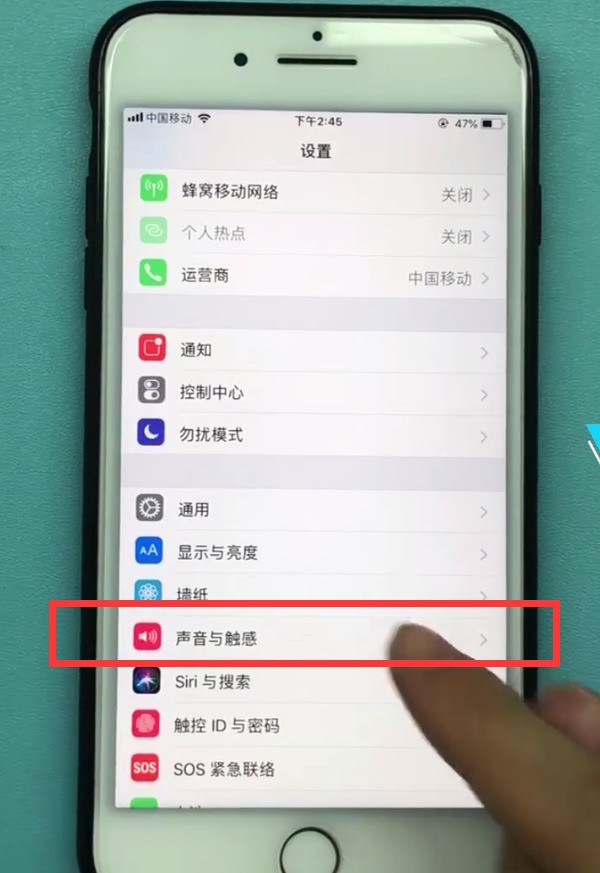
3. At this time we can see the option of [Phone Ringtone], click to enter.

4. After opening, you can see that the iPhone system has many ringtones for us to choose from. Click to select the ringtone we like to complete the ringtone setting.
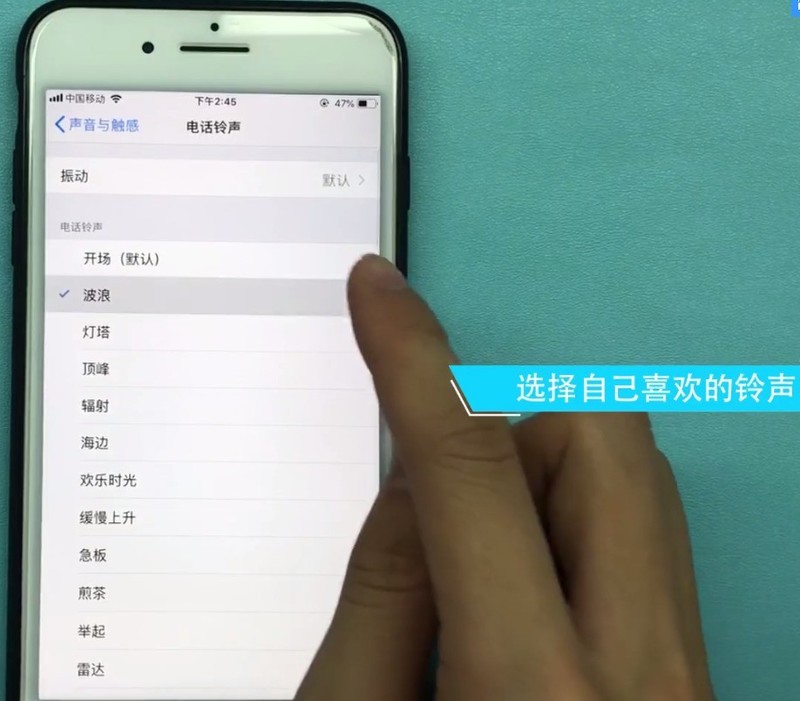
The above is the detailed content of Introduction to how to set ringtones in iphone7plus. For more information, please follow other related articles on the PHP Chinese website!

