Home >Mobile Tutorial >iPhone >The specific method to set up tap to wake in iPhone11
The specific method to set up tap to wake in iPhone11
- 王林forward
- 2024-04-07 15:20:26618browse
php editor Youzi will introduce you to the specific method of setting tap to wake in iPhone 11. In the settings of iPhone 11, users can enable the tap to wake function through simple steps, which makes it easier to view information such as notifications or time, and improves the user experience. The following will introduce in detail how to set up the tap to wake function in iPhone 11.
1. Open the iPhone 11 desktop and click Settings.

2. Click Accessibility and click Touch.
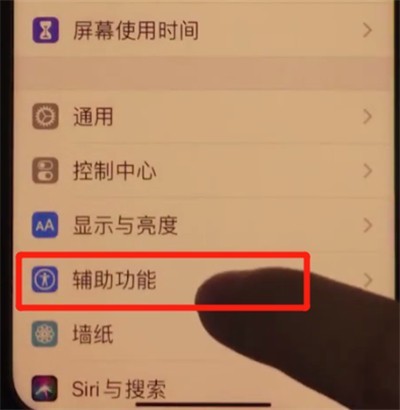
3. Turn on the switch behind Tap to Wake.
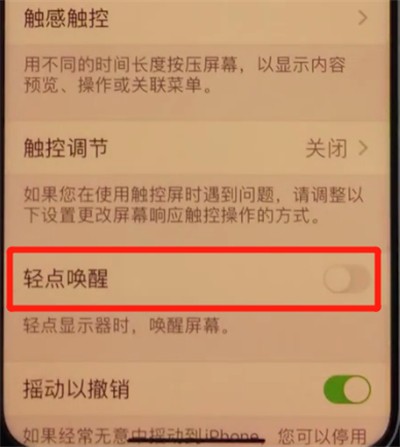
The above is the detailed content of The specific method to set up tap to wake in iPhone11. For more information, please follow other related articles on the PHP Chinese website!

