Easy to understand Graphviz: Make your data visible
Graphviz, an open source tool for visualizing data graphically, including nodes and edges. By creating a graph by writing a description file that follows the DOT language, you can specify the structure of the graph. Advanced features include layout algorithms, customized styles, organization charts, and interactive elements to help create complex and easy-to-understand charts, improving the presentation of data analysis and reporting.

Graphviz in simple terms: Making your data visible
Graphviz is a powerful open source tool for creating beautiful and insightful diagrams to help you visualize data relationships and structure. This article will take you through the basics of Graphviz and demonstrate its powerful capabilities through practical cases.
Graphviz Basics
In Graphviz, a graph is represented as a graph, where nodes (points) are represented by boxes and edges (connections) are represented by lines . This graphic can be defined by writing a DOT language description file. The DOT language provides various keywords and commands for specifying nodes, edges, and their attributes.
Practical Example: Organizational Chart
Imagine that you want to visualize the structure of an organization. The following is a sample DOT code for creating an organizational chart using Graphviz:
digraph org_chart {
A [label="总裁"]
B [label="副总裁"]
C [label="人力资源经理"]
D [label="财务经理"]
E [label="销售经理"]
A -> B
B -> C
B -> D
B -> E
}This code defines a directed graph (digraph) where the president (A) is the root node. The Vice President (B) is connected to the President, while C, D, and E are connected to the Vice President.
Generate graph
You can use the Graphviz command line tool to convert DOT description files into image files. For example, to convert the above code to a PNG file, you can use the following command:
dot -Tpng org_chart.dot -o org_chart.png
More advanced features
Graphviz provides a wide range of advanced features, including:
- Layout Algorithm: For arranging nodes to create readable diagrams
- Shapes and Styles: For customizing nodes and edges Appearance
- Subcharts: Used to organize large charts into smaller subcharts
- Interactive elements: Used to create scalable and Exploring Charts
Conclusion
Graphviz is a powerful tool that helps you create beautiful and informative charts that make your data easier to understand. By mastering the basics of the DOT language and taking advantage of its advanced features, you can create impressive charts that add value to your data analysis, reports, and presentations.
The above is the detailed content of Easy to understand Graphviz: Make your data visible. For more information, please follow other related articles on the PHP Chinese website!
 Interfaces and Polymorphism in Go: Achieving Code ReusabilityApr 29, 2025 am 12:31 AM
Interfaces and Polymorphism in Go: Achieving Code ReusabilityApr 29, 2025 am 12:31 AMInterfacesandpolymorphisminGoenhancecodereusabilityandmaintainability.1)Defineinterfacesattherightabstractionlevel.2)Useinterfacesfordependencyinjection.3)Profilecodetomanageperformanceimpacts.
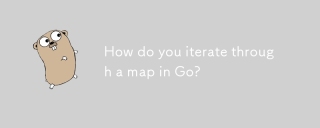 How do you iterate through a map in Go?Apr 28, 2025 pm 05:15 PM
How do you iterate through a map in Go?Apr 28, 2025 pm 05:15 PMArticle discusses iterating through maps in Go, focusing on safe practices, modifying entries, and performance considerations for large maps.Main issue: Ensuring safe and efficient map iteration in Go, especially in concurrent environments and with l
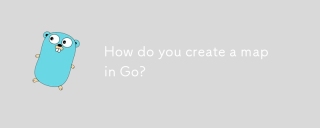 How do you create a map in Go?Apr 28, 2025 pm 05:14 PM
How do you create a map in Go?Apr 28, 2025 pm 05:14 PMThe article discusses creating and manipulating maps in Go, including initialization methods and adding/updating elements.
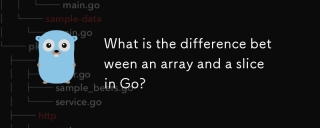 What is the difference between an array and a slice in Go?Apr 28, 2025 pm 05:13 PM
What is the difference between an array and a slice in Go?Apr 28, 2025 pm 05:13 PMThe article discusses differences between arrays and slices in Go, focusing on size, memory allocation, function passing, and usage scenarios. Arrays are fixed-size, stack-allocated, while slices are dynamic, often heap-allocated, and more flexible.
 How do you create a slice in Go?Apr 28, 2025 pm 05:12 PM
How do you create a slice in Go?Apr 28, 2025 pm 05:12 PMThe article discusses creating and initializing slices in Go, including using literals, the make function, and slicing existing arrays or slices. It also covers slice syntax and determining slice length and capacity.
 How do you create an array in Go?Apr 28, 2025 pm 05:11 PM
How do you create an array in Go?Apr 28, 2025 pm 05:11 PMThe article explains how to create and initialize arrays in Go, discusses the differences between arrays and slices, and addresses the maximum size limit for arrays. Arrays vs. slices: fixed vs. dynamic, value vs. reference types.
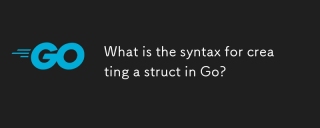 What is the syntax for creating a struct in Go?Apr 28, 2025 pm 05:10 PM
What is the syntax for creating a struct in Go?Apr 28, 2025 pm 05:10 PMArticle discusses syntax and initialization of structs in Go, including field naming rules and struct embedding. Main issue: how to effectively use structs in Go programming.(Characters: 159)
 How do you create a pointer in Go?Apr 28, 2025 pm 05:09 PM
How do you create a pointer in Go?Apr 28, 2025 pm 05:09 PMThe article explains creating and using pointers in Go, discussing benefits like efficient memory use and safe management practices. Main issue: safe pointer use.


Hot AI Tools

Undresser.AI Undress
AI-powered app for creating realistic nude photos

AI Clothes Remover
Online AI tool for removing clothes from photos.

Undress AI Tool
Undress images for free

Clothoff.io
AI clothes remover

Video Face Swap
Swap faces in any video effortlessly with our completely free AI face swap tool!

Hot Article

Hot Tools

MantisBT
Mantis is an easy-to-deploy web-based defect tracking tool designed to aid in product defect tracking. It requires PHP, MySQL and a web server. Check out our demo and hosting services.

EditPlus Chinese cracked version
Small size, syntax highlighting, does not support code prompt function

SublimeText3 Chinese version
Chinese version, very easy to use

ZendStudio 13.5.1 Mac
Powerful PHP integrated development environment

SecLists
SecLists is the ultimate security tester's companion. It is a collection of various types of lists that are frequently used during security assessments, all in one place. SecLists helps make security testing more efficient and productive by conveniently providing all the lists a security tester might need. List types include usernames, passwords, URLs, fuzzing payloads, sensitive data patterns, web shells, and more. The tester can simply pull this repository onto a new test machine and he will have access to every type of list he needs.






