Home >Mobile Tutorial >iPhone >Detailed method of using rangefinder in ios12
Detailed method of using rangefinder in ios12
- PHPzforward
- 2024-04-07 13:40:13773browse
After the iOS 12 update, a new rangefinder function has been added, allowing iPhone users to easily measure the actual distance of objects through their mobile phones. Many users are not familiar with how to use this new feature. In this article, PHP editor Baicao will introduce you in detail how to use the rangefinder function of iOS 12, allowing you to easily master this practical skill. Follow the editor to find out now!
1. First enter the negative screen and enter rangefinder in the search.

2. Enter the rangefinder, then aim at the object you want to measure, shake it and select a point, and drag your phone to another point.

3. Click to measure.
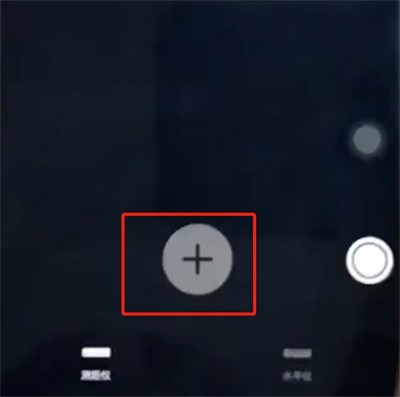
The above is the detailed content of Detailed method of using rangefinder in ios12. For more information, please follow other related articles on the PHP Chinese website!

