Home >Database >phpMyAdmin >why phpmyadmin access denied
why phpmyadmin access denied
- 下次还敢Original
- 2024-04-07 13:03:221103browse
phpMyAdmin Reasons and solutions for access denied: Authentication failed: Check whether the username and password are correct. Server configuration error: adjust firewall settings and check whether the database port is correct. Permissions issue: Granting users access to the database. Session timeout: Refresh the browser page and reconnect. phpMyAdmin configuration error: Check the configuration file and file permissions to make sure the required Apache modules are enabled. Server issue: Wait for a while and try again or contact your hosting provider.
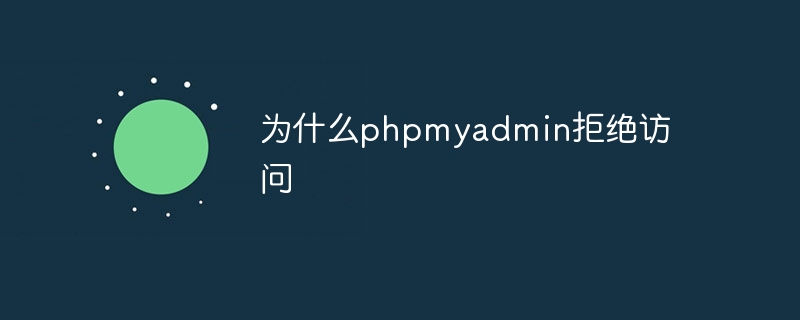
Why is phpMyAdmin access denied?
phpMyAdmin is a popular MySQL database management tool, but sometimes you may encounter access denied situations. The following are common causes of this problem and corresponding solutions:
1. Authentication failed
- Error: Displayed when logging in "Error: Access Denied" message.
- Cause: The username or password is incorrect.
- Solution: Check your credentials to make sure they are entered correctly.
2. Server configuration error
- Error:"Unable to connect to MySQL server" is displayed when connecting to the server information.
- Cause: Server configuration error, such as firewall restrictions or wrong database port.
- Solution: Check the server firewall settings to make sure it allows connections from the phpMyAdmin installation. If the port is incorrect, correct it in the phpMyAdmin configuration.
3. Permission issues
- Error: The "You do not have access permission" message is displayed when accessing the database.
- Cause: The user does not have sufficient permissions to access the database.
- Solution: Check the permission settings of the database to ensure that the user is granted the correct permissions.
4. Session timeout
- Error: The "Session has timed out" message is displayed during operation.
- Cause: The session timed out, causing the connection to the server to be disconnected.
- Solution: Refresh the browser page to re-establish the connection.
5. phpMyAdmin configuration error
- Error:"Access Denied" or "403 Forbidden" is displayed when accessing phpMyAdmin " information.
- Cause: phpMyAdmin is configured incorrectly, such as wrong file permissions or missing necessary Apache modules.
- Solution: Check the configuration file and file permissions of phpMyAdmin. Make sure it has the correct permissions and that necessary Apache modules such as mod_rewrite are enabled.
6. Server Issues
- Error: A "Connection failed" message is displayed when trying to connect to the server.
- Cause: The server is unavailable or there is a temporary problem.
- Solution: Wait for a while and try again. If the problem persists, please contact your hosting provider.
The above is the detailed content of why phpmyadmin access denied. For more information, please follow other related articles on the PHP Chinese website!

