Home >Hardware Tutorial >Hardware News >Alafia AI super all-in-one computer released: 128-core CPU, dual graphics cards, 2TB memory, 4K touch screen
Alafia AI super all-in-one computer released: 128-core CPU, dual graphics cards, 2TB memory, 4K touch screen
- 王林forward
- 2024-04-07 11:30:09900browse
News from this site on April 7, Alafia AI is a start-up company specializing in modern media imaging equipment. The company launched an all-in-one computer for medical imaging Alafia Aivas SuperWorkstation, equipped with 128-core Ampere Altra processor and two Nvidia RTX professional graphics cards.
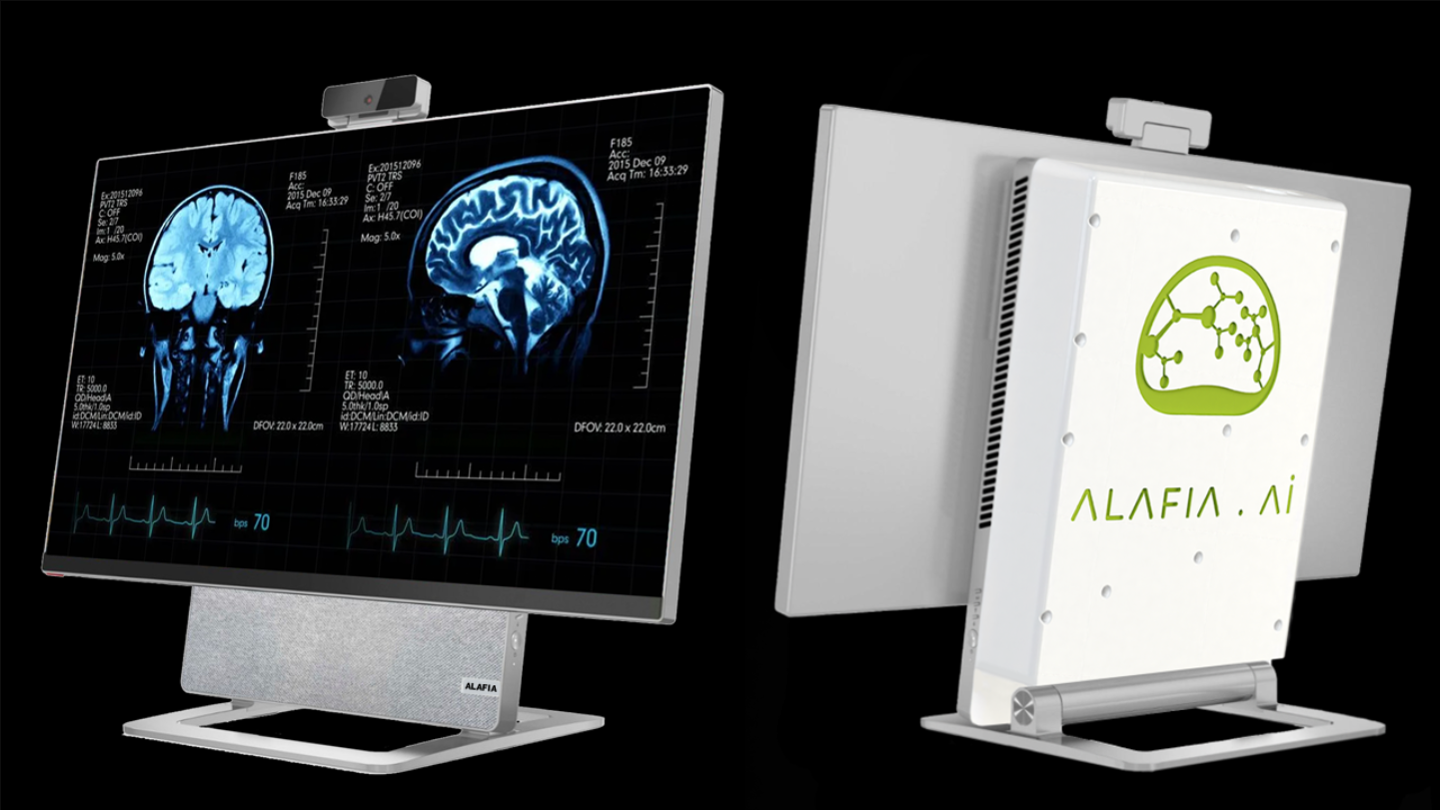
According to Alafia AI official website information, The all-in-one workstation is equipped with a 4K rotating touch screen with a brightness of 360 nits, and Ampere running at 3.0 GHz Altra 128-core processor, two Nvidia RTX graphics cards with up to 28,416 cores (configuration shown as RTX 4000 and RTX A3000 graphics cards, 92GB GDDR6 video memory), 2TB DDR4 memory and up to 8TB solid-state drive.
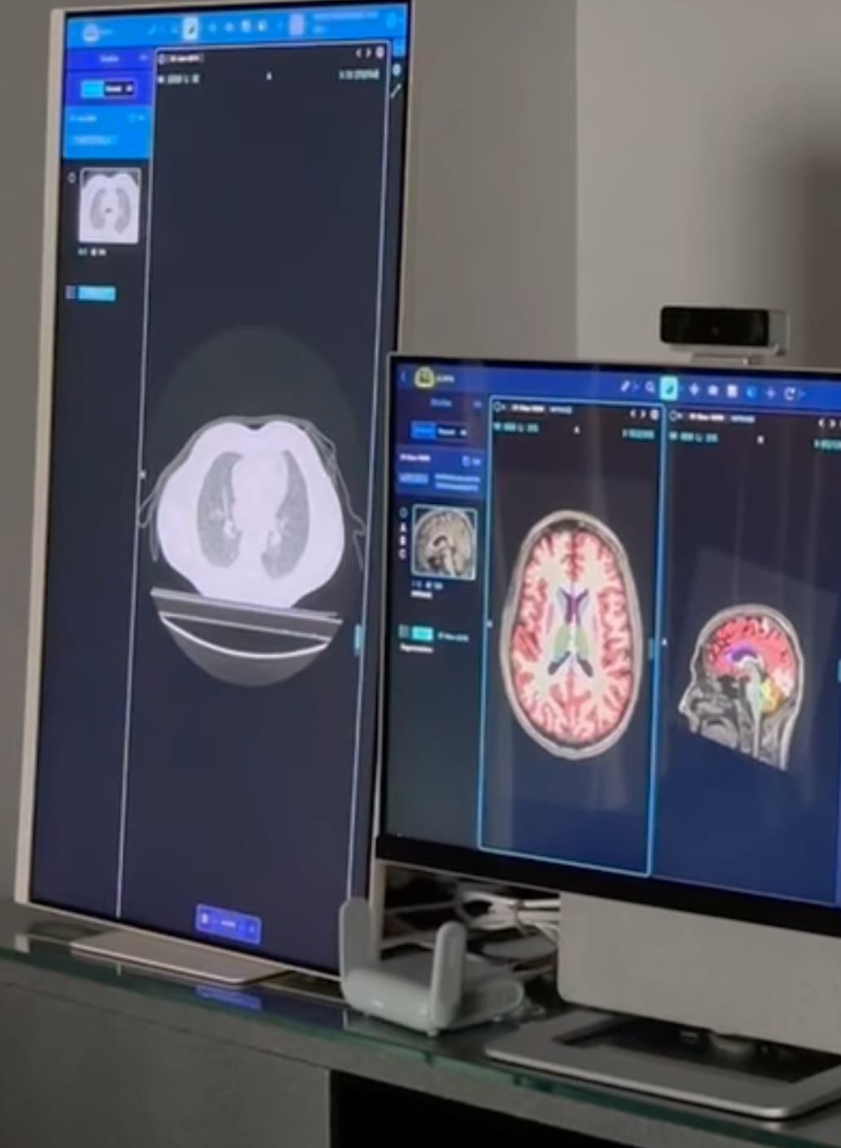

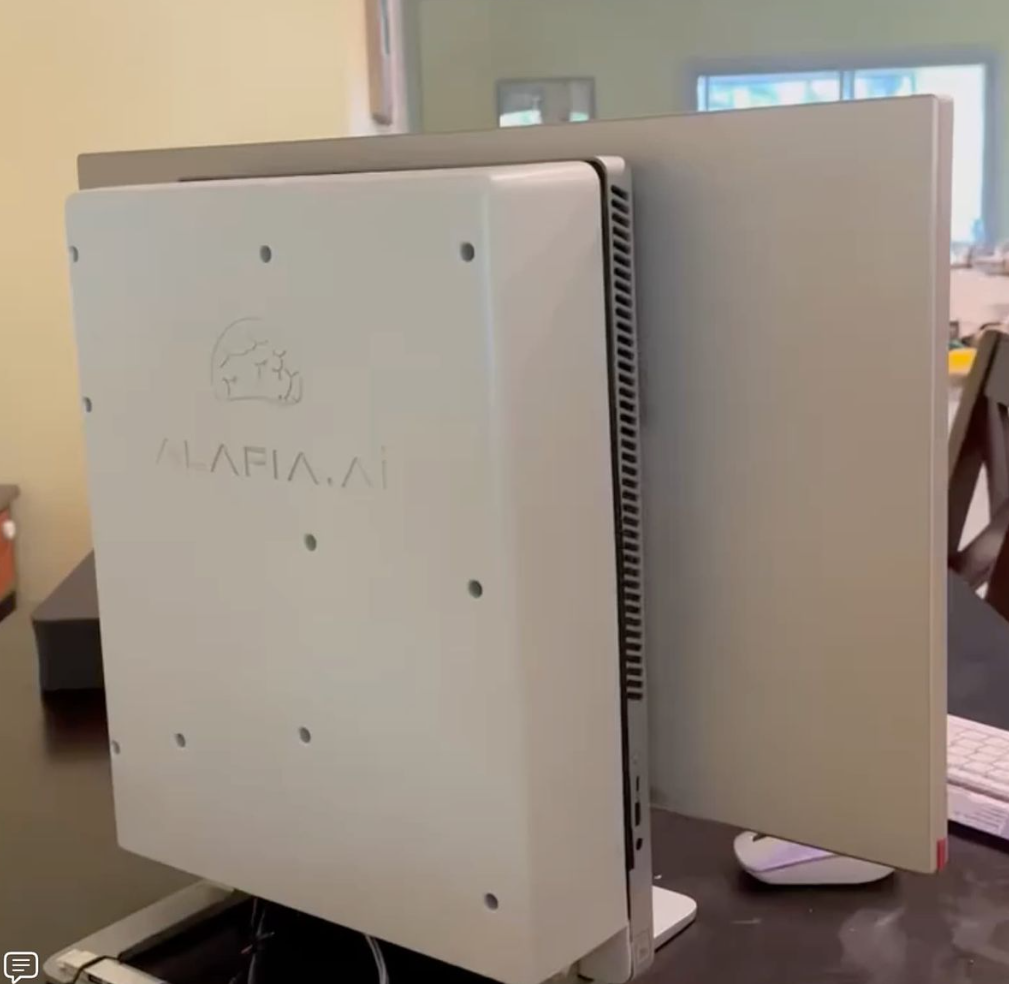
in the second quarter of 2024, and is expected to achieve large-scale parallel computing application integration in the third quarter, and then plans to Ecosystem device integration was achieved in the fourth quarter.
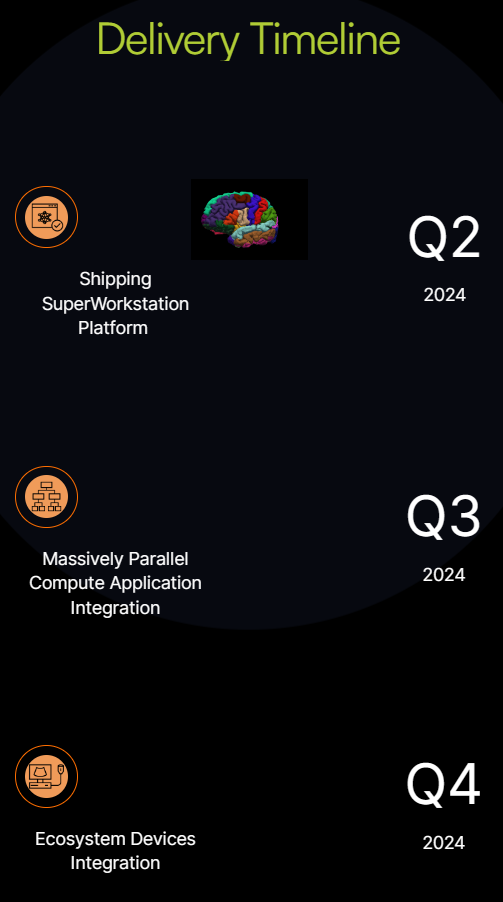
The above is the detailed content of Alafia AI super all-in-one computer released: 128-core CPU, dual graphics cards, 2TB memory, 4K touch screen. For more information, please follow other related articles on the PHP Chinese website!
Related articles
See more- What's wrong with the all-in-one computer having no sound?
- Samsung launches BESPOKE AI washing and drying all-in-one machine, expanding SmartThings ecosystem
- Does Lenovo C460 all-in-one PC support CPU replacement and memory expansion?
- What is the display effect of Apple Mac all-in-one machine?
- System76 launches new Serval WS Linux mobile workstation: equipped with 14th generation i9-14900HX CPU

