Home >Software Tutorial >Mobile Application >How to delete viewing history on Xiaohongshu_Detailed tutorial on deleting viewing history on Xiaohongshu
How to delete viewing history on Xiaohongshu_Detailed tutorial on deleting viewing history on Xiaohongshu
- WBOYWBOYWBOYWBOYWBOYWBOYWBOYWBOYWBOYWBOYWBOYWBOYWBforward
- 2024-04-07 11:30:061008browse
php editor Baicao has brought a detailed tutorial on "How to delete viewing history on Xiaohongshu". When using the Xiaohongshu App, some viewing records may be generated. If you want to clear these records, you need to follow certain steps. Through this tutorial, you can easily learn how to delete Xiaohongshu viewing history and protect personal privacy information. Let’s take a look at the specific steps!
1. First open Xiaohongshu, click [Me], click the three horizontal icons in the upper left corner, and click [Browsing History].
2. Then click [Manage] in the upper right corner.

3. Then select the record to be deleted, click [Delete], and click [Confirm].
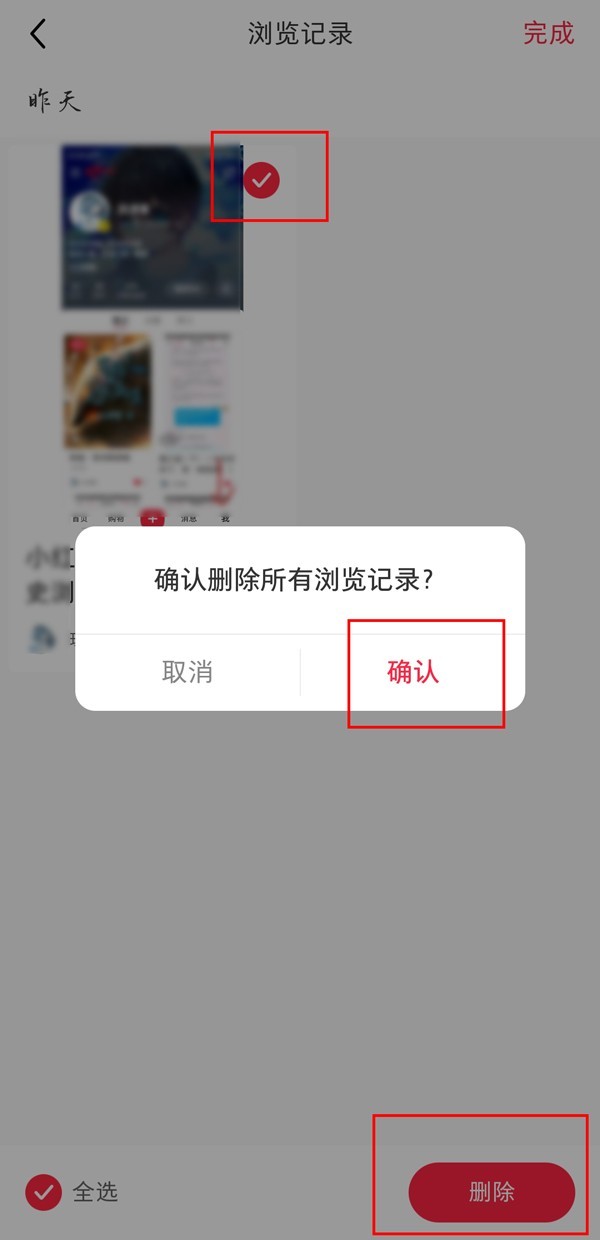
The above is the detailed content of How to delete viewing history on Xiaohongshu_Detailed tutorial on deleting viewing history on Xiaohongshu. For more information, please follow other related articles on the PHP Chinese website!
Related articles
See more- How to set Douyin live broadcast not to play automatically? Can TikTok automatically play the next video?
- How to get vinyl membership for free with NetEase Cloud Music Tutorial on how to get vinyl membership for free with NetEase Cloud Music
- Zenless Zone Zero Andrew's Begging Quest Quest Guide
- How to check the information of multiple accounts on Douyin? Is it illegal to post the same work to multiple accounts?
- How to change the subject information of Douyin Blue V certification? Will certification changes affect traffic?

