Home >Software Tutorial >Mobile Application >How to check the privacy policy of Taptap_How to check the privacy policy of Taptap
How to check the privacy policy of Taptap_How to check the privacy policy of Taptap
- WBOYWBOYWBOYWBOYWBOYWBOYWBOYWBOYWBOYWBOYWBOYWBOYWBforward
- 2024-04-07 10:55:25684browse
php editor Youzi will introduce you to how to view hidden privacy policies in this article to help readers better understand and protect their personal information. Whether you are using an app or an online service, it is crucial to understand the privacy policy. By understanding and reviewing the privacy policy, we can know how our personal information will be used, collected and shared, so that we can make appropriate usage decisions and ensure that our personal information is properly protected. In this article, we will share several ways to view hidden privacy policies to help you better protect your privacy.
1. First, click to open taptap (as shown in the picture).
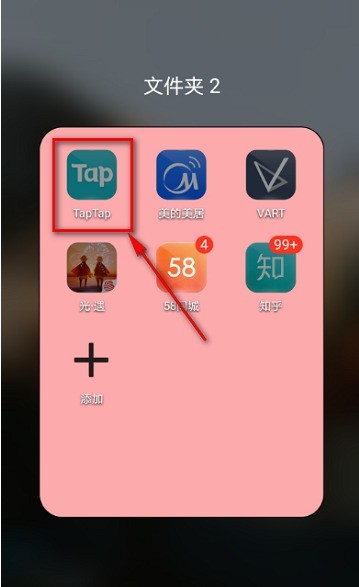
2. Click on the personal avatar in the upper left corner (as shown in the picture).
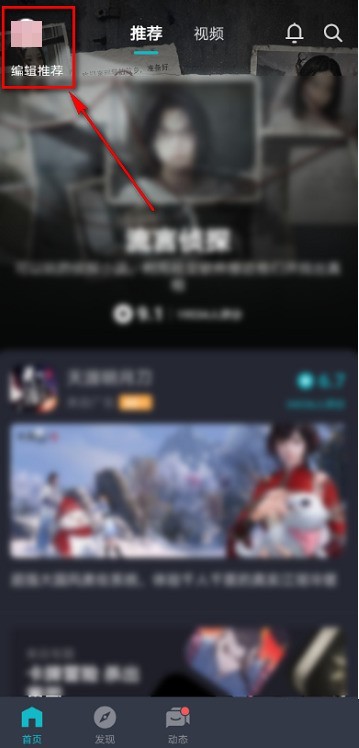
3. Click Settings (as shown in the picture).
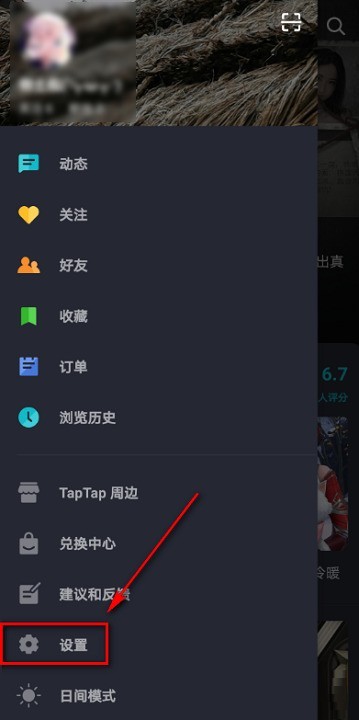
4. Click on taptap at the bottom (as shown in the picture).

5. Click on the privacy policy at the bottom (as shown in the picture).
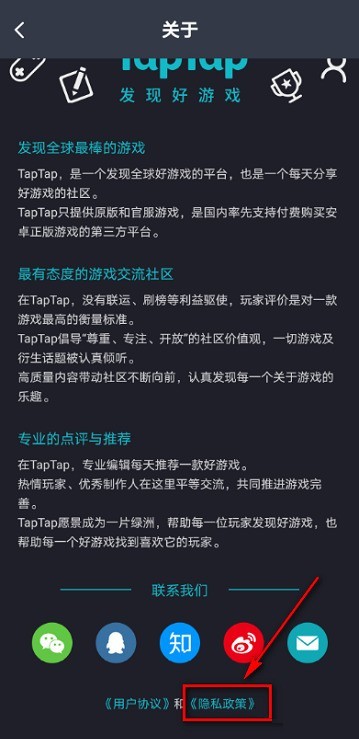
6. The interface jumps to view the privacy policy content (as shown in the picture).
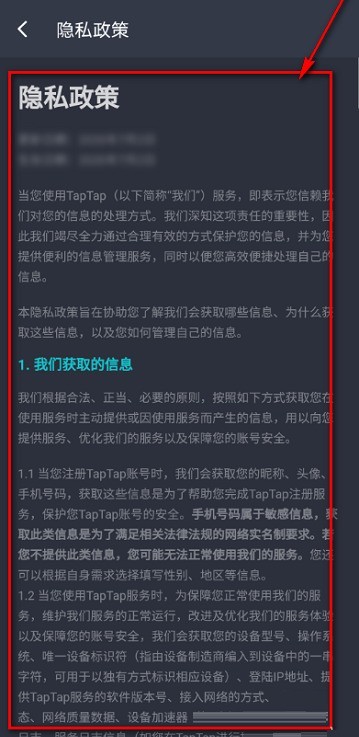
The above is the detailed content of How to check the privacy policy of Taptap_How to check the privacy policy of Taptap. For more information, please follow other related articles on the PHP Chinese website!
Related articles
See more- How to follow friends in Qimao's free novel_How to follow friends in Qimao's free novel
- How to check the user agreement of WeChat Reading_How to check the user agreement of WeChat Reading
- How to set the status of 58.com_58.cn setting status tutorial
- How to check the release time of 58.com? Tutorial on checking the release time of 58.com
- How to exit 58.com_58.com exit tutorial

