Home >Software Tutorial >Mobile Application >How to check the version number in Taptap_How to check the version number in Taptap
How to check the version number in Taptap_How to check the version number in Taptap
- WBOYWBOYWBOYWBOYWBOYWBOYWBOYWBOYWBOYWBOYWBOYWBOYWBforward
- 2024-04-07 10:37:131158browse
php editor Baicao teaches you how to check the Taptap version number. Taptap is a very popular game application platform, and many players download and play some fun games on it. Sometimes players need to check the version number of the game they have installed in order to determine whether it needs to be updated or to provide problem feedback. Checking the version number on Taptap is actually very simple. Let the PHP editor Baicao introduce the specific method in detail.
1. Open the Taptap software and click the arrow icon in the upper right corner of the main interface to view the shortcut menu ().
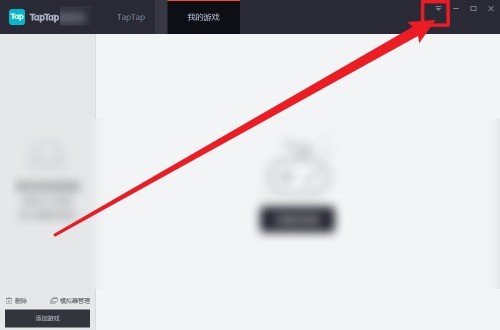
2. Then, click and select About in the pop-up shortcut menu (as shown in the picture).
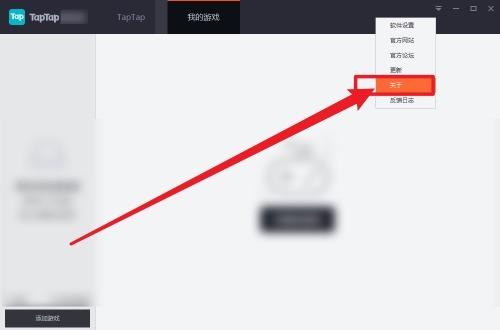
3. Finally, click on the About interface to view the version number (as shown in the picture).
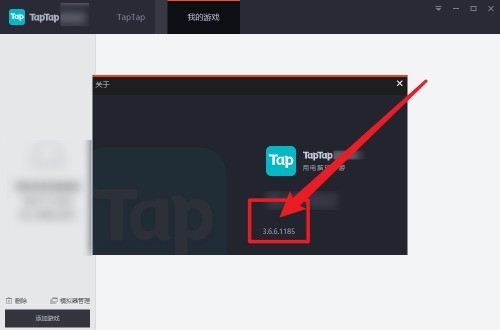
The above is the detailed content of How to check the version number in Taptap_How to check the version number in Taptap. For more information, please follow other related articles on the PHP Chinese website!
Related articles
See more- How to set Douyin live broadcast not to play automatically? Can TikTok automatically play the next video?
- How to get vinyl membership for free with NetEase Cloud Music Tutorial on how to get vinyl membership for free with NetEase Cloud Music
- Zenless Zone Zero Andrew's Begging Quest Quest Guide
- How to check the information of multiple accounts on Douyin? Is it illegal to post the same work to multiple accounts?
- How to change the subject information of Douyin Blue V certification? Will certification changes affect traffic?

