The Litecoin wallet address is a unique identifier used to store and trade Litecoin and can be found through the following methods: 1. Software Wallet: In the official Litecoin wallet or other software wallet, navigate to the "Receive" tab to find the address. 2. Hardware wallet: Connect the hardware wallet and open the corresponding application. Select the Litecoin account in the "Account" tab to display the address. 3. Exchange: On an exchange such as Coinbase or Binance, navigate to the Litecoin asset and select "Ship/Receive" or "Withdraw" to find the address. Generate a new address: Generate a new address by opening your Litecoin wallet and navigating to the "Receive" or "Generate New Address" tab. The specific name of the generation function may be slightly different in different wallets, but they can all generate new addresses.

How to Find Litecoin Wallet Address
A Litecoin address is a unique identifier used to store, send and receive Litecoin . Here's how to find your Litecoin wallet address:
Software Wallet
- Official Litecoin Wallet: Open your wallet and navigate to "Receive "Tab. Your Litecoin address will be displayed in QR code and text format.
- Other Software Wallets: Different wallets may vary slightly, but your address will usually be found in the Wallet or Account tab.
Hardware Wallet
- Ledger Nano: Open the Ledger Live app and connect your hardware wallet. Select your Litecoin account in the Account tab. Your address will appear on the screen.
- Trezor Model T: Open the Trezor Suite app and connect your hardware wallet. Select your Litecoin account in the Account tab. Your address will appear on the screen.
Exchange
- Coinbase: In your Coinbase account, navigate to “Assets” and select Litecoin . Click on the "Send/Receive" tab and your Litecoin address will be displayed in QR code and text format.
- Binance: In your Binance account, navigate to "Assets" and select Litecoin. Click "Withdraw" and select "Litecoin Network". Your Litecoin address will appear on the screen.
Generate New Address
If you need a new address, you can follow these steps:
- Open your Wright Coin wallet.
- Navigate to the "Receive" or "Generate New Address" tab.
- Your wallet will generate a new Litecoin address for you.
Note:
- Litecoin addresses are case-sensitive.
- Make sure you copy or enter the correct address as errors may result in loss of funds.
- Litecoin addresses can be reused, but it is recommended to use a new address for added security.
The above is the detailed content of How to find Litecoin wallet address. For more information, please follow other related articles on the PHP Chinese website!
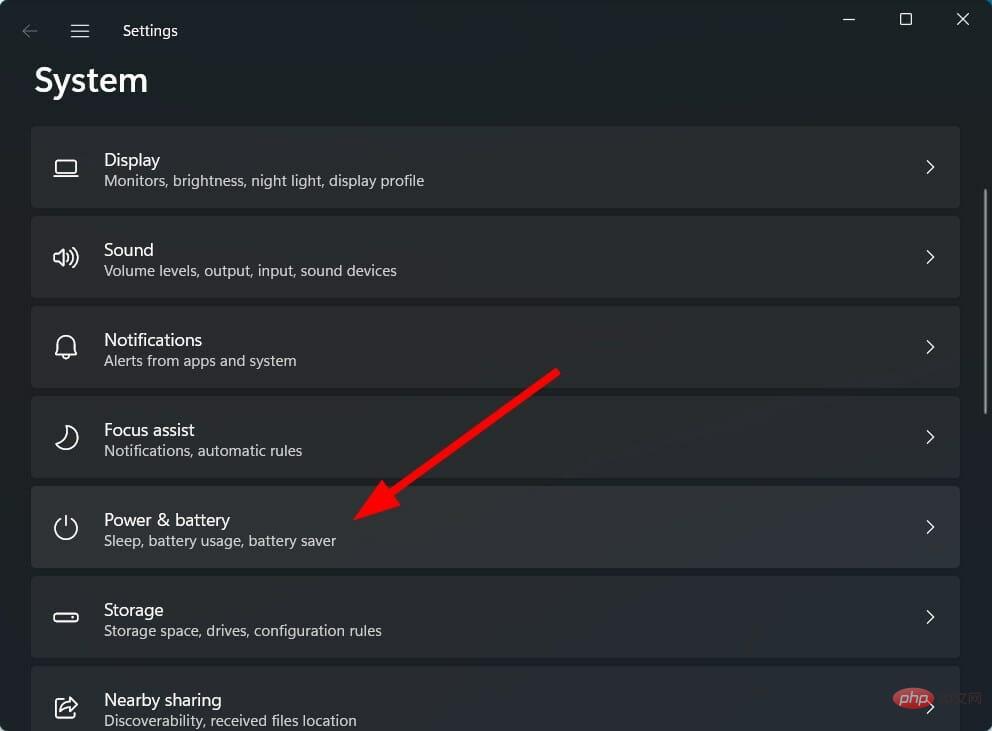 以下是在 Windows 11 中获得最佳功率效率的方法May 10, 2023 am 08:43 AM
以下是在 Windows 11 中获得最佳功率效率的方法May 10, 2023 am 08:43 AM您的Windows11笔记本电脑电池消耗更快吗?您是否正在寻找从Windows11笔记本电脑获得最佳电源效率的方法?如果是这样,那么您来对地方了。因为在本教程中,我们将为您提供在Windows11笔记本电脑上获得最佳效率所需的步骤。与之前版本的Windows类似,微软也包含了不同的电源模式。这些电源模式使用特定硬件和系统设置的组合来提供所选的性能级别。默认情况下,您的Windows11机器将设置为平衡模式。在此模式下,系统会自动平衡硬件和系统设置,为您提供最佳性能和电池寿命。但
 比特币永续合约平台软件BTC永续合约交易平台大全Feb 03, 2024 am 08:57 AM
比特币永续合约平台软件BTC永续合约交易平台大全Feb 03, 2024 am 08:57 AM比特币永续合约平台软件有binance,CryptoGro,UniswapV3,比特pro,AMGEX,dYdX,PKEX,币系,BearBit,Deepcoin。各平台的相关介绍如下,感兴趣的朋友可以来看看。BTC永续合约交易所大全1、binance:很多投资者都熟悉并使用Binance官网交易所。成立于2013年,Binance官网提供了法币交易、币币交易和合约交易等服务。经过8年的发展,Binance官网仍屹立在虚拟货币交易所前十的位置,证明其在区块链交易领域的持续实力。2、CryptoG
 国内合约量化交易软件排行榜最新Jan 31, 2024 am 11:51 AM
国内合约量化交易软件排行榜最新Jan 31, 2024 am 11:51 AM一、前言在金融市场中,合约量化交易已经成为了一种更为高效和智能的交易方式。随着技术的不断进步,越来越多的企业或个人投资者开始关注并使用各种量化交易软件。本文将会介绍合约量化交易软件排行榜,以帮助投资者选择适合自己的量化交易软件。二、合约量化交易软件排行榜欧易OKX欧易OKX是国内较为优秀的数字货币交易平台之一,属于OKEx旗下的分支机构。欧易OKX支持多种数字货币的交易,包括比特币、以太坊、莱特币、瑞波等等,还提供了杠杆交易、期货合约等高级交易服务。用户可以通过手机APP或PC端网站进行交易操作
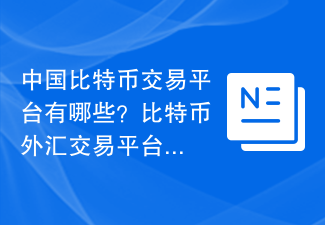 中国比特币交易平台有哪些?比特币外汇交易平台!Feb 05, 2024 am 09:09 AM
中国比特币交易平台有哪些?比特币外汇交易平台!Feb 05, 2024 am 09:09 AM中国比特币交易平台有哪些?比特币外汇交易平台!随着比特币的崛起和广泛应用,中国成为了全球最大的比特币交易市场之一。在中国,有许多比特币交易平台,为投资者提供便捷、安全的比特币交易服务。本文将深入分析中国的比特币交易平台,并介绍一些比特币外汇交易平台的情况。1.比特币交易平台的分类中国的比特币交易平台可以分为两类:集中式交易平台和去中心化交易平台。集中式交易平台是指由一个公司或机构运营的平台,这些平台通常有比较完善的交易系统和交易工具,提供丰富的交易品种和交易功能。常见的集中式交易平台有火币网、币
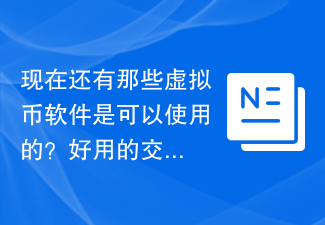 现在还有那些虚拟币软件是可以使用的?好用的交易平台app推荐分享!Feb 01, 2024 am 08:36 AM
现在还有那些虚拟币软件是可以使用的?好用的交易平台app推荐分享!Feb 01, 2024 am 08:36 AM现在还有哪些虚拟币软件是可以使用的?好用的交易平台app推荐分享!随着虚拟币行业的不断发展,越来越多的人开始投资虚拟币。那么,现在还有哪些虚拟币软件是可以使用的呢?下面就来介绍一下。1.聚币网聚币网是一家成立多年的比特币交易平台,一直以来都致力于保障用户的资产安全。为了保证用户的数字资产安全,该平台采用了多层加密机制来存储用户的资产。该平台功能齐全,支持比特币、以太坊等虚拟币的交易,并提供了OTC等服务,为用户提供便利的交易环境。交易界面简洁易懂,操作方便,即使是新手也能轻松上手使用。2.币安币
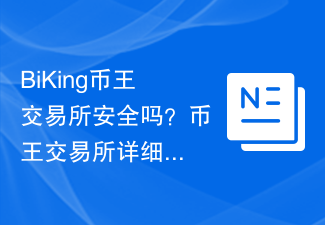 BiKing币王交易所安全吗?币王交易所详细的数据详情分享!Feb 07, 2024 am 10:00 AM
BiKing币王交易所安全吗?币王交易所详细的数据详情分享!Feb 07, 2024 am 10:00 AM小标题:BiKing币王交易所安全吗?——揭秘该交易所的特点和数据详情摘要:BiKing币王交易所是数字货币市场中备受关注的交易所之一。本文将详细介绍该交易所的特点和数据详情,以帮助投资者更好地了解和参考。特别关注的是交易所的安全性问题,这也是广大投资者最为关心的。在数字货币市场的发展中,交易所的安全性尤为重要,因此本文将对BiKing币王交易所的安全性进行详细探讨,为投资者提供参考信息。一、BiKing币王交易所的特点BiKing币王交易所以多重安全防护机制,如多重签名、双重验证、冷热钱包隔离
 欧交易V6.4.30欧意有多少中国用户Jan 31, 2024 pm 03:30 PM
欧交易V6.4.30欧意有多少中国用户Jan 31, 2024 pm 03:30 PM欧交易是一款可以充值的btc、eth、usdt、doge等虚拟货币交易所平台,多种跨链资产,支持各国法币交易。一、欧交易推荐1、现货交易:便捷迅速的进行比特币莱特币交易。2、10年以上财务风险控制团队工作经验3、快捷方便,充值即时、提现迅速,每秒万单的高性能交易引擎,保证一切快捷方便。4、安全快捷的国内顶尖交易平台,超齐全的数字币交易服务。5、24小时开放,一对一的客户服务管理,动态信息量大;6、双重加密的系统,帮助用户可以安全放心的进行交易。7、查看比特币现货、期货、期权价格8、你可以通过判断
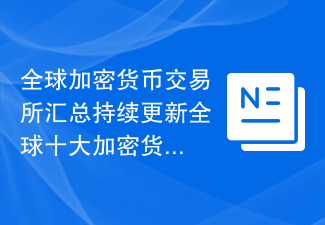 全球加密货币交易所汇总持续更新全球十大加密货币交易所GREAMFeb 07, 2024 am 09:10 AM
全球加密货币交易所汇总持续更新全球十大加密货币交易所GREAMFeb 07, 2024 am 09:10 AM全球加密货币交易所汇总(持续更新)随着数字货币市场的迅速发展和加密货币的广泛应用,加密货币交易所已成为数字资产交易中重要的一部分。本文将深入分析全球知名的加密货币交易所,并提供一个持续更新的列表。BinanceBinance是成立于2017年的全球最大的加密货币交易所,总部设在马耳他。作为一家领先的数字货币平台,Binance支持超过200种数字货币交易,还提供各种加密货币衍生品交易,如期货、期权和永续合约等。此外,用户还可以通过Binance访问钱包服务、投资和理财机会,以及其他一系列功能。无

Hot AI Tools

Undresser.AI Undress
AI-powered app for creating realistic nude photos

AI Clothes Remover
Online AI tool for removing clothes from photos.

Undress AI Tool
Undress images for free

Clothoff.io
AI clothes remover

AI Hentai Generator
Generate AI Hentai for free.

Hot Article

Hot Tools

SublimeText3 Mac version
God-level code editing software (SublimeText3)

SublimeText3 Linux new version
SublimeText3 Linux latest version

SecLists
SecLists is the ultimate security tester's companion. It is a collection of various types of lists that are frequently used during security assessments, all in one place. SecLists helps make security testing more efficient and productive by conveniently providing all the lists a security tester might need. List types include usernames, passwords, URLs, fuzzing payloads, sensitive data patterns, web shells, and more. The tester can simply pull this repository onto a new test machine and he will have access to every type of list he needs.

WebStorm Mac version
Useful JavaScript development tools

SublimeText3 English version
Recommended: Win version, supports code prompts!






