The steps to set up foreign keys in Navicat Premium are as follows: enable foreign key constraints; select the main table, main field, slave table and slave field; set update and delete rules and cascading options; save changes and restart Navicat Premium.

How to set up foreign keys in Navicat Premium
Step 1: Enable foreign key constraints
- Open Navicat Premium and connect to your database.
- Right-click the table on which you want to create a foreign key constraint and select Edit > Relationships.
- In the Relationship dialog box, enable the Enable foreign key constraints checkbox.
Step 2: Create a foreign key
- In the Main Table drop-down list, select the main table that contains the foreign key column.
- In the "Main Field" drop-down list, select the column in the master table, which will reference the column in the slave table.
- In the "Slave table" drop-down list, select the slave table that references the main table column.
- In the "From field" drop-down list, select the column from the table that will be referenced.
Step 3: Set foreign key options
- Update rules:Definition When a record in the main table is updated, How to update the corresponding record from the table.
- Delete rules: Define how to delete the corresponding records in the slave table when a record in the main table is deleted.
- Cascading update/deletion: Automatically cascade updates or deletes records from the table.
Step 4: Save changes
- Click the OK button to save the changes.
- Restart Navicat Premium to activate foreign key constraints.
Additional Tips
- Make sure the columns in the main table have unique constraints or primary key constraints.
- The data type of the columns in the slave table should be the same as the columns in the master table.
- Foreign key constraints ensure data integrity and consistency.
The above is the detailed content of How to set foreign keys in navicat premium. For more information, please follow other related articles on the PHP Chinese website!
 Using Navicat: Enhancing Database ProductivityApr 10, 2025 am 09:27 AM
Using Navicat: Enhancing Database ProductivityApr 10, 2025 am 09:27 AMNavicat improves database productivity with its intuitive interface and powerful features. 1) Basic usages include connecting to databases, managing tables and executing queries. 2) Advanced functions such as data synchronization and transmission simplify operations through a graphical interface. 3) Common errors can be solved by checking connections and using syntax checking functions. 4) It is recommended to use batch operations and regular backups for performance optimization.
 How to use the replacement function of navicatApr 09, 2025 am 09:15 AM
How to use the replacement function of navicatApr 09, 2025 am 09:15 AMNavicat's replacement feature allows you to find and replace text in database objects. You can use this feature by right-clicking on the object and selecting Replace, enter the text you want to find and replace in the pop-up dialog box and configure options such as Find/Replace Range, Case Sensitivity, and Regular Expressions. By selecting the Replace button, you can find and replace text and configure options as needed to avoid unexpected changes.
 What to do if the activation of navicat failsApr 09, 2025 am 09:12 AM
What to do if the activation of navicat failsApr 09, 2025 am 09:12 AMSolutions to Navicat activation failure: 1. Check the correctness of the activation code; 2. Ensure the network connection is normal; 3. Temporarily disable the antivirus software; 4. Reset the activation status; 5. Contact technical support.
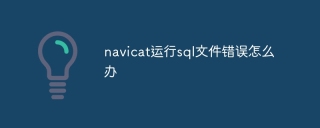 What to do if the error is running sql file in navicatApr 09, 2025 am 09:09 AM
What to do if the error is running sql file in navicatApr 09, 2025 am 09:09 AMTo resolve errors when Navicat runs SQL files, follow these steps: 1. Check for SQL syntax errors; 2. Make sure the database connection is established; 3. Check file encoding; 4. Adjust server settings; 5. Check temporary space; 6. Disable certain plugins; 7. Contact Navicat Support if necessary.
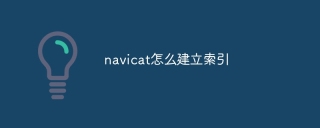 How to create index of navicatApr 09, 2025 am 09:06 AM
How to create index of navicatApr 09, 2025 am 09:06 AMSteps to index in Navicat: Connect to the database. Select the table to index. Open Index Manager. Specify the index name. Select the index column. Select the index type. Select a unique index (optional). Click OK to create an index.
 How to set the navicat shortcut keyApr 09, 2025 am 09:03 AM
How to set the navicat shortcut keyApr 09, 2025 am 09:03 AMHow to set and restore Navicat shortcuts? Click "Tools" in the main menu > "Options" > "Shortcut Keys", select the action in the "Command" list, enter the key combination in the "Shortcut Keys" field, and click "Add" to save. To restore the default shortcut keys, click "Tools" > "Options" > "Shortcut keys", and then click the "Restore Default Value" button.
 How to compare two databases in navicatApr 09, 2025 am 09:00 AM
How to compare two databases in navicatApr 09, 2025 am 09:00 AMSteps to compare two databases in Navicat: Connect to the database. Open the data contraster. Select the database to compare. Configure comparison options. Perform a comparison. View the results. Apply changes (optional).
 How to associate a table with navicatApr 09, 2025 am 08:57 AM
How to associate a table with navicatApr 09, 2025 am 08:57 AMAssociation tables can link data in different tables based on shared fields to create a more comprehensive view of data. When using Navicat to associate tables, you can follow these steps: 1. Open the table you want to associate; 2. Drag and drop fields in one table onto the corresponding fields in another table; 3. Select the association type (such as inline, left outreach, or right outreach); 4. Set the association conditions (if necessary); 5. Click OK to save the changes.


Hot AI Tools

Undresser.AI Undress
AI-powered app for creating realistic nude photos

AI Clothes Remover
Online AI tool for removing clothes from photos.

Undress AI Tool
Undress images for free

Clothoff.io
AI clothes remover

AI Hentai Generator
Generate AI Hentai for free.

Hot Article

Hot Tools

Zend Studio 13.0.1
Powerful PHP integrated development environment

Atom editor mac version download
The most popular open source editor

Dreamweaver CS6
Visual web development tools

ZendStudio 13.5.1 Mac
Powerful PHP integrated development environment

EditPlus Chinese cracked version
Small size, syntax highlighting, does not support code prompt function





