Home >System Tutorial >LINUX >Install the 'Magic Lantern' teaching platform under Ubuntu
Install the 'Magic Lantern' teaching platform under Ubuntu
- 王林forward
- 2024-04-06 09:10:011304browse
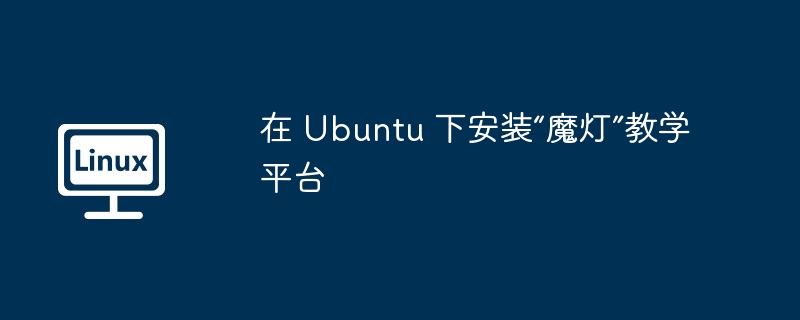
This is a step-by-step guide on how to install Moodle ("Magic Lamp") on Ubuntu 16.04. Moodle (abbreviation for Modular-object-oriented dynamic learning environment) is a free and open source learning management system for teachers, students and administrators Provide a personalized learning environment. Moodle is created by the Moodle Project and is led and coordinated by Moodle Headquarters[1].
Moodle has many very practical functions, such as:
- Modern and easy-to-use interface
- Personalized Dashboard
- Collaboration Tools and Activities
- Integrated Calendar
- Simple text editor
- Progress Tracking
- announcement
- Too many to mention…
ssh root@IP_Address -p Port_number
apt-get update && apt-get upgrade apt-get install git-core graphviz aspell
apt-get install apache2
systemctl enable apache2
apt-get install php7.0 libapache2-mod-php7.0 php7.0-pspell php7.0-curl php7.0-gd php7.0-intl php7.0-mysql php7.0-xml php7.0-xmlrpc php7.0-ldap php7.0-zip
apt-get install mysql-client mysql-serverAfter the installation is complete, run the
mysql_secure_installation script to configure MySQL's root password to ensure MySQL security.
Log in to the MySQL server as theroot user, and create a database for Moodle and a user who can access it. The following are the specific instructions:
mysql -u root -p mysql> CREATE DATABASE moodle; mysql> GRANT ALL PRIVILEGES ON moodle.* TO 'moodleuser'@'localhost' IDENTIFIED BY 'PASSWORD'; mysql> FLUSH PRIVILEGES; mysql> \qBe sure to remember to replace the above
PASSWORD with a strong password.
cd /var/www/html/ git clone https://github.com/moodle/moodle.gitSwitch to the
moodle directory and check all available branches:
cd moodle/ git branch -aSelect the latest stable version (currently
MOODLE_34_STABLE) and run the following command to tell git which branch can be tracked or used:
git branch --track MOODLE_34_STABLE origin/MOODLE_34_STABLEand switch to this specific version:
git checkout MOODLE_34_STABLE Switched to branch 'MOODLE_34_STABLE' Your branch is up-to-date with 'origin/MOODLE_34_STABLE'.Create a directory for storing Moodle data:
mkdir /var/moodledataSet its ownership and access rights correctly:
chown -R www-data:www-data /var/www/html/moodle chown www-data:www-data /var/moodledata
使用以下内容为您的域名创建 Apache 虚拟主机:
nano /etc/apache2/sites-available/yourdomain.com.conf
ServerAdmin admin@yourdomain.com
DocumentRoot /var/www/html/moodle
ServerName yourdomain.com
ServerAlias www.yourdomain.com
Options Indexes FollowSymLinks MultiViews
AllowOverride All
Order allow,deny
allow from all
ErrorLog /var/log/httpd/yourdomain.com-error_log
CustomLog /var/log/httpd/yourdomain.com-access_log common
保存文件并启用虚拟主机:
a2ensite yourdomain.com Enabling site yourdomain.com. To activate the new configuration, you need to run: service apache2 reload
最后,重启 Apache Web 服务器,以使配置生效:
service apache2 reload
现在,点击 “http://yourdomain.com”(LCTT 译注:在浏览器的地址栏里输入以上域名以访问 Apache WEB 服务器),按照提示完成 Moodle 的安装。有关如何配置和使用 Moodle 的更多信息,您可以查看其官方文档[2]。
如果您使用我们的优化的 Moodle 托管主机服务[3],您不必在 Ubuntu 16.04 上安装 Moodle,在这种情况下,您只需要求我们的专业 Linux 系统管理员在 Ubuntu 16.04 上安装和配置最新版本的 Moodle。他们将提供 24×7 及时响应的服务。
The above is the detailed content of Install the 'Magic Lantern' teaching platform under Ubuntu. For more information, please follow other related articles on the PHP Chinese website!

