What should I do if my Navicat activation expires?
- 下次还敢Original
- 2024-04-06 06:03:16956browse
When Navicat activation expires, the solution is: check the license status. Renew your license on the official website. Enter the activation code to activate Navicat. If necessary, contact Navicat support team for assistance.
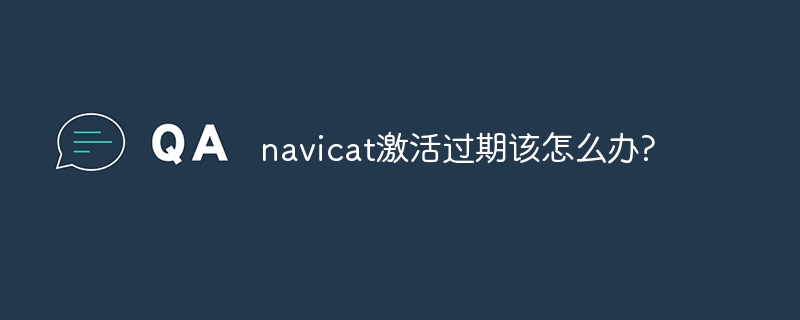
What should I do after Navicat activation expires?
Navicat is a popular database management tool, its use requires activation. If activation expires, the user will no longer be able to use the software. The steps to resolve this issue are as follows:
1. Check the license status
- Open Navicat and go to "Help" > "License".
- View license status and identify expiration dates.
2. Renew the license
- If you have purchased a Navicat license, please go to the official website to renew the license: https ://www.navicat.com/store.
- Follow the instructions to renew and obtain a new activation code.
3. Activate Navicat
- Open Navicat and go to "Help" > "Activation".
- Enter the new activation code and click "Activate".
- If activation is successful, Navicat will display a confirmation message.
4. Contact Navicat Support (if needed)
- If you encounter renewal or activation issues, please contact Navicat Support Team. They can provide additional assistance and resolve any technical issues.
Tip:
- Always upgrade Navicat to the latest version as it may contain updates that fix bugs and improve stability.
- Back up the Navicat database connection regularly to prevent data loss.
- Only download Navicat from the official website to avoid malware and copyright issues.
The above is the detailed content of What should I do if my Navicat activation expires?. For more information, please follow other related articles on the PHP Chinese website!

