Home >Common Problem >How to restore sqlserver database after separation
How to restore sqlserver database after separation
- 下次还敢Original
- 2024-04-05 22:27:17974browse
When the SQL Server database is detached, you can restore the data by following the following steps: 1. Reconnect the database file; 2. Restore the log file; 3. Restore the data; 4. Check the database; 5. Verify the data.
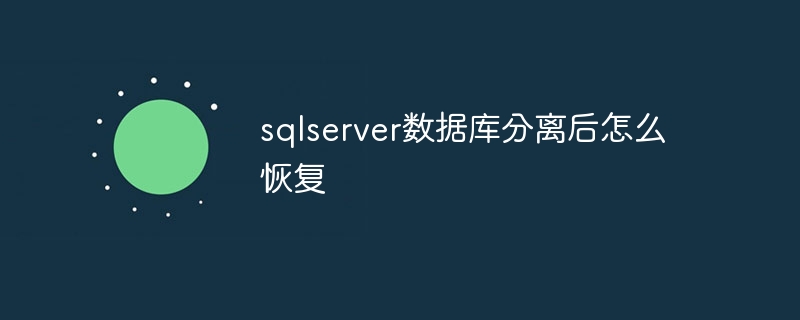
Recovering after SQL Server database detachment
When the SQL Server database is detached, you can use the following steps to restore data :
Step 1: Reconnect the database file
- Open SQL Server Management Studio (SSMS).
- Right-click the database you want to restore and select "Attach".
- Browse to the location of the database files (.mdf and .ldf).
- Select "Attach".
Step 2: Restore Log Files
- Once the database is successfully attached, right-click on the database and select Restore.
- In the "Select Restore Source" dialog box, select "Device".
- Browse to the location of the transaction log file (.ldf).
- Select the file and click OK.
Step 3: Restore data
- In the "Restore Database" dialog box, select "Database".
- Select the database name when detaching from the drop-down list.
- Select the "Recover to" tab.
- Enter the recovery point or time in the "Recover to" field.
- Click "OK" to start the recovery process.
Step 4: Check the database
- After the recovery process is complete, right-click the database and select Properties.
- Go to the Files tab and verify that the database and log files were successfully attached.
- Go to the "Status" tab and confirm that the status of the database is "Restored".
Step 5: Verify the data
- Verify that the data has been successfully recovered by querying the tables and data in the database.
- Run the following query to check data integrity:
<code class="sql">DBCC CHECKDB</code>
Tip:
- Before performing the recovery operation, make sure You have backups of your database and log files.
- If the detachment is caused by data corruption, you may not be able to fully recover the data.
- Some data types (such as FILESTREAM) may not be recovered from a detached database.
The above is the detailed content of How to restore sqlserver database after separation. For more information, please follow other related articles on the PHP Chinese website!

