Home >Common Problem >What to do if the sqlserver service cannot be started
What to do if the sqlserver service cannot be started
- 下次还敢Original
- 2024-04-05 22:00:201530browse
When the SQL Server service fails to start, you can take the following steps to resolve it: Check the error log to determine the root cause. Make sure the service account has permission to start the service. Check whether dependency services are running. Disable antivirus software. Repair SQL Server installation. If the repair does not work, reinstall SQL Server.
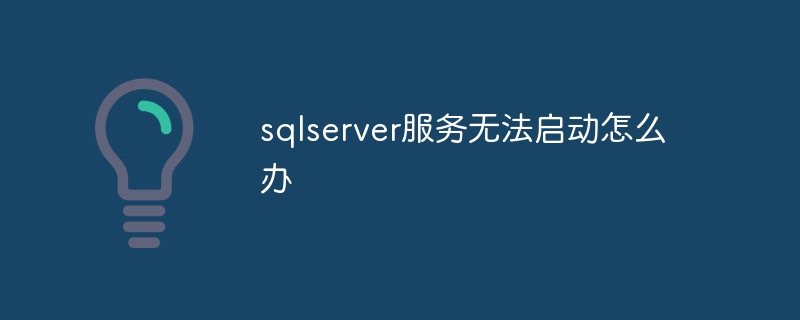
SQL Server service cannot be started
When you encounter the problem that the SQL Server service cannot be started, you can take Follow these steps to resolve:
1. Check the error log
- Navigate to the Event Viewer.
- Expand "Windows Logs" and select "System".
- Search for error events related to the SQL Server service, such as event ID 7001.
- The error message usually points out the root cause.
2. Make sure the service account has sufficient permissions
- The SQL Server service account should have permissions to start and stop the SQL Server service.
- Make sure the account is a local administrator or has equivalent permissions.
3. Check dependency services
- SQL Server service depends on other services, such as SQL Server Browser service.
- Make sure these dependency services are running.
4. Disable antivirus software
- Antivirus software may interfere with SQL Server service startup.
- Temporarily disable your antivirus software to check if the problem is resolved.
5. Repair the SQL Server installation
-
If the above steps cannot solve the problem, you can try to repair the SQL Server installation:
- Open the "Control Panel".
- Select "Programs and Features".
- In the "Programs and Features" list, find "Microsoft SQL Server" (or a similar entry).
- Right click and select "Change".
- On the Maintenance tab, select Repair.
6. Reinstall SQL Server
-
If the repair installation does not work, you may need to reinstall SQL Server:
- Uninstall the current SQL Server installation.
- Restart the computer.
- Reinstall SQL Server.
The above is the detailed content of What to do if the sqlserver service cannot be started. For more information, please follow other related articles on the PHP Chinese website!

