Home >Mobile Game Tutorial >Mobile Game Guide >How to dissolve Douyin chat channel
How to dissolve Douyin chat channel
- WBOYWBOYWBOYWBOYWBOYWBOYWBOYWBOYWBOYWBOYWBOYWBOYWBforward
- 2024-04-05 15:31:05765browse
php editor Zimo will introduce you in detail how to dissolve the Douyin chat channel. The Douyin chat channel is a feature launched by the short video platform Douyin, where groups can be created for chat and interaction. If you want to dismiss a chat channel, you first need to go into the channel settings, then find the "Dismiss Channel" option and confirm the dismissal operation. Note that the channel cannot be restored after disbanding, so please proceed with caution. I hope the above introduction can help you!
How to dissolve the Douyin chat channel
1. In "Douyin", click "Click to enter the live broadcast room".
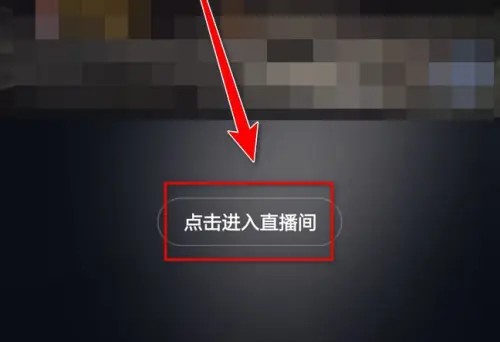
2. In the "Live Broadcast Room", click the "three dots" icon in the lower right corner.
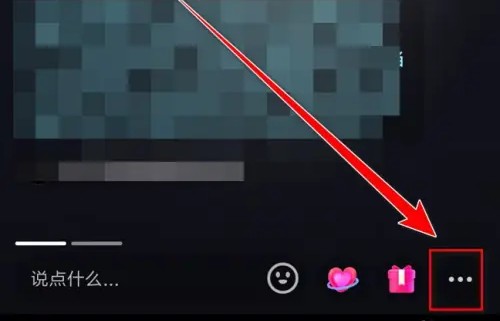
3. Enter the menu and click "Chat Channel".

4. Select "Chat Settings" in "Chat Channel".

5. Select "Dismiss Chat" in "Chat Settings".

6. In the "Confirmation box", click "Confirm" to dissolve the chat channel.
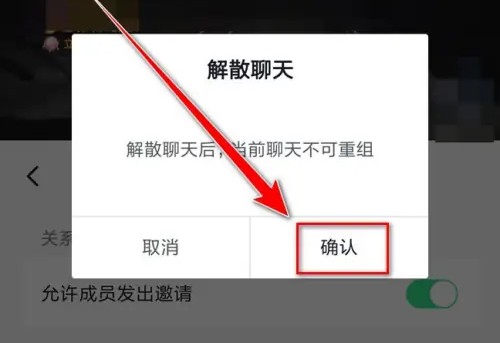
The above is the detailed content of How to dissolve Douyin chat channel. For more information, please follow other related articles on the PHP Chinese website!
Related articles
See more- What's the reason for lag when watching Douyin?
- How to play back other people's live broadcasts on TikTok
- Can I log in to Douyin on two mobile phones at the same time?
- Price list of Douyin accounts: Valuation of Douyin accounts with sales levels from 1 to 60
- How to watch live replay on Douyin? Does Douyin support live replay function?

