Home >Software Tutorial >Mobile Application >How to upgrade Douyin to the new version and the highest version
How to upgrade Douyin to the new version and the highest version
- 下次还敢Original
- 2024-04-05 13:21:171637browse
Douyin upgrade method: 1. Upgrade through the app store (iOS: App Store, Android: Google Play Store); 2. Upgrade through the Douyin application itself ("Me" tab - Settings - Check for updates) . Make sure your network connection is stable. Update size will depend on your device and content.
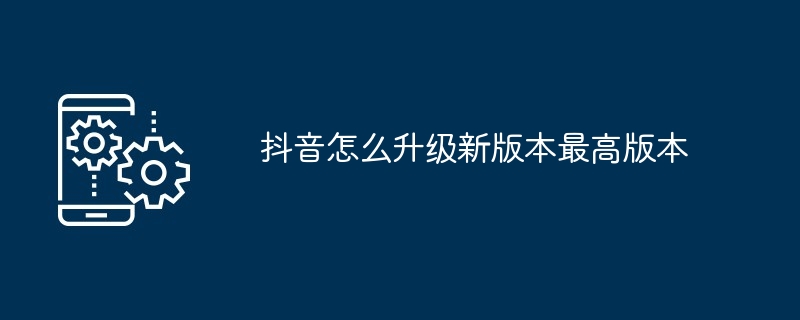
How to upgrade Douyin to the latest version
1. Upgrade through the app store
- On your iOS device, open the App Store.
- Click the "Update" tab in the lower right corner.
- Find Douyin in the "Available Updates" list and click the "Update" button.
- On your Android device, open the Google Play Store.
- Click on the three horizontal lines in the upper left corner and select "My Apps and Games".
- Find Douyin in the "Update" list and click the "Update" button.
2. Upgrade through the Douyin application
- Open the Douyin application.
- Click the "Me" tab in the lower right corner.
- Click on the three horizontal lines in the upper right corner.
- Select "Settings".
- Select "Check for Updates".
- If an update is available, click the Update button.
Note:
- Make sure your device is connected to a stable internet network.
- The update may consume data, so it is recommended to perform it in a Wi-Fi environment.
- Update size may vary depending on device and update content.
The above is the detailed content of How to upgrade Douyin to the new version and the highest version. For more information, please follow other related articles on the PHP Chinese website!
Statement:
The content of this article is voluntarily contributed by netizens, and the copyright belongs to the original author. This site does not assume corresponding legal responsibility. If you find any content suspected of plagiarism or infringement, please contact admin@php.cn
Previous article:How to open a small window for playback on DouyinNext article:How to open a small window for playback on Douyin

