Home >Software Tutorial >Mobile Application >How to check if Douyin's data-free feature is enabled? How to activate Douyin's targeted traffic?
How to check if Douyin's data-free feature is enabled? How to activate Douyin's targeted traffic?
- WBOYWBOYWBOYWBOYWBOYWBOYWBOYWBOYWBOYWBOYWBOYWBOYWBforward
- 2024-04-05 09:40:121351browse
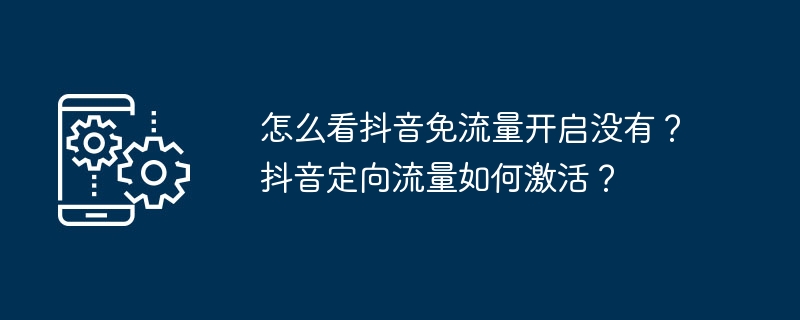
php Xiaobian Xigua will reveal the secret to you, how to check whether Douyin’s free traffic is enabled? How to activate Douyin’s targeted traffic? With the popularity of Douyin, many users want to enjoy Douyin's exciting content without consuming data. Today we will share some methods to help you start Douyin without data traffic, so that you no longer have to worry about insufficient data traffic! Come and take a look!
1. How to check if Douyin’s free data is enabled?
In some cases, some operators will provide Douyin with free data benefits, allowing users to save data costs when using Douyin. So, if you want to know whether you have the permission to enable Douyin without data traffic, you can follow the following steps.
Open the browser on your phone, enter the address of your operator's official website, and log in to your account. Then find the corresponding service options or package details on the page, and look for information related to the data-free function. You can look for details about free data or other service options to find relevant information.
Second, if you find the data-free option, you can turn on the data-free function according to the guidelines provided by the operator. Typically, you may need to send a text message or click the appropriate button to activate the data-free service.
Third, if you don’t find the Douyin data-free option, it may be because your region or your package does not include this benefit. At this time, you can contact the operator's customer service to find out whether there are other ways to obtain data-free services.
It should be reminded that even if you successfully enable Douyin’s data-free function, you must pay attention to the reasonable use of network resources to avoid excessive consumption of data and resulting in additional charges.
2. How to activate Douyin’s directional traffic?
In addition to the global traffic-free services provided by some operators, Douyin also has a directional traffic mode, which allows you to consume only a small amount of traffic when using Douyin. Here are a few ways on how to activate Douyin’s targeted traffic.
Use specific traffic packages: Some operators will launch traffic packages specifically for Douyin users. You can achieve the purpose of targeted traffic by purchasing these traffic packages. These data packages usually have a certain validity period, so you need to choose a suitable package according to your needs.
Targeted traffic coupons: Some Douyin partners or brands will launch targeted traffic coupons. You can claim these coupons on Douyin and then activate them when using Douyin. The specific operation methods may vary depending on partners and activities. You can find relevant information on Douyin.
Operator package offers: Some operators' packages may include the benefits of Douyin's targeted traffic. You can check the details of your package to find out whether this service is available, and activate it as needed.
Network traffic costs have always been the focus of people's attention, and the free traffic function is a very practical option for saving costs. For Douyin users, how to enable the data-free function is an important issue. This article introduces how to check whether Douyin’s free traffic is enabled and how to activate Douyin’s directional traffic.
The above is the detailed content of How to check if Douyin's data-free feature is enabled? How to activate Douyin's targeted traffic?. For more information, please follow other related articles on the PHP Chinese website!

