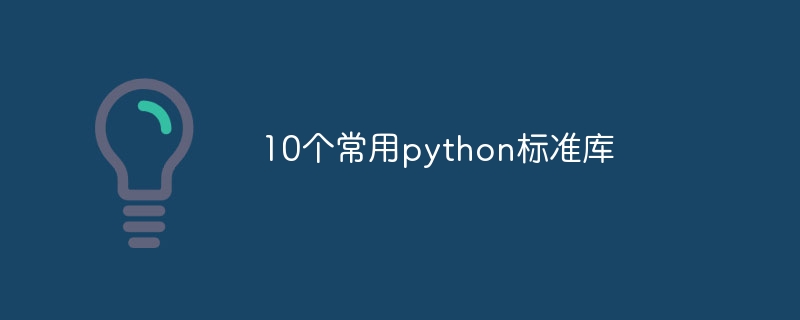memcpy is used to copy memory blocks. Its uses include: 1) performing shallow copies of memory blocks; 2) moving data blocks; 3) initializing memory; 4) copying structures with simple layouts.

Purpose of memcpy
memcpy is a function in the C language standard library that is used to copy memory blocks. Its syntax is as follows:
void *memcpy(void *dest, const void *src, size_t n);
Where:
-
dest: target memory address. -
src: Source memory address. -
n: Number of bytes to copy.
The main uses of memcpy are as follows:
Shallow copy
memcpy can be used to perform a shallow copy of a block of memory, which means copying the block content, but other memory pointed to by the pointer will not be copied. This is different from pointer assignment, which creates a new pointer to the same block of memory rather than creating a copy of the new block.
Data Movement
memcpy can be used to move blocks of data in memory, such as adjusting data location after memory allocation or deallocation.
Initializing memory
memcpy can be used to initialize a block of memory to a specific value or pattern, such as initializing all bytes to 0.
Structure Copy
memcpy can be used to copy structures with a simple layout where all members are simple data types (e.g. integers, characters). For structures containing pointer members or complex layouts, specialized copy functions are required.
Example
// 复制 10 个字节从源数组到目标数组
int src[] = {1, 2, 3, 4, 5, 6, 7, 8, 9, 10};
int dest[10];
memcpy(dest, src, 10 * sizeof(int));After doing this, the dest array will contain a copy of the src array.
The above is the detailed content of What is the use of memcpy in c. For more information, please follow other related articles on the PHP Chinese website!
 五个精选的Go语言开源项目,带你探索技术世界Jan 30, 2024 am 09:08 AM
五个精选的Go语言开源项目,带你探索技术世界Jan 30, 2024 am 09:08 AM在当今科技快速发展的时代,编程语言也如雨后春笋般涌现出来。其中一门备受瞩目的语言就是Go语言,它以其简洁、高效、并发安全等特性受到了许多开发者的喜爱。Go语言以其强大的生态系统而著称,其中有许多优秀的开源项目。本文将介绍五个精选的Go语言开源项目,带领读者一起探索Go语言开源项目的世界。KubernetesKubernetes是一个开源的容器编排引擎,用于自
 选择最稳定版本:建议的Go语言开发环境选择指南Feb 01, 2024 am 08:18 AM
选择最稳定版本:建议的Go语言开发环境选择指南Feb 01, 2024 am 08:18 AMGo开发环境选择指南:寻找最稳定版本的关键在Go开发中,选择一个稳定的开发环境对于提高开发效率和代码质量至关重要。本文将为您提供选择最稳定版本Go开发环境的关键,并通过具体代码示例进行说明。一、选择稳定的Go版本Go语言版本更新频繁,但并不是每个版本都适合开发。为了确保开发环境的稳定性,建议选择最新的稳定版本。您可以通过以下命令查看最新的稳定版本:gove
 Go语言开发网站必备工具的深度探讨Jan 30, 2024 am 10:40 AM
Go语言开发网站必备工具的深度探讨Jan 30, 2024 am 10:40 AM随着互联网的发展,Web开发变得越来越重要。而在Web开发中,选择合适的开发语言和工具是至关重要的。近年来,Go语言因其并发性能和简洁性而备受关注,逐渐成为Web开发领域的热门选择。本文将介绍Go语言开发网站所必备的工具,帮助读者深入了解和使用Go语言进行Web开发。一、Go语言简介Go语言是由Google开发的一种编译型、静态类型的开源编程语言。它继承了C
 掌握Go语言的关键:全面了解它的应用范围Jan 30, 2024 am 08:36 AM
掌握Go语言的关键:全面了解它的应用范围Jan 30, 2024 am 08:36 AMGo语言作为一种新兴的编程语言,近年来在软件开发领域迅猛发展。它以其简洁、高效和并发特性而备受开发者的青睐。但是,要想充分利用Go语言的优势,我们需要对它的应用范围有一个全面的了解。首先,Go语言在系统编程方面表现出色。系统编程是指为操作系统或底层硬件编写软件,主要负责处理系统资源的分配和管理。Go语言提供了丰富的标准库和强大的编译器,使开发者可以方便地进行
 深入剖析Go语言标准库:常用函数和数据结构揭秘Jan 30, 2024 am 09:46 AM
深入剖析Go语言标准库:常用函数和数据结构揭秘Jan 30, 2024 am 09:46 AM探索Go语言标准库:常用函数和数据结构详解引言:Go语言自诞生以来就以其简洁、高效、并发的特点吸引了许多开发者的关注。作为一门现代化的编程语言,Go语言在其标准库中提供了丰富的函数和数据结构,帮助开发者快速构建高性能、可靠的应用程序。本文将详细探索Go语言标准库中一些常用的函数和数据结构,并通过具体的代码示例来加深理解。一、strings包:字符串处理函数G
 选择合适的编程语言:比较Go语言和Python,确定适用于项目需求的最佳选择Jan 30, 2024 am 08:00 AM
选择合适的编程语言:比较Go语言和Python,确定适用于项目需求的最佳选择Jan 30, 2024 am 08:00 AM在当今科技进步迅猛的时代,编程语言的选择变得非常关键。随着软件开发领域的不断发展,Go语言和Python成为了两个备受关注的编程语言。本文将对Go语言和Python进行对比分析,以帮助读者根据项目需求选择合适的编程语言。首先,让我们来了解一下Go语言。Go语言是由Google公司开发的一种静态编译型编程语言。它具有强大的并发处理能力和高效的垃圾回收机制,非常
 探讨:Go语言的发展潜力有多大?Jan 30, 2024 am 10:31 AM
探讨:Go语言的发展潜力有多大?Jan 30, 2024 am 10:31 AM深入解析:Go语言的前景如何?随着计算机科学的快速发展和技术的日新月异,编程语言也在不断地涌现和更新。其中,Go语言作为一门开源的静态类型编程语言,在近年来受到了广泛的关注和应用。那么,Go语言的前景如何呢?本文将对这个问题进行深入解析。首先,让我们来了解一下Go语言的特点。Go语言在2009年由Google公司开发,并于2011年正式发布。它继承了C语言的


Hot AI Tools

Undresser.AI Undress
AI-powered app for creating realistic nude photos

AI Clothes Remover
Online AI tool for removing clothes from photos.

Undress AI Tool
Undress images for free

Clothoff.io
AI clothes remover

AI Hentai Generator
Generate AI Hentai for free.

Hot Article

Hot Tools

SAP NetWeaver Server Adapter for Eclipse
Integrate Eclipse with SAP NetWeaver application server.

SublimeText3 Linux new version
SublimeText3 Linux latest version

MinGW - Minimalist GNU for Windows
This project is in the process of being migrated to osdn.net/projects/mingw, you can continue to follow us there. MinGW: A native Windows port of the GNU Compiler Collection (GCC), freely distributable import libraries and header files for building native Windows applications; includes extensions to the MSVC runtime to support C99 functionality. All MinGW software can run on 64-bit Windows platforms.

WebStorm Mac version
Useful JavaScript development tools

VSCode Windows 64-bit Download
A free and powerful IDE editor launched by Microsoft