C language code error checking
How to check for errors in C language code?
When writing C language programs, errors will inevitably occur. It is crucial to detect and fix these errors early to ensure correct operation of the program. The steps to check for errors in C language code are as follows:
1. Compile the code
Compilation is the process of converting C language code into machine executable code. The compiler checks the code for syntactic and semantic errors. If the compilation is successful, the code is syntactically correct.
2. Analyze the compiler output
If the compilation fails, the compiler will output an error message. These messages detail the location and type of error. Read the error message carefully and follow the prompts to try to fix the error.
3. Run the code and analyze the output
Even if the compilation is successful, there may be logic errors or runtime errors in the code. Run the code and watch the output carefully. If the output is different than expected, it may indicate an error. Use a debugger to step through code and help identify errors.
4. Use a debugger (optional)
A debugger is a tool that allows developers to step through code, view variable values, and set breakpoints. This helps identify logic errors and runtime errors. GDB and LLDB are commonly used debuggers for the C language.
5. Consult online resources
If you cannot fix the error yourself, you can refer to C language forums, documentation and online tutorials. The community can provide additional insight and assistance.
6. Check the code carefully
Sometimes, errors can be small and hard to find. Review your code carefully, especially error-prone areas such as variable declarations, function calls, and loops.
The above is the detailed content of How to check if there are errors in C language code. For more information, please follow other related articles on the PHP Chinese website!
 (超详细)VScode中配置C语言环境的方法Dec 05, 2022 pm 07:05 PM
(超详细)VScode中配置C语言环境的方法Dec 05, 2022 pm 07:05 PMVScode中怎么配置C语言环境?下面本篇文章给大家介绍一下VScode配置C语言环境的方法(超详细),希望对大家有所帮助!
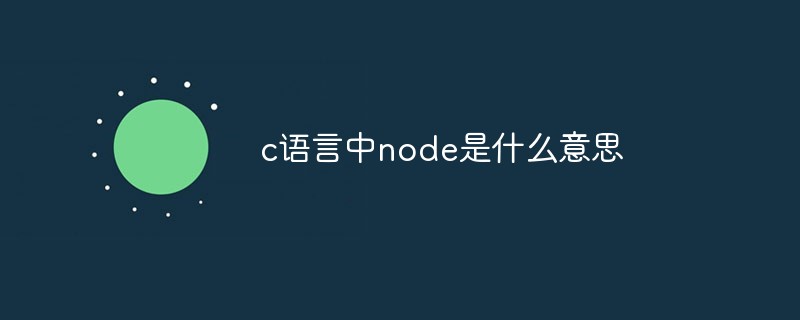 c语言中node是什么意思Jul 06, 2022 pm 03:51 PM
c语言中node是什么意思Jul 06, 2022 pm 03:51 PM在C语言中,node是用于定义链表结点的名称,通常在数据结构中用作结点的类型名,语法为“struct Node{...};”;结构和类在定义出名称以后,直接用该名称就可以定义对象,C语言中还存在“Node * a”和“Node* &a”。
 c语言怎么将数字转换成字符串Jan 04, 2023 pm 03:20 PM
c语言怎么将数字转换成字符串Jan 04, 2023 pm 03:20 PMc语言将数字转换成字符串的方法:1、ascii码操作,在原数字的基础上加“0x30”,语法“数字+0x30”,会存储数字对应的字符ascii码;2、使用itoa(),可以把整型数转换成字符串,语法“itoa(number1,string,数字);”;3、使用sprintf(),可以能够根据指定的需求,格式化内容,存储至指针指向的字符串。
 c语言开根号运算符是什么Mar 06, 2023 pm 02:39 PM
c语言开根号运算符是什么Mar 06, 2023 pm 02:39 PM在c语言中,没有开根号运算符,开根号使用的是内置函数“sqrt()”,使用语法“sqrt(数值x)”;例如“sqrt(4)”,就是对4进行平方根运算,结果为2。sqrt()是c语言内置的开根号运算函数,其运算结果是函数变量的算术平方根;该函数既不能运算负数值,也不能输出虚数结果。
 c语言数组如何初始化Jan 04, 2023 pm 03:36 PM
c语言数组如何初始化Jan 04, 2023 pm 03:36 PMC语言数组初始化的三种方式:1、在定义时直接赋值,语法“数据类型 arrayName[index] = {值};”;2、利用for循环初始化,语法“for (int i=0;i<3;i++) {arr[i] = i;}”;3、使用memset()函数初始化,语法“memset(arr, 0, sizeof(int) * 3)”。
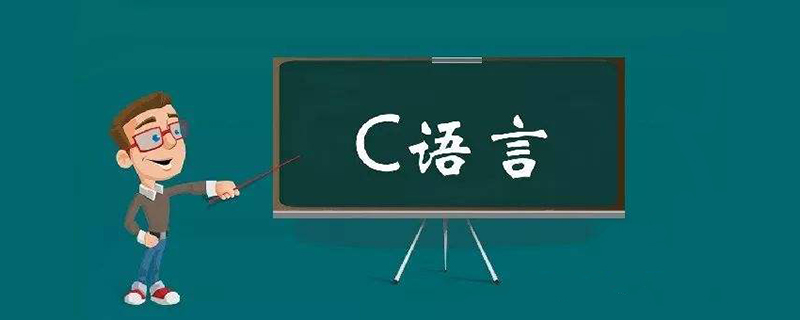 c语言合法标识符的要求是什么Aug 27, 2020 pm 01:47 PM
c语言合法标识符的要求是什么Aug 27, 2020 pm 01:47 PMc语言合法标识符的要求是:1、标识符只能由字母(A~Z, a~z)、数字(0~9)和下划线(_)组成;2、第一个字符必须是字母或下划线,不能是数字;3、标识符中的大小写字母是有区别的,代表不同含义;4、标识符不能是关键字。
 c语言中源文件编译后生成什么文件Nov 23, 2022 pm 07:44 PM
c语言中源文件编译后生成什么文件Nov 23, 2022 pm 07:44 PMc语言编译后生成“.OBJ”的二进制文件(目标文件)。在C语言中,源程序(.c文件)经过编译程序编译之后,会生成一个后缀为“.OBJ”的二进制文件(称为目标文件);最后还要由称为“连接程序”(Link)的软件,把此“.OBJ”文件与c语言提供的各种库函数连接在一起,生成一个后缀“.EXE”的可执行文件。
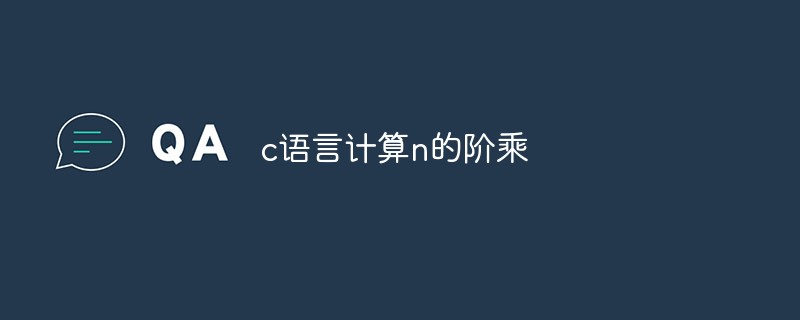 c语言怎么计算n的阶乘Jan 04, 2023 pm 03:18 PM
c语言怎么计算n的阶乘Jan 04, 2023 pm 03:18 PMc语言计算n的阶乘的方法:1、通过for循环计算阶乘,代码如“for (i = 1; i <= n; i++){fact *= i;}”;2、通过while循环计算阶乘,代码如“while (i <= n){fact *= i;i++;}”;3、通过递归方式计算阶乘,代码如“ int Fact(int n){int res = n;if (n > 1)res...”。


Hot AI Tools

Undresser.AI Undress
AI-powered app for creating realistic nude photos

AI Clothes Remover
Online AI tool for removing clothes from photos.

Undress AI Tool
Undress images for free

Clothoff.io
AI clothes remover

AI Hentai Generator
Generate AI Hentai for free.

Hot Article

Hot Tools

Notepad++7.3.1
Easy-to-use and free code editor

SAP NetWeaver Server Adapter for Eclipse
Integrate Eclipse with SAP NetWeaver application server.

EditPlus Chinese cracked version
Small size, syntax highlighting, does not support code prompt function

PhpStorm Mac version
The latest (2018.2.1) professional PHP integrated development tool

SublimeText3 Chinese version
Chinese version, very easy to use






