Home >Computer Tutorials >Computer Knowledge >How to open dwg files on computer
How to open dwg files on computer
- 小老鼠Original
- 2024-04-04 22:12:151030browse
To open a DWG file, you can: Double-click to open it directly (if you have AutoCAD installed). Use a free DWG viewer such as DWG TrueView or FreeCAD. Use an online DWG viewer such as AutoViewer or ShareCAD. Convert to other formats such as DXF, DWF or PDF.
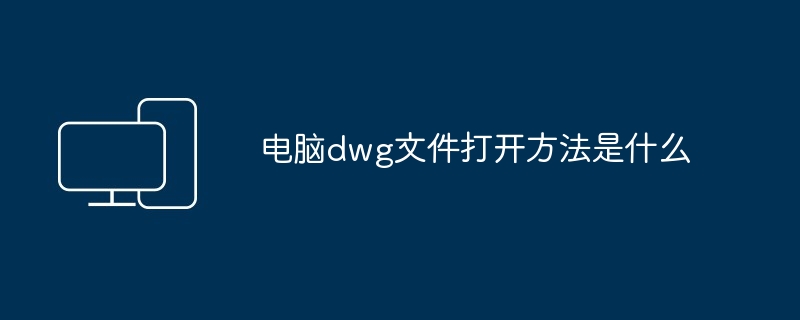
How to open DWG files
Double-click to open directly
DWG files are AutoCAD proprietary formats , so if you already have AutoCAD installed on your computer, you can directly double-click the DWG file to open it.
Use a free DWG viewer
If you don’t have AutoCAD, you can use a free DWG viewer, for example:
- [DWG TrueView](https://www.autodesk.com/products/dwg-trueview/)
- [FreeCAD](https://www.freecadweb.org/)
These viewers allow you to open and view DWG files, but may not be able to edit them.
Online DWG Viewer
There are also many online DWG viewers available, such as:
- [AutoViewer](https: //www.autodesk.com/viewers)
- [ShareCAD](https://sharecad.org/)
These websites allow you to upload DWG files and display them in your browser Check them out.
Convert to other formats
If you need to edit a DWG file but don't have AutoCAD, you can convert it to other more common formats, such as:
- [DXF](https://www.autodesk.com/products/autocad/compare/autocad-vs-dxf/)
- [DWF](https://www.autodesk. com/products/dwf/)
- [PDF](https://www.adobe.com/acrobat/convert-pdf-to-dwg.html)
These formats Can be opened and edited in various drawing software.
The above is the detailed content of How to open dwg files on computer. For more information, please follow other related articles on the PHP Chinese website!

