Home >Backend Development >Golang >Golang process monitoring: ensuring stable system operation
Golang process monitoring: ensuring stable system operation
- WBOYWBOYWBOYWBOYWBOYWBOYWBOYWBOYWBOYWBOYWBOYWBOYWBOriginal
- 2024-04-03 17:54:011075browse
Go语言提供了三种进程监控方法:获取进程信息(进程ID、名称、状态)、进程启动和终止(启动和终止子进程),以及资源监控(内存和CPU使用情况)。这些方法可用于监控特定服务、系统资源使用情况和自动重启异常终止的进程,确保系统稳定运行。
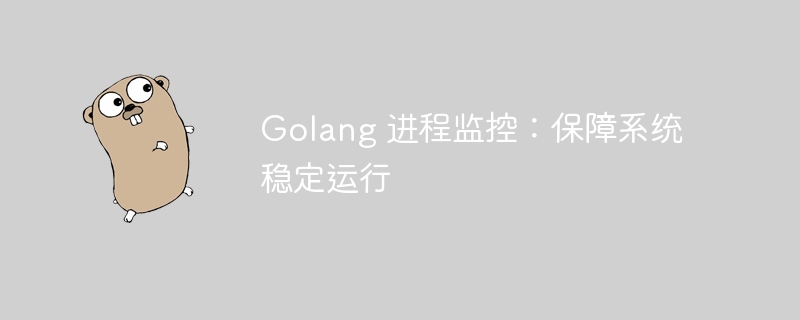
Go 进程监控:保障系统稳定运行
引言
进程监控对于保障系统稳定运行至关重要。它可以帮助我们及时发现并解决潜在问题,防止系统崩溃或数据丢失。Go 语言为进程监控提供了丰富的库,本文将介绍三种常用的方法。
获取进程信息
package main
import (
"context"
"fmt"
"os"
"os/exec"
"time"
)
func main() {
// 获取当前进程的 ID
pid := os.Getpid()
fmt.Println("Current process ID:", pid)
// 获取进程的名
name := exec.Command("ps", "-p", fmt.Sprintf("%d", pid)).Output()
fmt.Println("Process name:", string(name))
// 获取进程的状态
stats, err := os.FindProcess(pid)
if err != nil {
fmt.Println("Error getting process stats:", err)
}
fmt.Println("Process state:", stats.State())
}进程启动和终止
package main
import (
"context"
"errors"
"fmt"
"os"
"os/exec"
"time"
)
func main() {
// 启动一个子进程
cmd := exec.Command("ping", "www.example.com")
err := cmd.Start()
if err != nil {
fmt.Println("Error starting process:", err)
}
// 等待进程运行 5 秒
time.Sleep(5 * time.Second)
// 终止进程
cmd.Process.Kill()
}资源监控
package main
import (
"context"
"errors"
"fmt"
"os"
"os/exec"
"runtime"
"time"
)
func main() {
// 获取进程的内存和 CPU 使用情况
var mem runtime.MemStats
runtime.ReadMemStats(&mem)
fmt.Println("Memory usage:", mem.Alloc/1024/1024, "MB")
var cpu runtime.CPUProfile
runtime.CPUProfile(func() {
time.Sleep(1 * time.Second)
}, &cpu)
fmt.Println("CPU usage:", len(cpu.Labels))
}实战案例
我们可以在以下场景中利用这些方法进行进程监控:
- 监控特定服务的子进程,如 Web 服务器或数据库。
- 监控系统资源使用情况,如内存占用和 CPU 利用率。
- 自动重启或重启异常终止的进程。
结论
通过本文介绍的 Go 进程监控方法,我们可以有效地监控和管理系统进程,确保系统稳定可靠地运行。
The above is the detailed content of Golang process monitoring: ensuring stable system operation. For more information, please follow other related articles on the PHP Chinese website!
Statement:
The content of this article is voluntarily contributed by netizens, and the copyright belongs to the original author. This site does not assume corresponding legal responsibility. If you find any content suspected of plagiarism or infringement, please contact admin@php.cn
Previous article:Explore the potential of Go language in penetration testingNext article:Explore the potential of Go language in penetration testing

