Home >Development Tools >sublime >How to write python with sublime
How to write python with sublime
- 下次还敢Original
- 2024-04-03 17:03:19913browse
How to write Python in the Sublime Text editor? Install Python. Create a Python file (.py). Write Python code. Run the code using the console or external terminal. Enhance your development experience with Sublime Text features (code snippets, autocomplete, indentation, syntax checking, debugging).
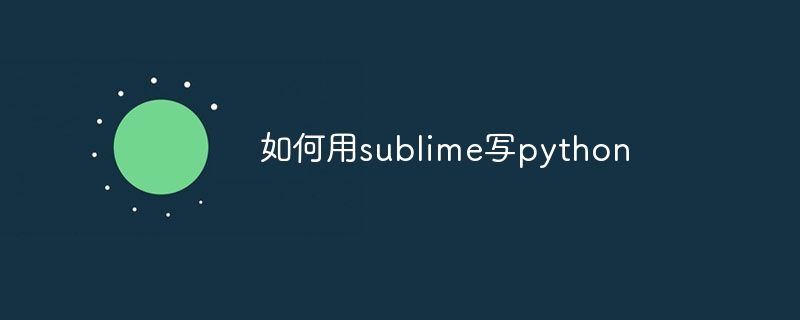
Writing Python using Sublime Text Editor
Sublime Text is a popular text editor that can be used for Write in various programming languages, including Python.
Installing Python
Before using Sublime Text to write Python, you need to install Python on your computer. Visit the official Python website (https://www.python.org/) and download the installer for your operating system.
Create Python File
In Sublime Text, create a new file and save it as a Python file with a .py extension, for example hello.py.
Writing Python Code
Write your Python code in a Python file. Sublime Text provides features such as syntax highlighting, auto-completion, and indentation to help you write code.
Running Python Code
You can run Python code in Sublime Text using one of the following methods:
-
By controlling Desktop: Go to the Tools menu in the toolbar and select Build System > Python. Then press the shortcut keys
CtrlB(Windows) orCmdB(Mac) to run the code in the Sublime Text integrated console. -
Via an external terminal: Go to the Tools menu in the toolbar and select Build System > Automatically select build system. Then press the shortcut keys
CtrlAltB(Windows) orCmdOptionB(Mac ) to run code in an external terminal.
Using Sublime Text functions
In addition to basic code editing functions, Sublime Text also provides a variety of functions to enhance the Python development experience, such as:
- Code Snippets: Create code snippets and easily insert them when needed.
-
Autocomplete: Autocomplete variables, functions, and keywords by pressing the
Tabkey. - Indentation: Automatically indent code to improve code readability.
- Syntax checking: Use the SublimeLinter plug-in for code syntax checking.
- Debugging: Use the SublimeREPL plug-in for interactive debugging.
The above is the detailed content of How to write python with sublime. For more information, please follow other related articles on the PHP Chinese website!
Related articles
See more- What are the cool themes for sublime text3?
- Introduction to the usage of lambda function in python (with examples)
- The 8 most commonly used Sublime text 3 plug-ins by developers
- How to solve poor code readability errors in Python code?
- Improve code readability: Detailed explanation of streamlined else usage in Go language

