Home >Development Tools >sublime >How to run python with sublime
How to run python with sublime
- 下次还敢Original
- 2024-04-03 15:03:20819browse
How to run Python in Sublime? Install the Python interpreter. Configure the Python interpreter in Sublime. Run Python code by using the Build system panel (Ctrl/Cmd B). Press the shortcut key (Ctrl/Cmd Enter). Via the menu (Tools > Build Systems > Python).
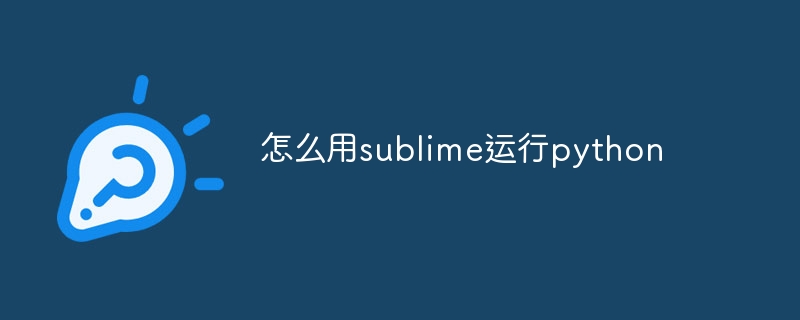
How to run Python in Sublime
Sublime Text is a popular code editor with various built-in Features that support Python development, including a Python interpreter. Here's how to run Python code in Sublime:
Install the Python interpreter
First, make sure you have the Python interpreter installed on your system. You can download and install the latest version of Python from the official Python website.
Configuring Sublime
In Sublime, configure the Python interpreter by following these steps:
- Go to Preferences > Settings ".
- Add the following code in the "User Settings" file:
<code>{
"python_interpreter": "path/to/python"
}</code>
Be sure to replace "path/to/python" with the actual path to the Python interpreter.
Running Python code
You can run Python code in Sublime in the following ways:
Method 1: Build System
- Press
CtrlB(Windows) orCmdB(Mac) to open the Build system panel. - Select "Python - Current File" or "Python - Attach to Console".
Method 2: Shortcut Keys
- Make sure the cursor is in the Python code you want to run.
- Press
CtrlEnter(Windows) orCmdEnter(Mac).
Method 3: Menu
- Go to "Tools" > "Build System" > "Python - Current File" or "Python - Attach to console".
After performing the above operations, Sublime will use the configured Python interpreter to run your code. The output will be displayed in Sublime's console.
The above is the detailed content of How to run python with sublime. For more information, please follow other related articles on the PHP Chinese website!

