php editor Zimo brings you a guide to clearing all chapters of "The Spirit Behind". This game is a horror-themed adventure puzzle game. In the game, players need to gradually uncover the truth behind an abandoned school haunted by ghosts. This guide will explain to players in detail the puzzle solving methods, hidden prop locations, game mechanics, etc. of each chapter, and lead you through this terrifying game step by step. Come and take a look!

| Chapter 1 |
Chapter 2 |
Third Chapter |
Chapter Four |
Chapter Five |
Complete guide to clearing all chapters of "The Spirit Behind"
Source of the guide below: taptap: Huang Xiaoge's Magic Box (Intrusion and Deletion)
Chapter One: The House of Conspiracy
1. (Paper Horse Room) Click on the paper house to open the door and get [Square Block] (note that the number of rooms with doors on the left is -3)

2. Click on the cabinet, open it, and get [White Paper Skirt]

3. Move the stool next to the cabinet; click on the box on the top of the cabinet and follow the pattern prompts above (Face, wreath, horse, room), combined with the number of corresponding items in the two scenes, enter the password: 8313


4. Open Box, get [Bagua Diagram] and [Bagua Wood Block 2]

5. (Coffin Room) Click on the table, get [Bagua Wood Block 1]

6. Check the content of "Notes on Tie Cai"

7. Click on the Bagua mechanism in the coffin and put in the [Bagua Wood] Block 1] and [Bagua Block 2]

8. According to the clues on the [Bagua Diagram], adjust the position of the Bagua Block

9. Open the secret compartment and get [Paper Knife] and [Cabinet Door Key]

10. Click on the lock on the cabinet door and use [Cabinet Key] Open

11. Open the cabinet and get [Diamond Square]

12. (Paper Horse Room) Click on the paper horse and use the [Paper Knife] to cut the horse's belly; click to pick up the fallen [Little Paper Horse]

13. (Coffin Room) Click on the wall In the secret grid, put [Square Block] and [Rhombus Wood Block]; trigger the mechanism and get [Wooden Door Key]

14. Click the lock on the door and use [ Open the wooden door key] and go to the yard

15. (Kitchen) Click to pick up [charcoal] in the basket; [dry firewood] in the firewood pile

16. Click on the hanging towel, and adjust the position of the corresponding color towel according to the color and placement order of the wreaths in the yard (from left to right: red, yellow, green, red and blue); trigger the mechanism , get [Key]

17. Click on the drawer of the cabinet and open it with [Key]; get [Chop Knife]

18. Click on the cabinet and use [Chop Knife] to cut the rope; open the cabinet and get [A Plate of Dough]

19. Click on the stove hole to get [Plant Ashes] and [ Matches]

20. Put [dry firewood] into the stove hole and light it with [matches]

21 .Click on the pot on the stove, open the lid, put in [a plate of dough], close the lid and steam

22. Obtain [Steamed Rice Cake]

23. (Yard) Click on the paper boy, according to "Tie Cai Attention" "Things" and give him the [Little Paper Horse]

24. Click on the paper girl and give her the [Steamed Rice Cake]

25. (Utility room) Click to get the [Plastic Bucket] on the floor

26. Click to view the calendar on the wall (note the marked graphics and the numbers inside: triangle-8, square-18, circle-28 and puzzle)

27. Click on the box on the ground and follow the graphic prompts above (triangle , square, circle), combined with the clues on the calendar, enter the password: 081828

28. Open the box and get [Brush] and [Written Pen]

29. Click on the tray in the hand of the paper man, and follow the prompts on the wooden board next to it (one thing for one thing) to exchange [Charcoal] for [Ink Block]

30. (Yard) Click on the water tank, use [Plastic Bucket] to fill it with water, and get [Bucket with Water]

31. (Miscellaneous items 32. Click on the bowl on the ground and pour it into the [bucket with water]; use the [Brush] to dip in the color and get the [Green Paint Brush]

32. Cloth, put [White Paper Skirt]; use [Green Paint Brush] to dye it to get [Green Paper Skirt]

33. Click on the wooden house and follow the puzzle on the calendar To answer the question, click the wooden blocks corresponding to the patterns in order (turtle, hedgehog, fish, goose, dog)

34. Trigger the mechanism and pour into the [bucket with water], Put in [Plant Ash] and use [Ink Block] to grind the ink

35. Use [Written Brush] to dip in ink and get [Ink-Dipped Pen]

36. (Coffin Room) Click on the paper figurine, put her in a [green paper skirt], and use [ink dipped pen] to draw her eyes to trigger the plot

Chapter 2: Asking for Spirits
1. (Office on the left) Click on the mirror to trigger the plot; boil water to get clues (words appearing on the mirror: 3-color ) and [a pot of boiling water]

2. Click to open the lower cabinet; click on the box inside to view the game instructions and complete the mini-game

3. Open the box and get [Sickle]

4. Click on the table and get [A Can of Tea]

5. Check the contents of the letter paper and get clues (red words: 1-mouth, not)

6. Put [a can of tea] in Teapot, pour [a pot of boiling water] to brew (pay attention to the words on the teapot: the tea smells like orchid, with a long aftertaste); pour the tea into the cup and get the clue (2-Qi)

7. Pour [a pot of boiling water] into the bowl to get [clear water]

8. Click on the box For the password lock, adjust the position of the corresponding word slider according to the clues on the teapot (the tea smells like orchid, with a long aftertaste)

9. Open the box and get the [Iron Key] (Pay attention to the red letters on the lid: 4-shape)

10. Use [Iron Key] to open the desk drawer and get [Duck Palm]

11. Click on the combination lock on the upper cabinet and follow the clues on the mirror (3-color), the clues on the letter paper (1-mouth, not), and the clues on the teacup (2-qi ) and the clue (4-shape) on the lid, adjust the combination lock: taste, smell, color, shape (mouth and not spelled together are taste)


12. Open the cabinet and get [Office Key] and [Registration Book]

13. View the file contents

14. (Village committee door) Click the door of the office on the right and use [Office Key] to open it

15. (Office on the right) Click to view the "Asking Ghosts"

16. Click to view the scroll hanging on the wall

17. Click to open Go to the lower cabinet and get [Ox Tongue]

18. Click on the password lock on the upper cabinet door, and combine it with the symbol prompts and two fixed numbers (64) above. For clues on the scroll, enter the password: 649845 (
18-1. The color of the symbol corresponds to the color of the word
18-2. The password is the number of strokes of the word: old - 6, heart - 4 , So-9, Empty-8, Not-4, Destruction-5)

19. Open the cabinet and get [Pig Ears]

20. Click to view the books on the bookcase (note the number of books whose titles include "Fairy, Fairy, Demon and Ghost": God-5, Fairy-4, Demon-4, Ghost-7)

21. Click on the box on the table, check the contents on the note in front of the box, and get clues (words circled in red: gods, demons, ghosts, how many, and a wonderful pen)

22. Click the password lock on the box, follow the prompts above (fairies, demons and ghosts), combine the clues on the note and the clues on the bookcase, and enter the password: 5447

23. Open the box and get [Written Brush] and [Candle]

24. Click on the inkstone on the table and use [Written Brush] to dip in red Ink, get [brush dipped in red ink]

25. (Cemetery) Click on the notice board, get [long pole], view the notice content

26. (Intersection) Click on the flowers, use [Sickle] to cut the thorns, and get [A Bouquet of Flowers]

27. Click on the longan tree and use the [long pole] to reach the [longan] on the tree

28. (Cemetery ) Click on the flags and place the flags of the corresponding colors in order according to the clues on the notice (red, yellow, blue, purple and white); get the clue

29. Click on the one tied with the red rope For the tombstone, according to the clues on the flag, click on the corresponding knots in order (from top to bottom: 21534)

30. Click to pick up the [Photo] that fell on the ground. , trigger the plot; according to the clues on the [Photo], find Xia Huan’s tombstone (the second one on the second row)

31. Place the [Registration Book] and use [Brush dipped in red ink] Write your name and get clues (tiger? Dog, horse, ox)

32. (Office on the right) Click on the box on the ground, according to the registration book Use the clues on the screen to adjust the password lock (Tiger? Dog, Horse, Ox)

33. Open the box and get [Lighter] and [Underworld Coin]

34. (Cemetery) Click on Xia Huan's tombstone, and according to the clues in "Asking Ghosts and Strange Records", place [Duck Feet], [Ox Tongue], [Pig Ears], and [Dragon Eyes] ] and [a bouquet of flowers]


35. Put [candle] into the candle holder, use [lighter] to light the candle and incense; [Underworld Coin] is put into the brazier and lit with [Lighter]

36. Click to get [Bana Flower]

37. Place [Clear Water] in front of the tombstone and put [Bana Flower] to trigger the plot

The above is the detailed content of A guide to clearing all chapters of 'The Spirit Behind'. For more information, please follow other related articles on the PHP Chinese website!
 Pokemon Go: May Go Pass, ExplainedMay 01, 2025 am 10:05 AM
Pokemon Go: May Go Pass, ExplainedMay 01, 2025 am 10:05 AMPokemon Go launches a new Go Pass in May! This new feature, similar to the Battle Pass, has been tested in limited quantities in some areas. Complete the task and you can improve your level and win generous rewards! The Go Pass, which returns in May, will be open to players in specific regions for a limited time again. This article will introduce in detail the gameplay, rewards and a new paid upgrade version of Go Pass - Go Pass Deluxe. Go Pass Pass Details The Go Pass Pass is a new feature that Pokemon Go has tested in the past few months, aiming to give players in some regions a first-hand experience and make further adjustments before it is officially launched worldwide. Go Pa Returning in May
 Into the Dead: Our Darkest Days - How To EatMay 01, 2025 am 10:04 AM
Into the Dead: Our Darkest Days - How To EatMay 01, 2025 am 10:04 AM"Into The Dead: Our Darkest Days" Survival Guide: How to Avoid Starving Survivors Survival is not easy in Into The Dead: Our Darkest Days. In addition to hearing-sharp zombies, daily fence attacks and the threat of mental breakdown, ensuring survivors’ food and clothing is also a top priority. Starving survivors can lead to death, and the game ends. This article will explain in detail how to feed survivors and keep them fighting. How to eat First, you can only eat in a shelter and during the day or night. When you go out to search for supplies, your hunger value is hidden and trying to eat is ineffective. Get food Preventing survivors from starving is key to survival
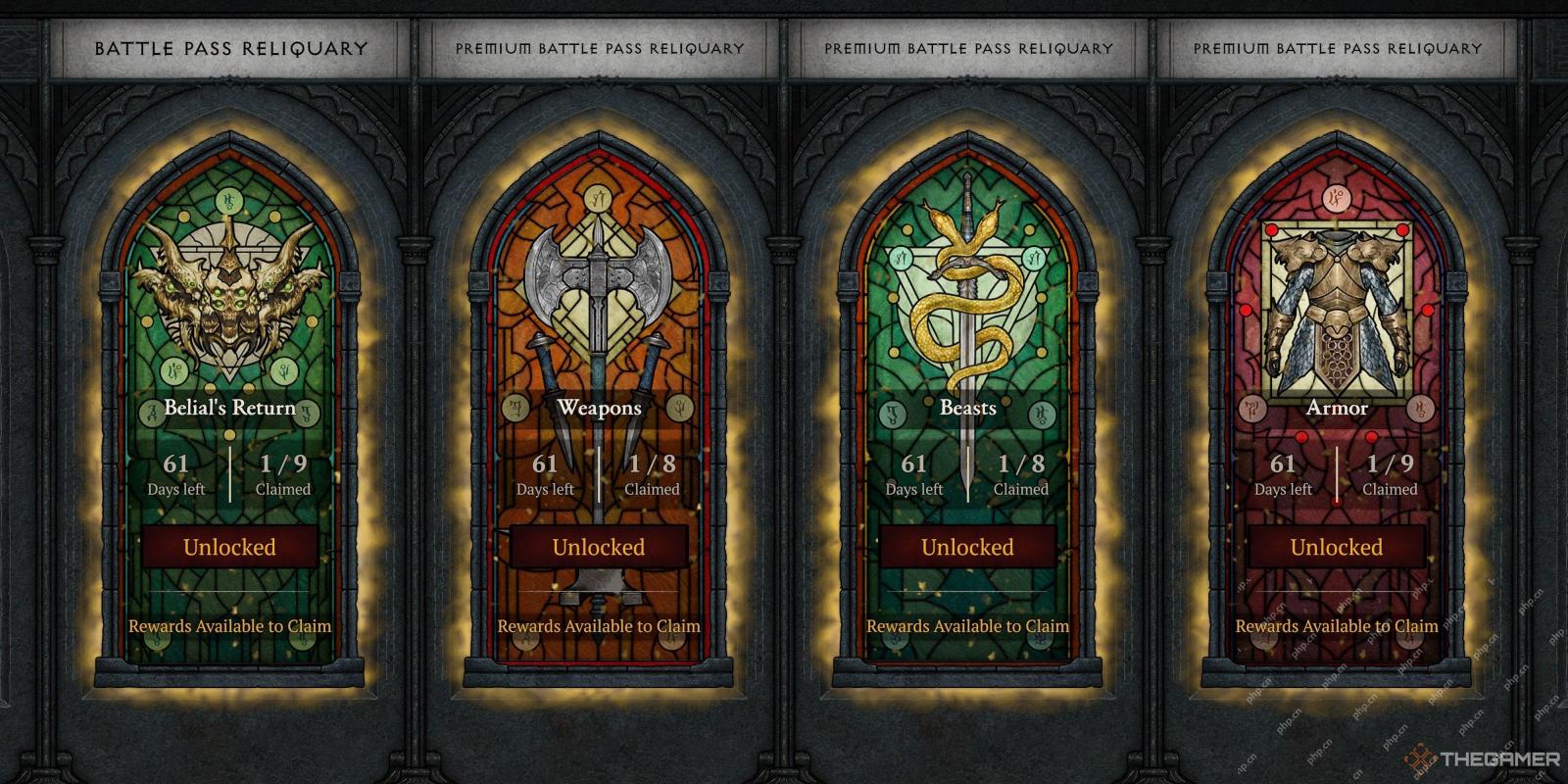 Diablo 4: Belial's Return - All Seasonal ChallengesMay 01, 2025 am 10:03 AM
Diablo 4: Belial's Return - All Seasonal ChallengesMay 01, 2025 am 10:03 AMDiablo 4's Belial's Return season introduces a revamped battle pass system, replacing Favor with a token-based reward structure earned through gameplay. Seasonal challenges now grant reward caches containing seasonal weapons, Legendary Aspects, Resp
 Oblivion Remastered: Best Potion RecipesMay 01, 2025 am 08:04 AM
Oblivion Remastered: Best Potion RecipesMay 01, 2025 am 08:04 AMOblivion Remastered Alchemy: Top 10 Essential Potions Alchemy is a game-changer in Oblivion Remastered. While optional, neglecting it means hefty potion costs or facing debilitating debuffs. This guide highlights our top 10 most helpful potions, pri
 Oblivion Remastered: All Leveled Quest RewardsMay 01, 2025 am 08:03 AM
Oblivion Remastered: All Leveled Quest RewardsMay 01, 2025 am 08:03 AMOblivion Remastered: A Guide to Level-Scaled Quest Rewards This guide helps you maximize your rewards in Oblivion Remastered by strategically timing certain quests. The game scales the quality of unique quest rewards to your level. This means waiti
 Diablo 4: Belial's Return - How The Battle Pass WorksMay 01, 2025 am 08:02 AM
Diablo 4: Belial's Return - How The Battle Pass WorksMay 01, 2025 am 08:02 AMDiablo 4's new season pass: Detailed explanation of the treasure house system Diablo 4's latest season battle order system has been comprehensively reformed and a new "treasure house" system has been launched. This system replaces the original battle order mode and divides the rewards into independent reward tracks, which is more like a cosmetics store. The original reputation system has also become a reputation token, and the linear war structure has also changed. This article will give a brief overview of how the Treasure Library system works, its differences from the old war order model, and how to obtain reputation tokens to redeem rewards. What is a treasure house? Treasure House is a subcategory of Diablo 4's new battle order structure. Each battle order is now divided into four treasure houses, each representing a reward type category that you can claim throughout the season. In "Beria's
 Clair Obscur: Expedition 33 - How To Start New Game PlusMay 01, 2025 am 06:08 AM
Clair Obscur: Expedition 33 - How To Start New Game PlusMay 01, 2025 am 06:08 AMEmbark on a second journey in Clair Obscur: Expedition 33 with New Game Plus! This mode offers a fresh challenge after completing the main story, allowing you to tackle the Paintress with a significant advantage. However, this isn't a simple carryov
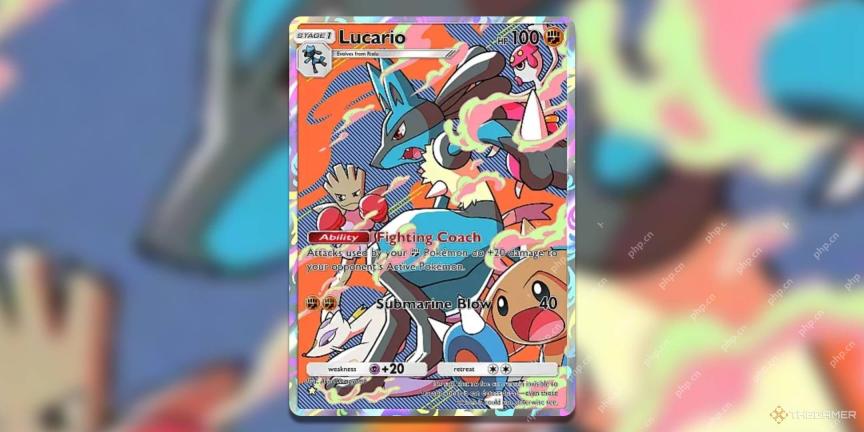 Pokemon Pocket: 4x Lucario Deck GuideMay 01, 2025 am 06:07 AM
Pokemon Pocket: 4x Lucario Deck GuideMay 01, 2025 am 06:07 AMLucario, a fan-favorite Pokémon since its Diamond and Pearl debut, boasts multiple appearances in the Pokémon TCG Pocket. While its Space-Time Smackdown variant excels in most Fighting decks, a truly potent strategy involves pairing it with… more Luc


Hot AI Tools

Undresser.AI Undress
AI-powered app for creating realistic nude photos

AI Clothes Remover
Online AI tool for removing clothes from photos.

Undress AI Tool
Undress images for free

Clothoff.io
AI clothes remover

Video Face Swap
Swap faces in any video effortlessly with our completely free AI face swap tool!

Hot Article

Hot Tools

WebStorm Mac version
Useful JavaScript development tools

Dreamweaver Mac version
Visual web development tools

ZendStudio 13.5.1 Mac
Powerful PHP integrated development environment

PhpStorm Mac version
The latest (2018.2.1) professional PHP integrated development tool

EditPlus Chinese cracked version
Small size, syntax highlighting, does not support code prompt function







