Sublime Text默认不支持中文,可以通过安装Chinese Traditional Supplement插件和修改配置启用中文支持。安装插件:搜索框输入Chinese Traditional Supplement,按回车键安装。修改配置:Windows:Preferences.sublime-settings文件添加代码段。Mac:Preferences.sublime-settings文件添加代码段。chinese_enabled:设置为true启用中文支持。chinese_font_

Sublime Text中文设置方法
Sublime Text是一种流行的跨平台文本编辑器,但默认情况下不提供中文支持。然而,用户可以通过安装插件和修改配置轻松启用中文支持。
安装插件
- 打开Sublime Text。
- 按下
Ctrl+Shift+P(Windows)或Cmd+Shift+P(Mac)。 - 在命令面板中输入
Install Package Ctrl+Alt+P并选择该选项。 - 在搜索框中输入
Chinese Traditional Supplement。 - 选择出现的第一个选项并按Enter键进行安装。
修改配置
-
打开Sublime Text用户设置文件:
-
Windows:
C:\Users\\AppData\Roaming\Sublime Text 3\Packages\User\Preferences.sublime-settings -
Mac:
/Users//Library/Application Support/Sublime Text 3/Packages/User/Preferences.sublime-settings
-
Windows:
- 添加以下代码段:
{
"chinese_texthost": {
"chinese_enabled": true,
"chinese_font_face": "Microsoft YaHei, SimHei, STHeiti"
}
}-
chinese_enabled:将此值设置为true以启用中文支持。 -
chinese_font_face:指定用于显示中文的字体,可以使用多个字体,以逗号分隔。
重启Sublime Text
完成上述步骤后,请重启Sublime Text以应用更改。现在,Sublime Text将支持中文输入和显示。
The above is the detailed content of How to use sublime in Chinese. For more information, please follow other related articles on the PHP Chinese website!
 Sublime Text: Coding Features and FunctionalityApr 19, 2025 am 12:06 AM
Sublime Text: Coding Features and FunctionalityApr 19, 2025 am 12:06 AMSublimeText is suitable for programming because it is powerful and flexible. 1) Multiple selection and editing functions allow multiple locations to be modified at the same time to improve reconstruction efficiency. 2) The command panel and shortcut keys provide quick access and custom operations to improve development efficiency. 3) Support regular expressions, macros and plug-ins, suitable for advanced usage and performance optimization.
 Sublime Text vs. VS Code: Pricing and LicensingApr 18, 2025 am 12:02 AM
Sublime Text vs. VS Code: Pricing and LicensingApr 18, 2025 am 12:02 AMSublimeText is available for purchase for one time, priced at $70, and is permanently used with a PC; VSCode is free to use, and there is no license fee, but extensions and themes may be charged. When choosing, use requirements and budgets should be considered.
 How to run sublimeApr 16, 2025 am 09:39 AM
How to run sublimeApr 16, 2025 am 09:39 AMTo run Sublime Text, you need to download, install the application, purchase a license (optional), and then launch the application. Create or open a file to start encoding.
 How to Chinese sublimeApr 16, 2025 am 09:36 AM
How to Chinese sublimeApr 16, 2025 am 09:36 AMSublime Text can be Chineseized through the following steps: 1. Download the Chinese package; 2. Install the Chinese package; 3. Restart Sublime Text; 4. Set the default language (optional); 5. Verify the Chinese version.
 How to delete sublime plug-inApr 16, 2025 am 09:33 AM
How to delete sublime plug-inApr 16, 2025 am 09:33 AMThere are two ways to delete plugins in Sublime Text: Delete through the Plug-in Manager: Select the plug-in you want to delete and right-click and select "Delete". Manually Delete: Navigate to the user data directory, locate the plugin folder and drag it to the Recycle Bin or Trash.
 How to write code with gbk in sublimeApr 16, 2025 am 09:30 AM
How to write code with gbk in sublimeApr 16, 2025 am 09:30 AMTo write code using GBK encoding in Sublime Text, you need to: 1. Set the project encoding to GBK; 2. Create a new file; 3. Select GBK encoding when saving as; 4. Enter the code using GBK encoding.
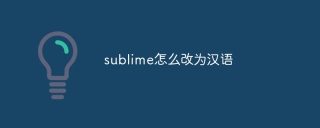 How to change sublime to ChineseApr 16, 2025 am 09:27 AM
How to change sublime to ChineseApr 16, 2025 am 09:27 AMsublime can be translated into Chinese as: 1. Sublime, sacred; 2. Extreme, extraordinary; 3. Indescribable, awesome; 4. Sublime thought.
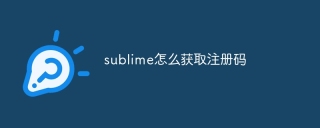 How to get the registration code for sublimeApr 16, 2025 am 09:24 AM
How to get the registration code for sublimeApr 16, 2025 am 09:24 AMThe steps to purchase a Sublime Text registration code are as follows: Visit the website and select "Buy". Select the license type and enter information. Pay and receive emails containing registration codes. Open Sublime Text, go to the License menu and paste the registration code. Click Register to activate your registration code and advanced features.


Hot AI Tools

Undresser.AI Undress
AI-powered app for creating realistic nude photos

AI Clothes Remover
Online AI tool for removing clothes from photos.

Undress AI Tool
Undress images for free

Clothoff.io
AI clothes remover

Video Face Swap
Swap faces in any video effortlessly with our completely free AI face swap tool!

Hot Article

Hot Tools

SublimeText3 Linux new version
SublimeText3 Linux latest version

Dreamweaver Mac version
Visual web development tools

ZendStudio 13.5.1 Mac
Powerful PHP integrated development environment

SecLists
SecLists is the ultimate security tester's companion. It is a collection of various types of lists that are frequently used during security assessments, all in one place. SecLists helps make security testing more efficient and productive by conveniently providing all the lists a security tester might need. List types include usernames, passwords, URLs, fuzzing payloads, sensitive data patterns, web shells, and more. The tester can simply pull this repository onto a new test machine and he will have access to every type of list he needs.

SublimeText3 Mac version
God-level code editing software (SublimeText3)





