How to write code in Sublime? Open Sublime; create a new file or open an existing file; enter code; choose a build system based on the programming language; use hotkeys to run code.

How to write code in Sublime
How to start sublime?
There are many ways to open Sublime. The following are the most commonly used methods:
- Windows: Click the Start menu and search for "Sublime Text". Then click on the icon.
- Mac: Find "Sublime Text" in the Applications folder and double-click the icon.
How to create a new file?
- Click "File" in the top menu bar.
- Select "New".
- Enter a name for the new file and select a location to save it.
How to open an existing file?
- Click "File" in the top menu bar.
- Select "Open".
- Browse to the folder where the file is located and select the file.
How to save the file?
- Click "File" in the top menu bar.
- Select Save (if the file is saved) or Save As (if the file is not saved).
How to write code?
- Open a new or existing file in Sublime.
- Enter the code in the editor.
- Simplify the coding process with features like syntax highlighting and auto-completion.
How to run the code?
Depending on the programming language you are using, there are several ways to run your code:
- Python: Click "Tools" in the top menu bar , select Build System, and then select Python. Then, use the hotkey Ctrl B (Windows) or Cmd B (Mac) to run the code.
- Java: Click "Tools" in the top menu bar, select "Build System", and then select "Java". Then, use the hotkey Ctrl B (Windows) or Cmd B (Mac) to run the code.
- JavaScript: Install Babel using the Node.js Package Manager (NPM), then use the hotkeys Ctrl Shift B (Windows) or Cmd Shift B (Mac) to compile and run the code.
Tips:
- Use shortcut keys to improve efficiency.
- Take advantage of Sublime’s many features such as syntax highlighting, autocompletion, and code snippets.
- Set up dedicated build systems for different programming languages to easily run code.
The above is the detailed content of How to code in sublime. For more information, please follow other related articles on the PHP Chinese website!
 How to run sublimeApr 16, 2025 am 09:39 AM
How to run sublimeApr 16, 2025 am 09:39 AMTo run Sublime Text, you need to download, install the application, purchase a license (optional), and then launch the application. Create or open a file to start encoding.
 How to Chinese sublimeApr 16, 2025 am 09:36 AM
How to Chinese sublimeApr 16, 2025 am 09:36 AMSublime Text can be Chineseized through the following steps: 1. Download the Chinese package; 2. Install the Chinese package; 3. Restart Sublime Text; 4. Set the default language (optional); 5. Verify the Chinese version.
 How to delete sublime plug-inApr 16, 2025 am 09:33 AM
How to delete sublime plug-inApr 16, 2025 am 09:33 AMThere are two ways to delete plugins in Sublime Text: Delete through the Plug-in Manager: Select the plug-in you want to delete and right-click and select "Delete". Manually Delete: Navigate to the user data directory, locate the plugin folder and drag it to the Recycle Bin or Trash.
 How to write code with gbk in sublimeApr 16, 2025 am 09:30 AM
How to write code with gbk in sublimeApr 16, 2025 am 09:30 AMTo write code using GBK encoding in Sublime Text, you need to: 1. Set the project encoding to GBK; 2. Create a new file; 3. Select GBK encoding when saving as; 4. Enter the code using GBK encoding.
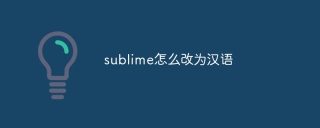 How to change sublime to ChineseApr 16, 2025 am 09:27 AM
How to change sublime to ChineseApr 16, 2025 am 09:27 AMsublime can be translated into Chinese as: 1. Sublime, sacred; 2. Extreme, extraordinary; 3. Indescribable, awesome; 4. Sublime thought.
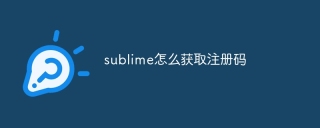 How to get the registration code for sublimeApr 16, 2025 am 09:24 AM
How to get the registration code for sublimeApr 16, 2025 am 09:24 AMThe steps to purchase a Sublime Text registration code are as follows: Visit the website and select "Buy". Select the license type and enter information. Pay and receive emails containing registration codes. Open Sublime Text, go to the License menu and paste the registration code. Click Register to activate your registration code and advanced features.
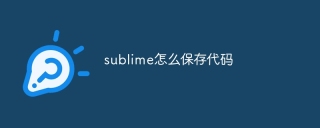 How to save the code in sublimeApr 16, 2025 am 09:21 AM
How to save the code in sublimeApr 16, 2025 am 09:21 AMSublime Text provides a variety of ways to save code, including shortcut keys (Ctrl S), menu bar (File > Save), toolbar (disk icon), and command panel (Ctrl P). In addition, it also provides an automatic save function, which can automatically save open files regularly.
 How to use arrow function for sublimeApr 16, 2025 am 09:18 AM
How to use arrow function for sublimeApr 16, 2025 am 09:18 AMUse arrow functions to define anonymous functions in Sublime Text concisely and quickly, with the syntax: (parameter list) => expressions. The advantages include simplicity, readability, scope inheritance and closure functions. Notes include extension operators and this keyword limitations, and the need for explicit return statements for multi-line functions.


Hot AI Tools

Undresser.AI Undress
AI-powered app for creating realistic nude photos

AI Clothes Remover
Online AI tool for removing clothes from photos.

Undress AI Tool
Undress images for free

Clothoff.io
AI clothes remover

AI Hentai Generator
Generate AI Hentai for free.

Hot Article

Hot Tools

MinGW - Minimalist GNU for Windows
This project is in the process of being migrated to osdn.net/projects/mingw, you can continue to follow us there. MinGW: A native Windows port of the GNU Compiler Collection (GCC), freely distributable import libraries and header files for building native Windows applications; includes extensions to the MSVC runtime to support C99 functionality. All MinGW software can run on 64-bit Windows platforms.

EditPlus Chinese cracked version
Small size, syntax highlighting, does not support code prompt function

SublimeText3 Chinese version
Chinese version, very easy to use

SublimeText3 Linux new version
SublimeText3 Linux latest version

Zend Studio 13.0.1
Powerful PHP integrated development environment





